15 Best Disk Cloning Software for Windows 10, 8, 7 [2019 Edition]
As Disk Cloning is probably the most simple method of creating an uncompressed duplicate of our system’s hard drive onto another drive, that’s why getting the best kind of Disk Cloning software is a must for all Windows PC users. Lookout for the options which we have for you below in this article.
Disk cloning is one of the most effective methods to preserve your system’s data and installed software on your PC. All other methods, like Disk imaging and other data copying methods, are having the possibility of losing data without any notifications. The disk cloning method efficiently saves the data so that it cannot get disappeared.
It is a well-known and hard fact that every time a user upgrades the software firmware of its PC, then there might be a chance or risk of losing data. That’s why everyone will suggest you perform a suitable backup of all files on your PC before starting the upgrading of OS. And disk cloning will exactly do the same job for you. Disk cloning will help the users to restore a hard drive to its original configuration during the system recovery after the upgrading of OS has been completed. So, we are going to list some of the top 15 best Disk cloning software for our users. We hope that you will capitalize on these resources for sure.
15 Best Disk Cloning Software for Windows 10, 8, 7 2019
1) EaseUSTodo Backup Home
EaseUSTodo Backup Home disk cloning software is probably the most recommended type of Disk cloning software that can quickly manage all the backup files and folders on your PC securely. Feature of creating a partial backup is also present on this software, unlike other software who only provides a full backup option to their users. Using this Disk cloning software, all the files will automatically get protected from the suspicious and malware files. The overall outlook and user-interface of this Disk cloning software is also very well-developed for user’s convenience. On the very first window page of this software, you will see the option of “Full Backup,” which you can access to perform a backup. So, EaseUSTodo Backup Home is a sure shot choice for every user at first place for sure.
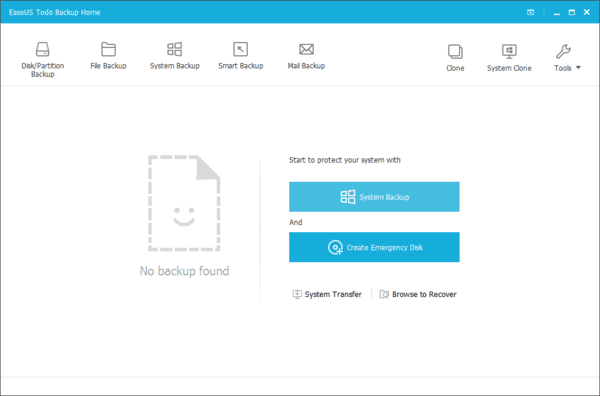
2) Paragon Drive Copy
This Disk Clone software is an absolute stunner which is loaded with all kinds of basic as well professional features for user’s convenience. This software is specialized in restoring the data of different sectors of hard drive very easily. The overall monitoring of data to prevent it from viruses and treat is also done by this software which is really a notable feature. So, if you want to migrate your computer’s data to your newly purchased HDD with Privacy protection, then Paragon Drive Copy is an excellent choice for every user for sure.
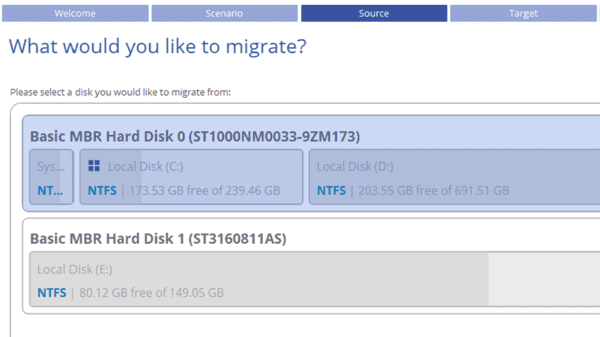
3) Acronis True Image
This disk cloning software is yet another very awesome choice for the users to securely backup all the data files with ease. The most amazing feature which this software offers to its users is that they can easily clone an active window system either to a local drive or any other external storage device. This software is designed with an integrated technology of AI and Machine Learning which will automatically backup the important files. Though this software lacks a good Graphic user-interface, still this disk cloning software is an excellent choice and users are giving a good positive response to it.
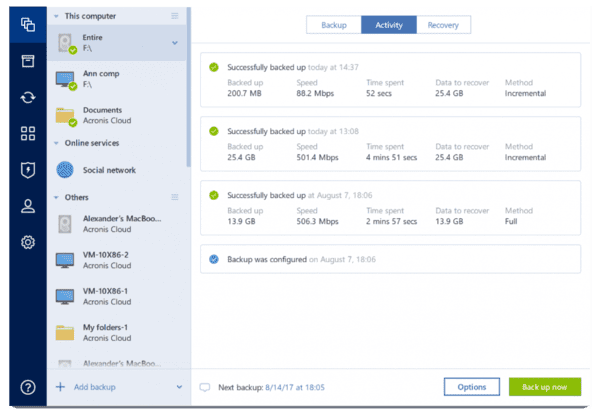
4) Macrium Reflect
This disk cloning software comes in both free and paid versions. The new innovated technology of this Disk cloning software will do the job of Disk cloning is a very less time making it a complete power-packed choice for the users. The Rapid delta cloning feature present in Macrium Reflect software will rapidly clone the hard disk of your PC in just few seconds. This software is having one of the basic kinds of user-interface for convenient functioning. So, overall Macrium Reflect is a great kind of disk cloning software for sure.
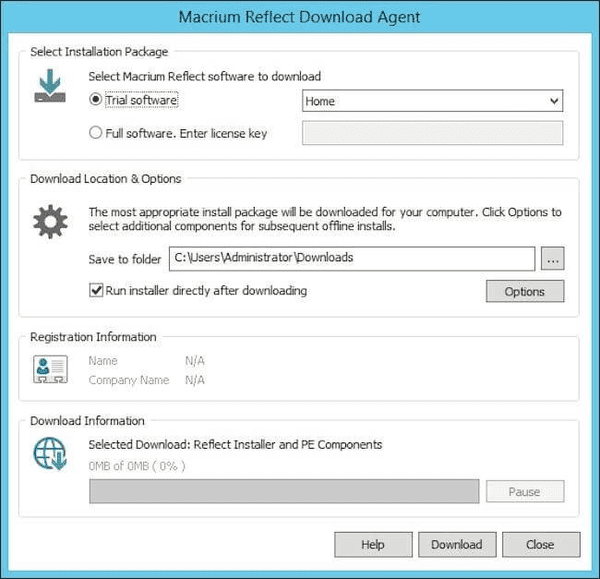
5) Nova Backup PC
Nova is a very well-known name in this segment of different kinds of software development companies. The powerful and the advanced disk cloning tools of Nova backup PC will surely help the users to easily migrate the data from one hard disk to another hard disk without losing a single bit of data. The presence of 256-Bit AES encryption in this software will ensure that the data of the users will always be kept safe from the infected files. Users can also merge other cloud storages like Dropbox and Google Drive to store the backup files. You will get a detailed report of every performed scan to manage all the things efficiently. The scheduled backups on this software is another very important kind of feature for the users, which makes it an exceptional choice for the users.
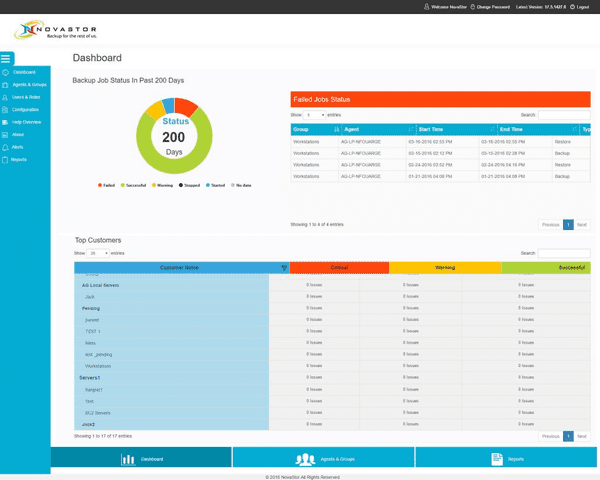
6) Hard Disk Manager 16
One of the most suitable kinds of Disk Cloning software, Hard Disk Manager 16 is yet another power packed type of Disk Cloning software which is developed with a lot of optimized features. Within a few seconds, this hard disk manager will transfer all the data from one disk to another disk very conveniently. Though there is a possibility that some parts of data might get disappeared while cloning the disk, there is nothing much to worry about. Just install this software on your PC and experience the ease of transferring data hassle free.
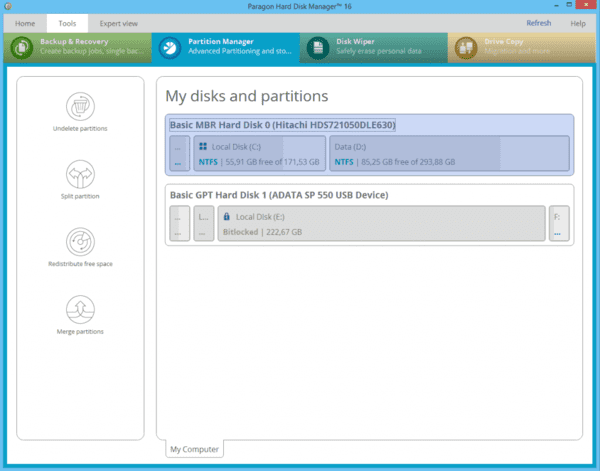
7) CloneZilla
CloneZilla is yet another very impressive choice as a good Disk cloning software for the users. Most of the features which it offers are pretty much similar to the other disk cloning software which we have listed so far. Like Nova Backup PC software, CloneZilla software is also having the best kind of security encryption technology to provide an extra layer of security to the user’s data. The partitioned disk cloning can also be achieved using this software hassle free. CloneZilla is one of the best emerging kinds of software in this segment, and we hope that you will surely like its functioning as like other users.
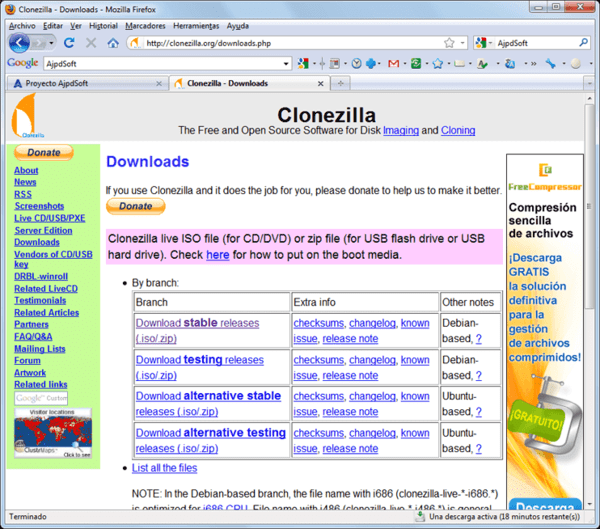
8) Drive Image XML
Creating a full backup of the files and folders present on your PC is no longer a big deal if you have Drive Image XML software installed on your PC. This software is a commercial edition and you can use this software commercially if you are running a business etc. The user interface is simple and reliable to use for the users. Users can easily schedule or make full backup of their data instantly within few seconds. The images are stored in an XML file which will allow the users to process them with various Third-party software and tools. So, Drive Image XML is an absolute stunner as a good Disk Cloning software.
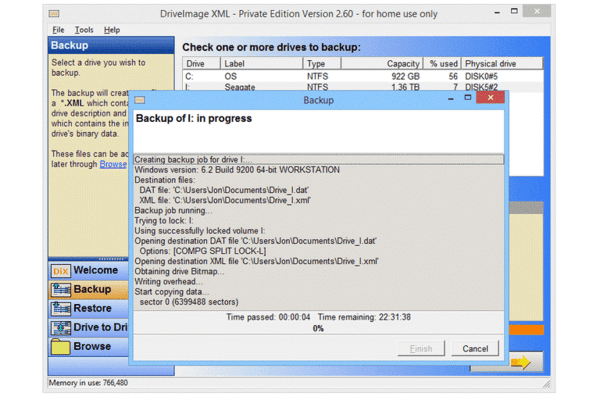
9) MiniTool Partition Wizard
To perform the partitioned disk cloning process on your PC, then MiniTool Partition Wizard software must be present at the top of your list because this software is a specialized software in this segment. MiniTool Partition wizard is a free partitioning tool which can perform Disk cloning processes as well. It is effortless to use and understand. The majority of the users are pretty much satisfied with its performance on their PC’s, and hopefully, you will too get some satisfactory results as well.
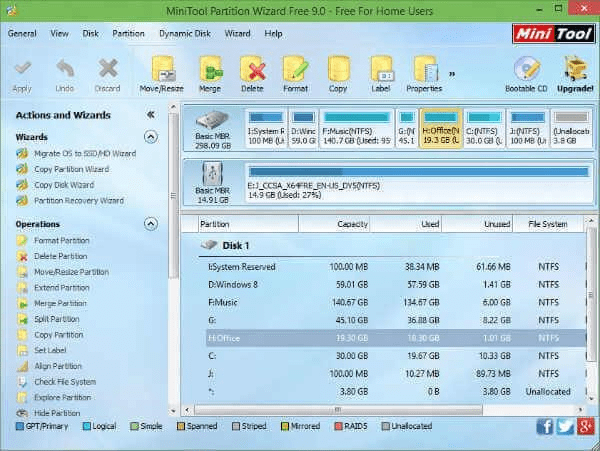
10) Daemon Tools Pro 8
A software which is having a range of different features and options, Daemon Tools Pro 8 is another absolute stunner of this list who can deliver excellent results to our users. With most of the comprehensive features, Daemon Tools Pro 8 disk cloning software is a pretty much popular choice among the users. You can easily access all the features right from the top of the display screen. Cloning, Burning, Converting, and transferring are some of the listed features which you will get on the very first display window of this Disk cloning software.
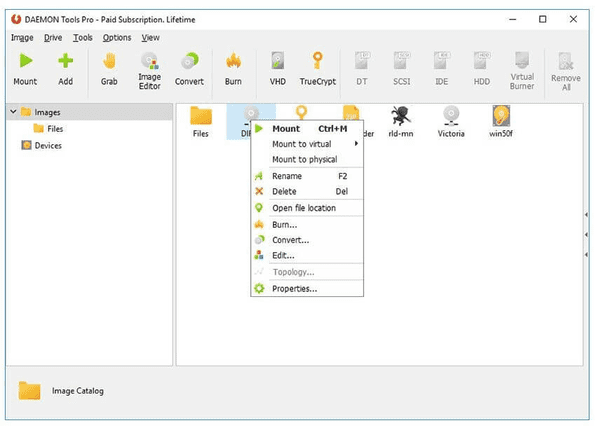
11) Active @ Disk Image
Active Disk Image software is another very attractive choice for the users who can deliver satisfactory results to the users. Most of the features of this software are just magnificent, and users can easily mount images to a virtual disk using this software. Users can also restore the data on their PC whenever they want to do. This software comes in both free and paid versions. After using the free version, you can upgrade to the paid version if you like the functioning of this software.
12) AOMEI Backupper
Another very decent choice in this list who is offering impeccable features to its users. Cloning HDD to HDD, SDD to SDD, HDD to SDD will become an easy task using this software. This software is a command-prompt software which means that you have to learn its functioning before using it on your PC.
13) O&O DiskImage 12
To create an exact replica of the hard disk of your PC, O&O DiskImage 12 is a very good option as a disk cloning software for the users. This software merely supports SDD drives but performing operations on HDD drives is really an easy task using this software. This software is machine friendly and we really hope that it will produce some fruitful results for you as well.
14) PING
This disk cloning software is another command-prompt software whose operations and functionalities are based on commands which users will give to it. It doesn’t matter that your PC is connected to a public or private network; this software will still be very handy to clone the hard disk very efficiently and reliably.
15) R-Drive Image
To make the exact copy of every bit of data from your PC’s hard disk onto another hard disk, then R-Drive Image is an excellent choice for all users. This software provides a lot of different kinds of features which are very awesome ina free price tag. That’s why this software is used and recommended by Millions of users, and we hope that you will surely like the functioning of this software as well.
Also Read: NYAA torrent alternatives
Tips: If you are looking for Free data recovery software that comes with features like: recover deleted files from hard drive, restore deleted data from SD card or USB flash drive (pen drive), SSD cards, media players, CD/DVD, camera memory card,etc,then here you can choose Jihosoft File Recovery.
Conclusion:
To conclude this article on one note, we have listed some exceptional kind of 15 disk cloning software for our users. Just take the best advantage of these software packages on your PC and capitalize on these free resources. Suggestions and feedbacks are truly welcomed in the comments section below. And please do not forget to share this article with your friends and family.

