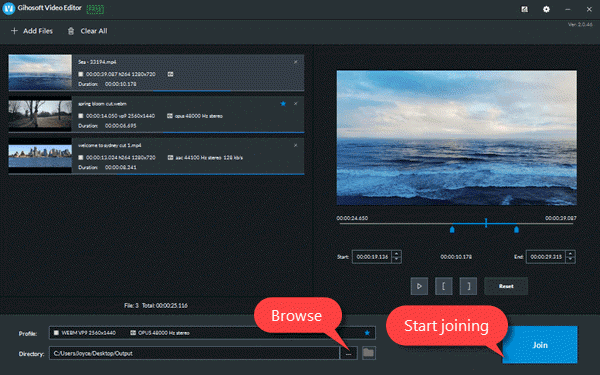Top Video Joiner Software for Windows 10/ 8/ 7
When you are editing videos, you may like to connect several different video clips together and make them play like one continuous video. Well, you can’t just make it by your hands, you need some tool to help you. If you wish to join video clips together on Windows 10, Windows 8, Windows 7, Windows XP, please go on exploring, you will find 5 best video joiner for PC.
1.Jihosoft Video Editor
Jihosoft Video Editor is a free all-in-one video editing software that allows you to join any type of movie format easily. Its joining speed is also very fast even the video clips are of large size. Some people may think that fast processing speed produces quality-loss output. Well, we are confident to assure you that there will be no quality loss after combining multiple video clips.
About the download, this fast video joiner is a light software that will require less free space than the average program in the market. It’s very heavily used in many countries such as USA, Singapore, Canada, UK, Spain, French, Turkey, India, China, etc. It’s available for users with the operating system Windows 10, Window 8, Windows 7 and Windows XP.
Now, you can download the fast video joiner on your PC and use this free software to join videos together. Here is the guide:
Step 1. Run this fast video joiner, click then ‘Add Files’ button, select as many as video clips you like to join together and import them to the program; you can also directly drag those video clips to the software interface to add them.
Note:
- You can import different video formats.
- You can change the video order by dragging the video up and down.
- You can decide which file format to be the output format for your merged video by lighting the Blue Star icon alongside the imported video.
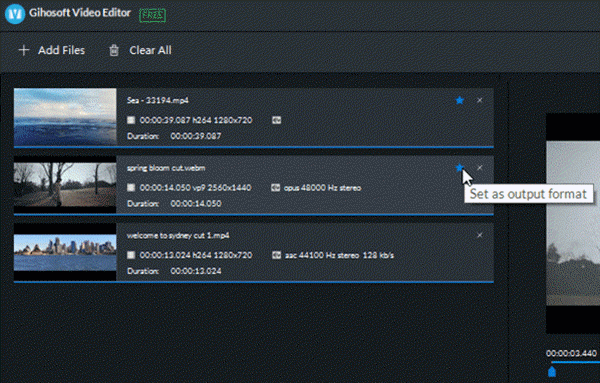
Step 2. You are allowed to trim the videos one by one and merely combine the certain parts of the videos. Simply click a video and it will play in the preview window, then drag the two blue sliders to set the start point and end point.
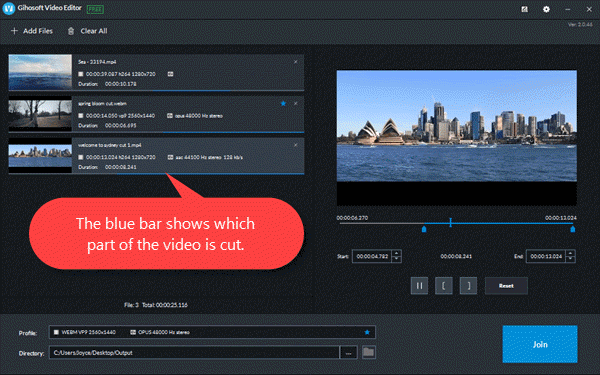
Step 3. After that, click the ‘…’ button to choose a desired output location if necessary. Finally, click the ‘Join’ button to start joining.
2.Free Video Joiner
Free Video joiner is a piece of free software developed for the Windows operating system. Through this top video joiner software, you can join multiple video files of different formats and create one complete video in just a few clicks. Meanwhile, you have the choice to save the output as AVI, WMV, MOV, MP4, iPod, iPhone, PSP, Zune, DVD, VCD.
The processing speed is very fast while video quality is preserved. So, it is pretty sure that you will get the best possible results after editing. Simple software interface make it very easy to use. Here’s the guide:
- Step 1. Download and install Free Video Joiner on your PC.
- Step 2. Start the program and click the ‘Add’ button to import video clips. If you mistakenly import the wrong video clip, select the video and click ‘Remove’.
- Step 3. Click ‘Select’ to specify a path for the output files.
- Step 4. Select an output format and click ‘Join’.
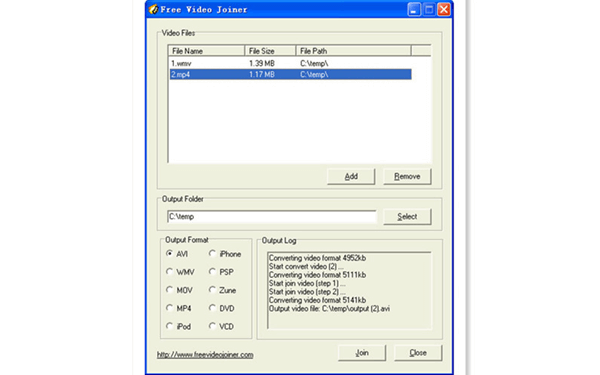
3.Free Video Cutter Joiner
Free Video Cutter Joiner is a simple yet functional program, which lets you cut large video file as well as merge video files together. It is available for a wide range of Windows operating systems, including Windows 10, Windows 8, Windows, 7, and Windows XP. Moreover, it has the Android and iOS version for mobile use.
The setback is that this free video joiner software supports advertisements. So please be mindful of privacy and pop-ups while using it. During installation, you would be asked to approve several third-party apps bundled together. Simply uncheck those options if you don’t want them on your PC. Here’s the guide:
- Step 1. Run the application, choose ‘Video Joiner’.
- Step 2. Click the ‘+’ icon to add video clips to the application.
- Step 3. Click ‘Join’.
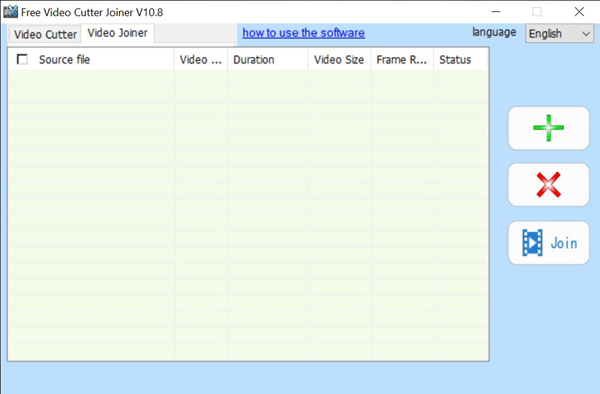
4.Free AVI MP4 WMV MPEG Video Joiner
This efficient software tool is worthy to be kept at all times especially for aspirant filmmakers. Free AVI MP4 WMV MPEG Video Joiner is developed to join videos and convert them into AVI, MP4, FLV, SWF, MPEG, RM, WMV, MOV and 3GP. Through this free video joiner software, you are allowed to add different file formats at the same time, then create the order in which you like them knitted together. Finally, all the video files are converted into the same format when they are joined together.
Still, the only giveaway of this free video joiner software is that it doesn’t have a pretty GUI. There is no preview windows, so you cannot preview any imported clips. Meanwhile, you are not allowed to trim videos before merging them together. If this does not spoil your interest, then download the software on your PC and try. Here’s how to use this free software to join videos together:
- Step 1. Start the program and click the ‘Add Video…’ button to import video clips.
- Step 2. Click ‘Delete’ to remove the clips you don’t want, click ‘Move Up’ or ‘Move Down’ to set up the video order, then click ‘Next’ to go ahead.
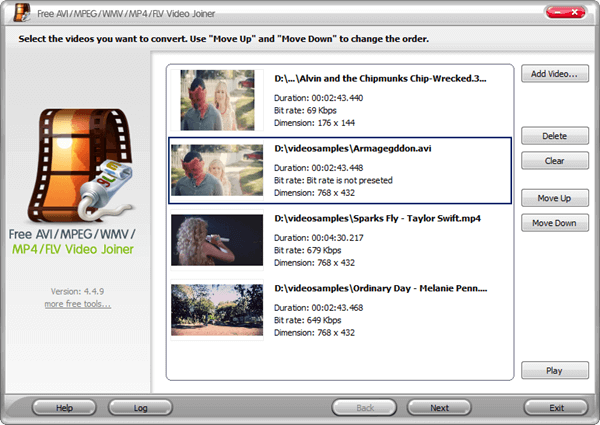
- Step 3. Select an output mode and specify a path for the output files.
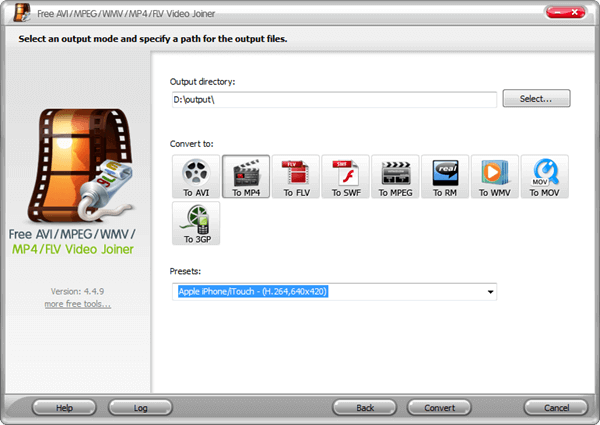
- Step 4. Click ‘Convert’.
5.Easy Video Joiner
Easy Video Joiner is created to merge various video or audio files in one pack. Have you noticed something unusual? Yes, different from other video joiner software, Easy Video Joiner not only joins video files, but also join most audio files with popular format(*.mp3, *.mpga, *.rm, *.wma, *.wav). As its name can tell, it is very easy to use. What you need to do is to add the desired files, arrange them in any order you like and join them. Its joining speed is extremely fast especially when join small video clips.
Please notice that if you are trying to add files not properly encoded or corrupted, this free video joiner software may crash. If that happen, simply end the application and start it over. Next, download Easy Video Joiner on your PC and see how to use this free software to join videos together:
- Step 1. Start the program and click ‘Add…’ to add as many video as you like to the program.
- Step 2. Click ‘Delete’ to remove the clips you don’t want, click ‘Move Up’ or ‘Move Down’ to change the video order, then click ‘Join’.