How to Replace YouTube Audio With My Own? 2020
‘Seems the audio tracks from the YouTube Audio Library are not right for my video. Can I add my own audio to YouTube video?’ – Said Lisa.
‘I just can’t find a preferred audio track for my YouTube video from the Audio Library. Is that possible to replace YouTube audio with my own?’ – Said Andrew.
Like Lisa and Andrew, have you ever thought of adding your own music to a YouTube video? Is that possible to do that? Well, the answer is certainly YES. In the following text, we are talking about how to make this.
Part 1. How to add my own audio to YouTube video?
As the king of online video sharing, YouTube make it extremely easy to upload and share your video. However, it does not give you much editing options beyond that. For example, once your video is uploaded, though you can add an audio to your video through the YouTube editor, you cannot insert an audio track from somewhere other than the YouTube Audio Library. Meanwhile, you have small chance to swap the audio track. So, in that case, how can I add my own audio to YouTube video?
Once a video is uploaded to YouTube, you are not allowed to import any background music from somewhere other than the YouTube Audio Library. So, if you wish to add your own music to the video, you need to edit the video before uploading to YouTube.
To add background music to a video clip, you’ll need some video editor. Here we strongly recommend Jihosoft Video Editor. It is a powerful desktop application that allows you to import and add your own audio track to a video. Through this program, you have many controls over the added audio track details. You can set up the start time and the end time of the audio track, you can trim the audio length to match the video length, you can tune the original video sound volume as well as the imported audio track volume. Almost all audio formats and video formats are well supported. Meanwhile, it is compatible with Windows OS upper Window XP. To use this program, please follow this guide:
- Step 1. Add a video to this program;
- Step 2. Import preferred background music to the program and insert it to the video clip;
- Step 3. Volume down or mute the original video soundtrack;
- Step 4. Set up the start time and end time of the background music that newly inserted;
- Step 5. Set up the volume of the background music;
- Step 6. Save the change;
Now you can upload your video to YouTube by a few clicks.
Part 2. What happens if you use copyrighted music on YouTube?
Through video editing tool you can freely add the music you prefer to a YouTube video. Yet, if the music you pick up is popular, it is of great chance that the music is copyrighted. If you use a copyrighted music in your video, it will be detected by YouTube. YouTube will scan the video just uploaded to detect if the video contains any copyrighted music. If it finds a match, you get a copyright claim and something may happen to your video:
- Ads appear in your video.
- You can’t monetize your video.
- Your video is muted.
- Your video is blocked in some countries/ worldwide.
Luckily, for most of the copyright owners, they would allows you to use their music in exchange for having ads running in your video. So, if you don’t monetize your video and you are OK with ads appear on your video, you can simply ignore the copyright claim you get.
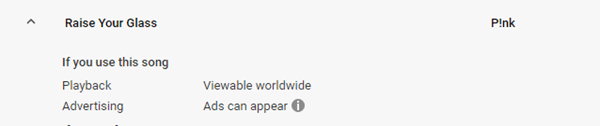
Still, sometimes you may get a worse result like your video is muted or blocked due to the copyrighted music applied in your video. To avoid this, you’d better make sure that the music you like to use does not violate the YouTube Music Policy database. Log in your YouTube account and scroll through the policy or look up some of your favorite artists, you’ll notice that some songs are not available at all like this:
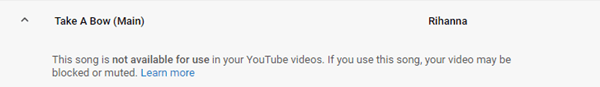
In that case, you’d better try another audio track to apply to your YouTube video.