How to Add Audio to MP4, AVI, MKV, MOV, FLV? [2020]
A video is usually saved in MP4, AVI, MKV, MOV or FLV format, since these video format are well supported by almost all devices. Sometimes, when it comes to editing a video, you may need to add background music to a video clip. Therefore, in this post, we are to suggest some helpful online services and desktop applications for you to add audio to MP4, AVI, MKV, MOV, FLV. They are all powerful tools but very easy to use even for the beginners.
Part 1. How to add audio to MP4, AVI, MKV, MOV, FLV file on Mac?
To add audio track to MP4, AVI, MKV, MOV, FLV video on Mac, iMovie is undoubtedly the best tool to use. Since iMovie is introduced by Apple, so for some Mac OS version, iMovie might have been pre-installed on the computer. If your Mac has no iMovie yet, please install it on your Mac first. To set up an example, we will show you how to add MP3 to MP4 step by step.
- Step 1. Start iMovie and click File > Import Media to import a MP4 video, then drag the video to the timeline;
- Step 2. Under the main menu bar, click ‘Audio’ and you will see 3 options (iTunes, Sound Effects, GarageBand) appear in the left-side bar;
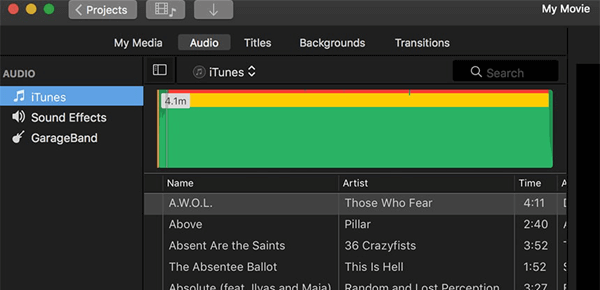
- Step 3. Suppose you select iTunes, then select the preferred MP3 file from the list and drag it to the timeline. You can trim the audio track length to match the video length by setting up the start time and end time, turn down the volume of the original sound track to remove the noise interference, turn up the volume of the imported MP3 file to make it sound clear;
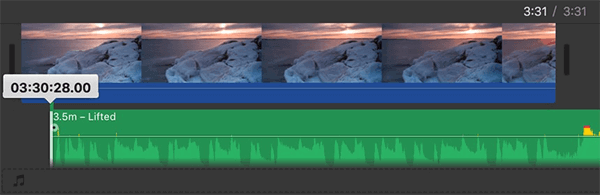
- Step 4. Export the MP4 video;
Part 2. How to add audio to MP4, AVI, MKV, MOV, FLV file on Windows?
If your computer runs Windows 10, the Photos app comes with the OS can help add music to MP4, AVI, MKV, MOV, FLV file. Still, the Photos’ editor does not allows much detail control over the sound track. So, in this part, we would suggest a great tool Jihosoft Video Editor for you. It is a powerful desktop application but very easy to use. Through this tool, you can trim the sound track length, set up the start time and end time and tune the sound track volume. All these cannot be made through Windows 10’s Photos app.
Next, let’s see how to use the tool:
- Step 1. Install the program on your PC, start it and import a video clip
- Step 2. Drag the video clip to the video editing track; In the upper left corner, click ‘Audio’ to import an audio file and drag it to the audio editing track(below the video editing track);
- Step 3. On the video editing track, there is a bar settled in the imported video clip; click and drag the bar up or down to adjust the original video sound volume;
- Step 4. Move your mouse to the audio editing track and drag the volume bar to adjust the background music volume;
- Step 5. Click ‘Export’;
This program support a large range of video formats and audio formats including AVI, MP4, MOV, M4V, WMV, MKV, MPEG, MPG, FLV, ASF, WEBM, MP3, WMA, W4V, M4A, AAC, APE, AIFF, etc. Meanwhile, Windows OS upper Windows XP like Windows 7, Windows 8, Windows 10 are well supported. So don’t hesitate. Download the program on your PC and let it help you.
Part 3. How to add audio to MP4, AVI, MKV, MOV, FLV file online?
Apart from offline desktop program, there are also useful online video editor to help add music to MP4, AVI, MKV, MOV, FLV. Instead of downloading the installation package, you can access to online video editors directly by visiting its website. That’s much more convenient. Yet, the uploading speed and encoding speed will be influenced by the network condition. So, please make sure your Internet speed is fast and stable before start.
As to the online tools, you can try Kapwing, which out stands the average. Here is the step-by-step guide:
- Step 1. Open web browser and visit https://www.kapwing.com/editor/add-audio-to-video
- Step 2. Click the ‘Upload’ button or paste a URL to upload a video clip, then it will jump to the video editor page;
- Step 3. Upload an audio and edit it by muting the original video sound, setting up the audio track start time, trimming the length of the video track and adjusting the sound volume;
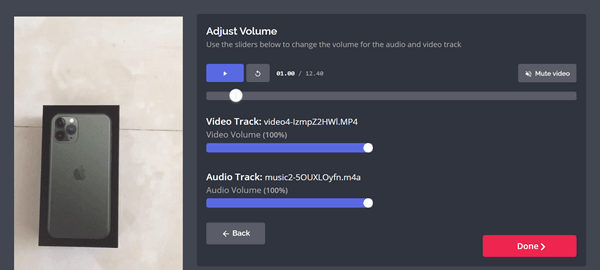
- Step 4. Click ‘Done’ to publish the video and save it.