How To Share YouTube Videos to Instagram (4 Simple Steps)
Do you have a video to share? YouTube, the world’s largest video sharing media, has over 5 billion video views daily and about 1.3 billion users. Another top video sharing media is Instagram, with about 1 billion users.
To take advantage of these two most popular video sharing media, you may want to post your YouTube videos on Instagram. Unfortunately, there is no direct way for you to do so.
Online video sharing serves various purposes, ranging from entertainment, news, education, and marketing. To share your YouTube videos to Instagram, you need to know there are some constraints to the videos you can post on Instagram. Instagram videos can last for a maximum of 60 seconds with a square dimension of only MP4 or MOV video format.
So, what do you do when the 60 seconds juicy and thrilling video for your Instagram post can be extracted from your lengthy YouTube video? Make a new video? No.
What you have to do is simple, download the video from YouTube, edit the video to meet Instagram requirements, and upload YouTube videos to Instagram. It’s that simple.
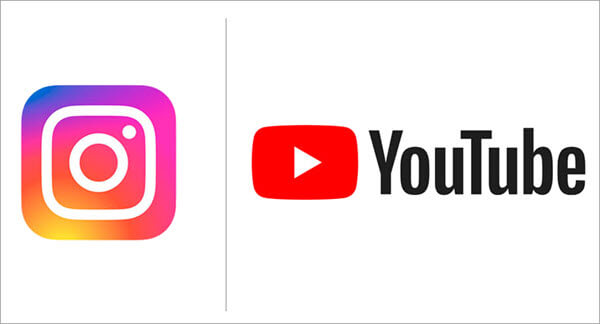
Step 1. Figure out Instagram’s Requirements for Video Format
Instagram has 1 billion active users on a monthly basis. Studies show that consumer spends more time on Instagram. 60% of users claim to discover the new product on Instagram.
Studies suggest that branded Instagram posts offer a better engagement rate, at around 4.3%. Consumers are highly informed these days, they know what they want. What they are looking for is a product with a difference, which should not take more than a minute to show. This is why active buyers visit Instagram more.
Also, video on Instagram gets more engagement. Video content is now the trend in social marketing and digital marketing. Most Instagram videos are on MP4. However, you can upload videos in the .mov file format as well. Any video that you do upload will have to be a maximum size of 4 GB.
Making a good video for Instagram can be more complicated than posting graphic images. Since you are expecting sales from your video or revenue from ads placed in your video, you should pay keen attention to the video-making process.
Here are some of the other Instagram video upload requirements that you need to know.
- The maximum length of the video cannot be more than 60 seconds.
- You can have a maximum of 30 frames per second.
- The maximum resolution of the video cannot be more than 720 pixels.
- Have five different options to upload videos, from the square, portrait, landscape to other Instagram themed options like stories and carousel.
Step 2. Download Videos from YouTube to Your Device
Now that you have known the requirements to post videos on Instagram, all you have to do is download the video you need from YouTube, edit it, and post to Instagram. To download YouTube videos is quite easy. There are several YouTube video downloaders you can use, but we have selected the top three (3) applications for you.
1. Jihosoft 4K Video Downloader (Recommended)
The first option in our list is the Jihosoft 4k video downloader. The software comes with loads of fascinating features and benefits, available for desktop users (PC/Mac). It is a sophisticated download manager crafted to help you download videos from YouTube, Facebook, Twitter, Instagram, Dailymotion, and other hot video sharing sites.
It can download your videos in the highest quality possible. With this magic tool, you can also download the entire YouTube channel and playlist. All the videos that you download contain original audio and subtitles. Plus, you can convert YouTube videos to the MP3 format easily.
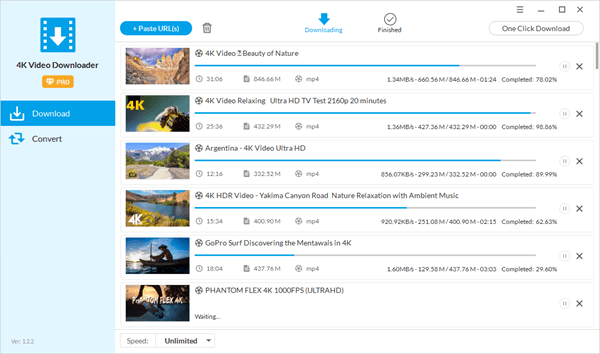
2. Videoder
The second option on our list is Videoder. This free video downloader enables you to download videos and music from 1,000 different websites, which include Facebook, Instagram, 9Anime, VidMe, Funny Or Die, IMDB, Ozee, etc. You can use it on your PC, Mac, or even your Android phone. To use Videoder, just download the application from its site, and install it on your device. It has a very easy to use interface with great features which always comes in handy.
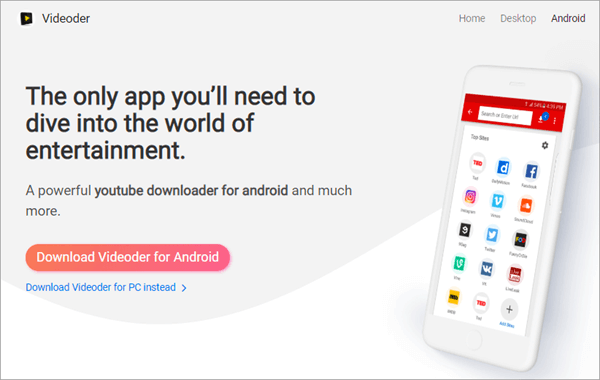
3. Tube2gram
If you are an iPhone user, consider Tube2gram to download your YouTube videos. Tube2gram is a web-based downloader. While one of the simpler options for you to use, it doesn’t offer comprehensive features as you would find in other options like the Jihosoft 4K Video Downloader.
To use the video downloader, visit its official site, select “post-YouTube video to Instagram”, and paste the link to your YouTube video in the box provided. Then, click on start download. Wait for your download to complete.
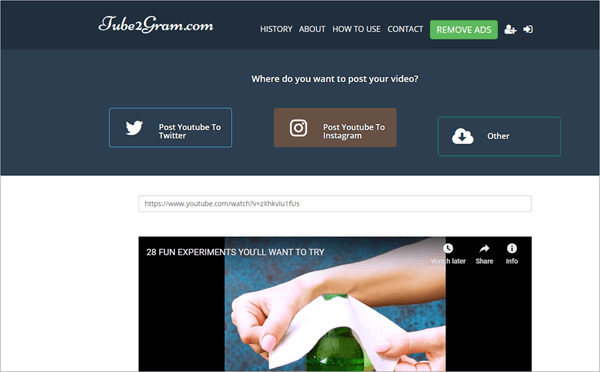
Step 3. Edit and Cut the Downloaded Video with Tools
After downloading, you have to edit and trim your video. Interestingly, most Instagram users connect through mobile phones. However, the mobile phone video editing software comes with fewer features and functionality. To get the most of your Instagram video post, you need a standard video editing software that provides loads of features and functionality. Let us take a look at the best apps for editing videos for Instagram.
1. Camtasia (PC/Mac)
Camtasia is a premium video editing software with loads of features and benefits. The screen recorder and video editor can help you make tutorials, demos, and training videos easily. Record your screen, add in the webcam, and add in audio and effects as you like. Additional functionalities include the ability to create quizzes or use titles, annotations, and callouts. The zoom and animate feature help you focus on the important parts. The application is available only to Windows and Mac Users though. Try it out with the free trial.
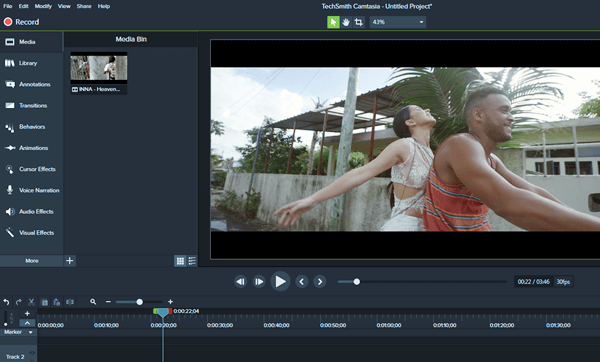
2. Inshot
Are you looking to get started with video editing right from your smartphone? For Android users, Inshot is the app to think of. The app allows you to produce high-quality videos for Instagram on your Android phone and edit quicker.
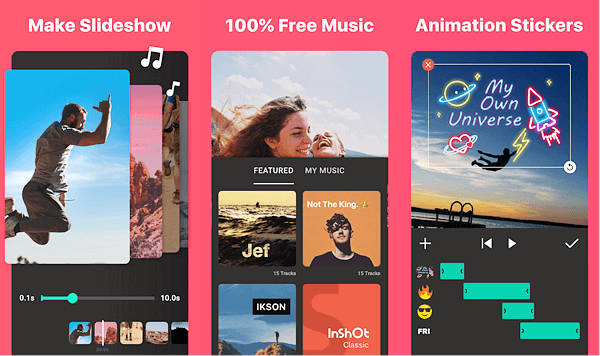
3. iMovie
iMovie is the best available video editing software for iOS users. It is simple to use and offers you choices of some great effects and features.

Step 4. Post YouTube Videos to Instagram with One-Click
To upload your YouTube video to Instagram, first download the video using Jihosoft 4k video downloader (recommended). Then, edit the video with Camtasia (Mac/PC), Inshot (Android) or iMovie (iPhone), that’s it!
Interestingly, you can also use the Jihosoft 4K video downloader as a video editing software. That is, you can download and edit the video within the program. This means with the software, you can crop, trim, resize, add/remove subtitles, add watermark, add filters, and lots more. And also, you can convert the downloaded video to MP3, MP4, MOV, and other formats.
You get the Jihosoft 4K Video Downloader, with all these great features, for just $29. The next time you think of getting your YouTube videos on Instagram, you know what to look for.

