How to Download Music from YouTube for Offline Listening
Downloading YouTube music has always been one of the biggest needs of users in daily life. We all know that YouTube has a huge music library, where you can find the latest and hottest songs from all over the world every day. Unfortunately, you can only listen to them online but cannot download your favorite music to listen offline, unless you purchase the premium version. Obviously, this is unacceptable to most people. For this reason, many people want to find a way to download music from YouTube for free.
In fact, in order to meet the needs of users, many applications and online websites have been launched on the market to provide such services, but most of them have stopped working due to the update of the YouTube algorithm and other factors. Fortunately, some still survived.
To save your search time on the Internet, we specially tested and selected three trusted YouTube music downloaders to recommend to you. Whether you are using Android, iPhone, or computer, you can find a suitable solution here.
Method 1. Use Jihosoft 4K Video Downloader
If your need to download YouTube music to your computer, you first need a YouTube video downloader with video to audio conversion function. Here we recommend using a 4K video downloader, which is very powerful, not only supports downloading videos from YouTube, Facebook, Twitter, Instagram, etc. but also allows users to convert videos or playlists to MP3 format. More importantly, it can directly download the original audio in the video, which means that there will be no quality loss when using it to download music from YouTube. Next, let’s see how it works:
Step 1. The first step is to click the download button below to download and install the 4K YouTube video downloader on your computer. It’s fully compatible with Windows and Mac operating systems. After the installation, run it and continue with the free trial or get a registration code to activate it.
Step 2. Go to the YouTube Music page, then find a song or a playlist you like and copy its link address. Next, paste the video or playlist URL into the YouTube music download program for parsing by clicking the blue button in the main interface.
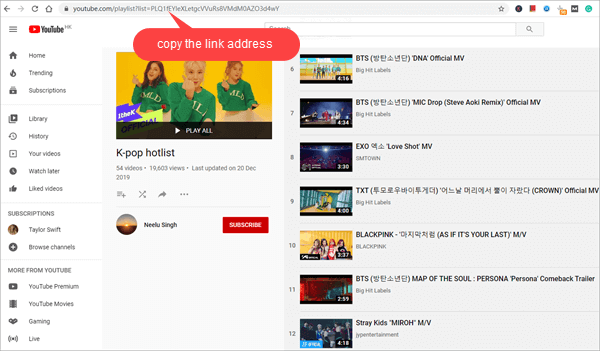
Step 3. After a few seconds, the link is analyzed and a window will pop up. All you need to do is to select the “Convert to MP3” or “Download original audio” option, and then click the “Download” button.
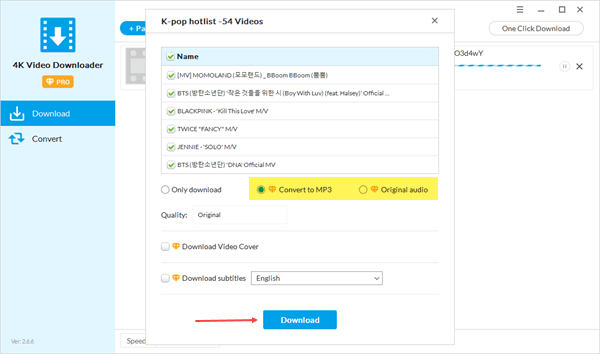
Step 4. At this point, The YouTube music downloader will start automatically downloading the music for you. You can clearly see the progress bar. Once everything is done, you can directly listen to your favorite music on your computer or sync it to your phone.
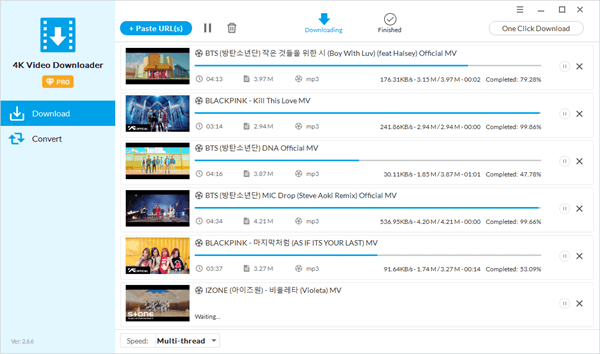
Method 2. Use Y2mate
If you’d like to download YouTube music to iPhone or iPad, Y2mate is recommended, it is not only an excellent online YouTube video downloader but also a great YouTube to MP3 converter. Using it, you can easily download videos from YouTube or other sites and convert them to various formats, such as MP3, AAC, M4A, WMA, FLV, MPG, and so on. The following is the simple guide on how to use it:
- Step 1. Open YouTube and copy the link to the music video you want to download.
- Step 2. Visit the official website of y2mate in the built-in browser of the Documents by Readdle application on your phone, then paste the copied URL into the required box on the website, and tap the “Start” button.
- Step 3. Click the drop-down button to select the output audio/video format, such as MP3, and then hit the green download button to save it to your iPhone as an .mp3 file.
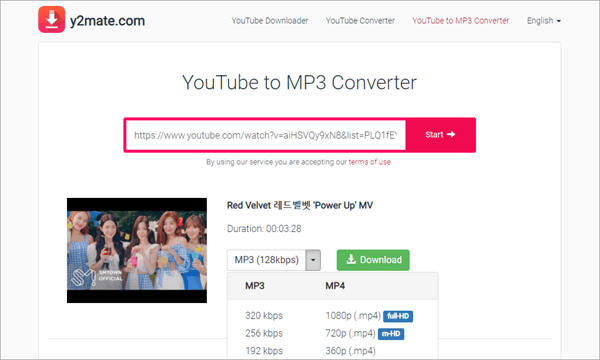
Method 3. Use VidMate
VidMate is one of the best YouTube video download apps for Android. With it, you can quickly download videos and songs from most online websites such as Vimeo, Dailymotion, YouTube, Instagram, Soundcloud, Vine, and other multimedia portals. The application is well-designed, which makes it very easy to use. Next, we will show you how to download music from YouTube with the help of VidMate:
- Step 1. Download and install the VidMate app on your Android phone.
- Step 2. Open the application and find the music video that you’d like to download.
- Step 3. Play the video and click the Download icon.
- Step 4. Select the music quality, and start to download music from YouTube to Android.
- Step 5. Once completed, your favorite music will be saved to your phone directly.
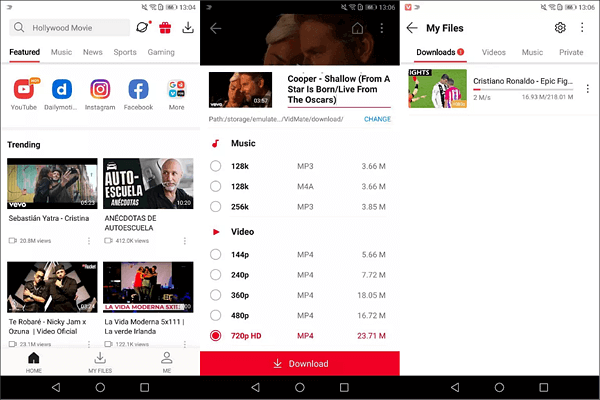
The Bottom Line
The above are three different ways to download music from YouTube. After reading this article, you will find that downloading YouTube music is simple as long as you find a great YouTube music downloader. If you find a better option beyond this article, please leave a comment below; if you like this article or feel it helpful to, please share it with your family and friends.

