Top 12 Free Online YouTube Video Downloaders in 2024
Watching YouTube videos online often encounters issues such as ads, video being buffered, and fast data consumption. So, in most cases, you may need to download videos for offline viewing. Among many methods, using the online YouTube video downloader is the most convenient and quick way. In this article, we have organized twelve of the best online video downloaders on the market to help you quickly choose the suitable downloader to download YouTube videos online to watch offline anytime, anywhere.
1.Y2Mate
The first online video downloader in our today’s list is Y2mate, a popular application that offers you two methods to download YouTube videos.
The first method is by copying and pasting the YouTube video link manually so the application grabs the video for you and allows you to select the resolution you want, and the second option is by downloading any video by adding “pp” after the word “YouTube” in the link, and you will be instantly redirected to the download page.
Both options do not require any registration process nor payment, and I consider this tool as the easiest one for the folks.
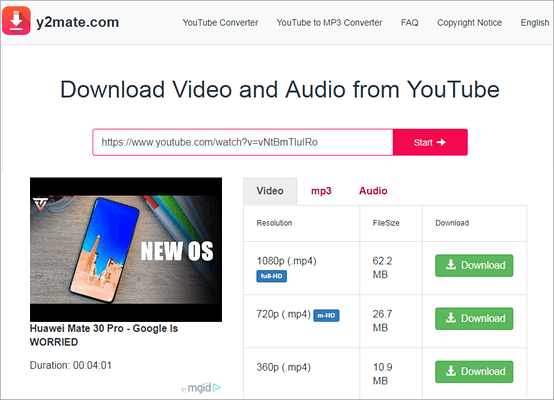
2.Online Video Converter
Online Video Converter is a professional tool that allows you to download and convert YouTube videos at the same time.
The best thing about the online video downloader is that it doesn’t take much time to provide the format you want for your favorite videos, whether it’s MP4, AVI, MKV, FLV, MOV or WEBM.
This tool is a browser-based downloader meaning that you don’t have to download or install any kind of software, and it also offers you the ability to download only the audio found in the videos by selecting an Audio format like MP3, AAC, OGG, M4A or any other format from the available formats on this site.
In addition, the online video converter not only allows you to download from YouTube, you can also use it to download videos from Facebook, Instagram, VK, Vimeo, 9gag, TED, etc. for free.
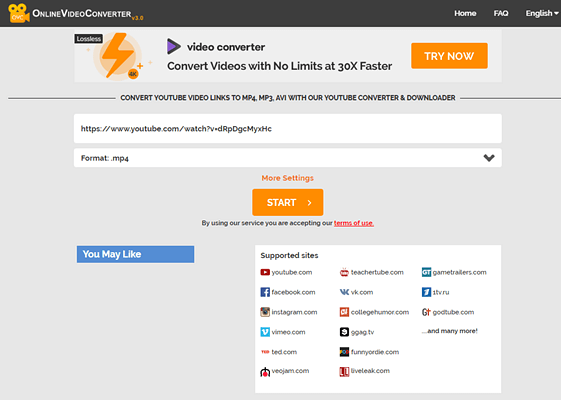
3.Savefrom
Another web-browser based service that allows you to download any video from the internet by just copying and pasting the link in the white box it has.
Savefrom allows you to download videos from YouTube, Vimeo, Facebook, Instagram, Twitter, VK, Dailymotion and more. Along with the ability to download audios from websites like Soundcloud.
The online YouTube video downloader provides you with multiple ways to download videos. The first method is to copy and paste the link into the blank box. The second method is to add “sfrom.net” or “savefrom.” net “, the third is to replace” YouTube.com “with” ssyoutube.com “, and the last one is to download a browser plug-in, which is only suitable for Google Chrome to download your favorite videos with one click.
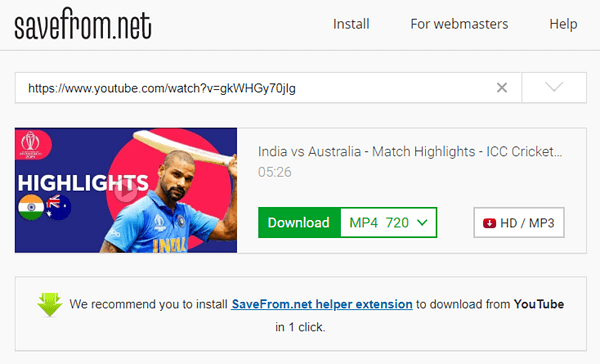
4.SaveClipBro
SaveClipBro is a web-based YouTube video downloading service with a simple interface and support for a wide range of websites including YouTube, Dailymotion, Vimeo, Vine, Facebook, Instagram, Freesound, and more.
You can use the free online video downloader to download whether a video or audio from any supported website by selecting the suitable format for your file from a list of available formats including AAC, WMA, WAV, MP3, MP4, AVI, WMV and more.
The method of using SaveClipBro is very simple, just put the link of the video or audio in the blank box, click “start”, and you will get many options including formats options and resolution options and with no time consumed during the process of converting your video.
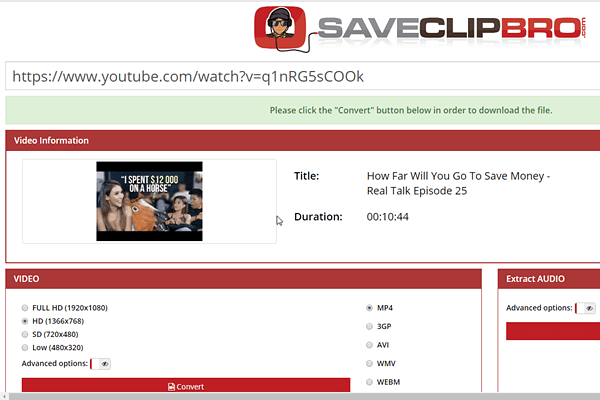
5.KeepVid.Pro
Keepvid or what’s known now as iTubeGo is a simple online YouTube video downloader that allows you not only to download from YouTube but also you can download videos from Dailymotion, Lynda, Facebook, VEVO, Vimeo and even Netflix along with many other websites.
The process of downloading any video online is so simple, just paste the link of your video and you will get many options to download including different resolutions and formats like MP4, WEBM and more, and it’s the only website that offers you to download videos with no sound.
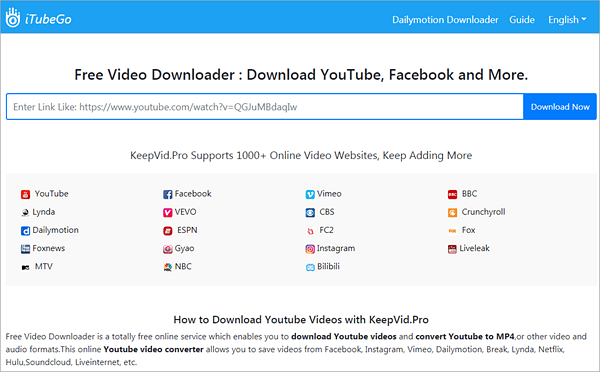
6.Video Grabber
As the name refers, Video Grabber allows you to grab any online video and download it within seconds, just paste your link, click download, and you will get your video ready to be downloaded.
Also, you can use Video Grabber to convert videos to many different formats, and it does also offer you a desktop client to use it if you don’t like the website.
The online YouTube downloader supports more than 100 websites, and it can be used to convert YouTube videos to MP3 format, along with allowing you to batch download videos.
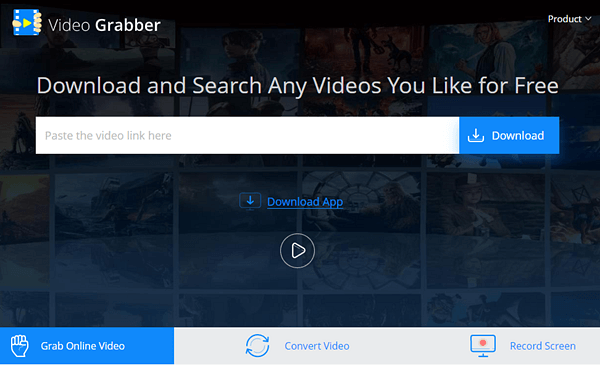
7.Apowersoft Online Video Downloader
ApowerSoft is both a web-based free online video downloader and an application that’s available for Windows, Android, and iOS for those who don’t like online or web-based services.
You can easily use the site by pasting the link in the blank box, and you will get many options to download your videos including many different formats like MP4, 3GP, FLV, WMV and more along with the ability to select the best resolution for you.
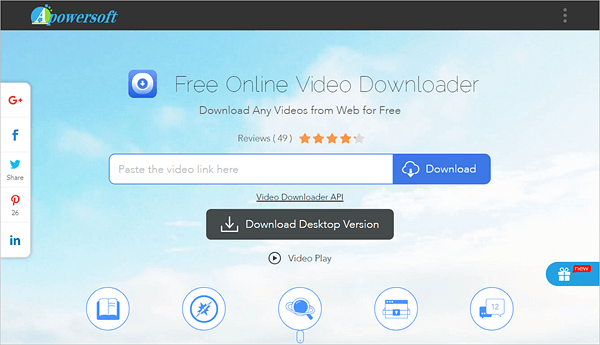
8.CatchVideo.net
Before you put your link, you can select the required resolution, and instantly start downloading your video. That’s what CatchVideo offers to you, as it only requires putting your link in the blank box and you are done.
Also, it offers you different formats for video including MP4 and WEBM, and you can download your video as an audio to make your special ringtone by clicking on Convert so you can download your file in MP3, OGG, FLAC, and ACC formats.
There are also many tools that Catch Video offers including a tool to download Facebook Videos on Android, and other tools for mixing videos and audios on PC, and that’s all for free.

9.Vidpaw
VidPaw is an Android application that allows you to download videos from YouTube, Facebook, Instagram, Twitter, Vimeo, VEVO and more on your phone, and it also allows you to download your favourite music files via SoundCloud and others for free.
Also, there is an online audio downloader that allows you to download the audio of a video by putting its link in a blank box and click convert to get it in MP3 and listen to it whenever you want.
But what if you do want to download your video without downloading and installing an application?
You can easily do that by heading into the online video downloader page of VidPaw, and you will just need to paste your link and click on Download to get your video offline.
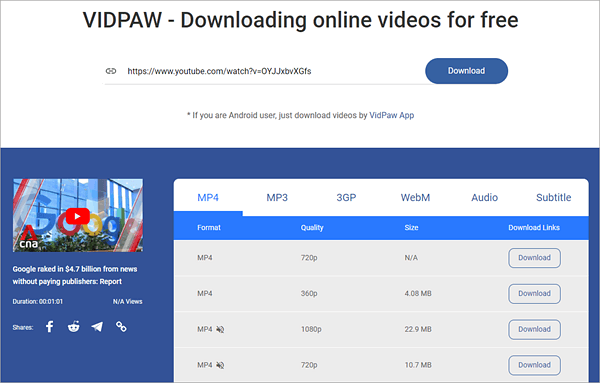
10.YouTubeMP4.to
If you only need to download your YouTube videos in MP4 format, this simple and easy-to-use website will be suitable for you.
YouTubeMP4 is simply one of the most accessible online video downloaders to download YouTube videos for free and without having to download or install any software. Just paste your link and click on Convert to get your video ready for download with no Ads or required payment.
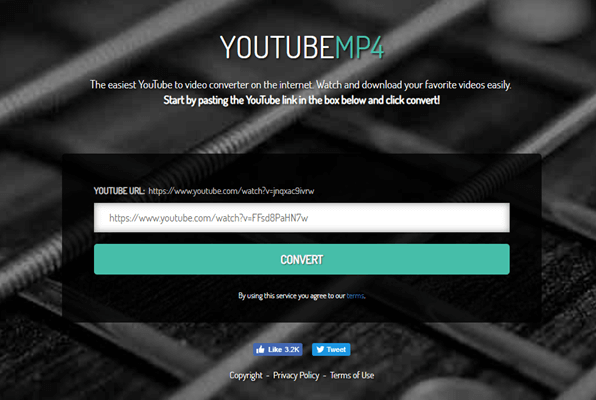
11.Bitdownloader
Bitdownloader is another free video downloader that allows you to download YouTube videos online and save them to your device for later viewing. This comes in handy when you are traveling or you’re in a place without an internet connection. This online downloader supports various websites such as Facebook, Instagram, Coub, V Live, etc. What’s more, it can be used on any device, whether it is macOS, Windows, Android, iOS or Linux.
12.YTOffline
YTOffline is a free online video downloader & converter. With it, you can quickly download YouTube videos and audio to your PC, smartphone and tablet and enjoy them offline! It is fast, secure, and free to use, and requires no registration. YTOffline supports downloading 1080P and 720P quality videos and saving them in MP4, WEBM, 3GP and M4A formats. Since the site works in a browser, it doesn’t need to download or install any software to get it working.
Conclusion
The above mentioned are the twelve best free online YouTube video downloaders in 2020. With these tools, you can download YouTube videos for offline viewing without buffering, ads and data consumption! Don’t hesitate to follow Jihosoft to learn more about tools, Apps, tips, and tricks to make your technology life easier.