How to log out of Facebook Messenger on Android, iOS Device 2019
Facebook Messenger has everything to satisfy as the instant messaging app. The one thing where people get directionless while using Facebook Messenger is to find the log out button. Users find the option to switch account but not to log out from the existing logged in account. Basically, Facebook Messenger does not have any logout button available. But, you can easily log out of it using two simple methods. Read the complete article to know more about it and get your issue resolved.
Facebook Messenger is a versatile instant messaging platform. It provides a lot of features and tools through its mobile app which helps the user to connect, chat, play, discover and many more. So, it is not obvious for the user to stop using it because of the absence of direct log out button. Moreover, after reading this article you will be able to log out of your Facebook Messenger account easily. So, you can enjoy unlimited free chat, video call, voice call, games, news and others using this app. Before opening it further, let us know about Facebook Messenger more.
Facebook Messenger App
Facebook Messenger is a wonderful app which you can download for your Android and iOS device for chatting, calling, gaming and many other things. For using Facebook Messenger, you need not to have a Facebook account to use the Messenger app. It is a revolutionary app which allows the user to explore AI chatbots, an end to end encryption, augmented reality and more with a Facebook account or a simple login using the phone number. The best part of the Messenger is that you can use this app even your Facebook account deactivated and enjoy chatting with friends and playing many games with them. There are many features and utilities provided by Facebook Messenger which is not known to everyone. You can read about them as well in this section of the article.
Features of Messenger App
- It allows the user to chat secretly using encrypted conversation. You can go for Go to Secret Conversation and select the timing to disappear your message automatically after the recipient has read it.
- It allows the user to share the live location which can be easily tracked and viewed with a live-updated map. It allows real-time time tracking as well.
- You can send or receive money as well using the Messenger app.
- You can play AR games on Messenger while doing video chat with friends.
- It provides the perfect platform for a high-quality chat, voice call and video call.
- You can get direct and free access to popular apps and programs like Spotify, KAYAK, Trivia Blast, Swelly and many others using the Messenger.
- You can detect your message from the recipient’s account as per the newly added feature.
- You can play games like Ludo, Basketball, Bingo, 8 Ball Pool and many others with friends on Messenger.
- You can create your own chat not for expanding your business. It works well with Messenger and provides quick services.
- It is a perfect app to be used for texting, video and voice calling.
- You can apply filters and real-time emojis while video chat.
You can discover more about the Facebook Messenger app by using it. Now, read about the best methods to log out of the Messenger below. 65
Methods to log out of Facebook Messenger on Android device
There are two simple methods which you can implement to log out of your Facebook Messenger account on your Android device easily. You can clear the app data of Facebook Messenger app or log out of the Messenger session using a Facebook app to do so. You can use these given methods for your Android Facebook Messenger mobile app. You can read about these two easy methods in details below.
1. By clearing the app data
It is the way applicable for all types of Messenger’s log in either it is through a Facebook account or phone number. You can get your app fresh without any logged account by going for this method. You can clear this app data from the device settings to log out from the Messenger app easily. Follow these steps to quickly remove your account from your Android Messenger app.
- Before going for this method, make sure there is no active app present in your account. It is better to clear all the recent apps including Messenger from the list.
- Open the Settings in your device and locate the Application Manager. Click on the Application Manager> Messenger.
- On the Messenger tab, find out the Storage option.
- Tap on the Storage and then select the Clear Data. You can clear the cache to lighten your app. For this, tap on the Clear Cache.
In this way, you will get all your data cleared from the Messenger app of your device. Now, you can go back and open your Messenger app. You will see your account logged out from the Messenger app on the Android device.
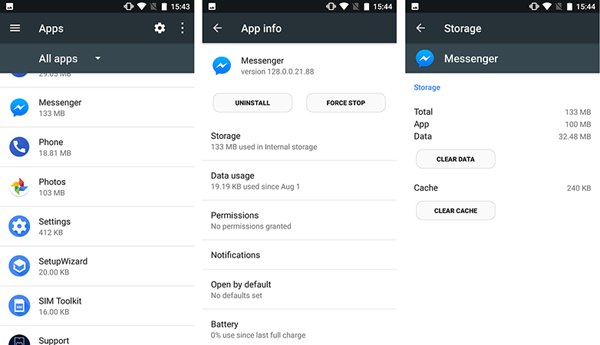
If you have two Facebook account and want to log in to another account on your device then you need not go for any clone app or log out of the Messenger app. You can use two or more Facebook account using the same Messenger app. You can go for Switch Account to do so.
2. By logging out of Messenger session using the Facebook app
If you are using your Facebook account to use the Messenger app then you can log out of the Messenger from the Facebook app directly. For going for this method, you need to have the Facebook app installed on your phone. Now, follow these given steps to log out of the Facebook Messenger.
- Open your Facebook App on your Android device. Select the More icon (it looks like three horizontal lines) from the top-right side of the Facebook homepage. It is present just below the Messenger icon.
- Now, scroll down and then tap on Settings> Settings and Privacy.
- In the Settings tab of the Facebook app, you can see two sections i.e., Account Settings and Security. Go to the Security section and tap on Security and log in.
- Under the Where you’re logged in section, tap on the Messenger session and then select Log Out.
In this way, you will get logged out of the Facebook Messenger using the Facebook app. This method will not delete your account from the Messenger app. You can quickly log in to your account on Messenger simply by entering the password of your Facebook.
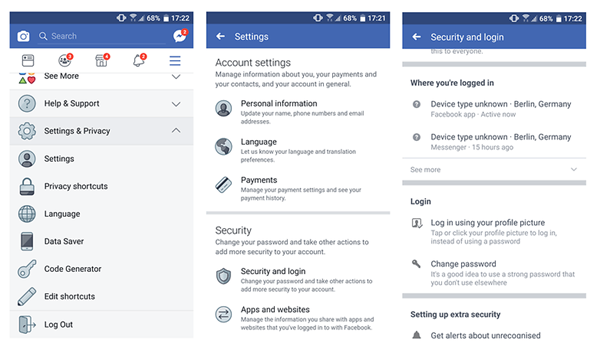
Method to log out of the Facebook Messenger on iOS device
You have read about two simple ways which you can use to log out of the Messenger on the Android device. However, you cannot use the same trick for logging out of it on the iOS device as there is no option for App Info on an iOS device. You can log out the Messenger app on an iOS device using the Facebook app. Follow these steps to do so.
- First of all, install the Facebook app on your iOS device if you don’t have any. Now, log in to Facebook using the same account to that of the Messenger.
- Open the Facebook app and then tap on the More option (it looks like three horizontal lines aligned vertically) present on the top-right side of the Facebook homepage.
- Scroll down and locate the Settings option. Tap on it and then select Account Settings> Security.
- You will see a section as Where you’re logged in on the Security and login tab. In this section, you can easily manage all the logins of your account on different device, browser and apps. Now, tap on the login info of the Messenger from the list. Now, tap on Log Out. Confirm the action by selecting the Log Out again.
Now, you can open your Facebook Messenger app on your iOS device and find your account logged out the Messenger. You can log in back with the same account by entering the password of the Facebook account.
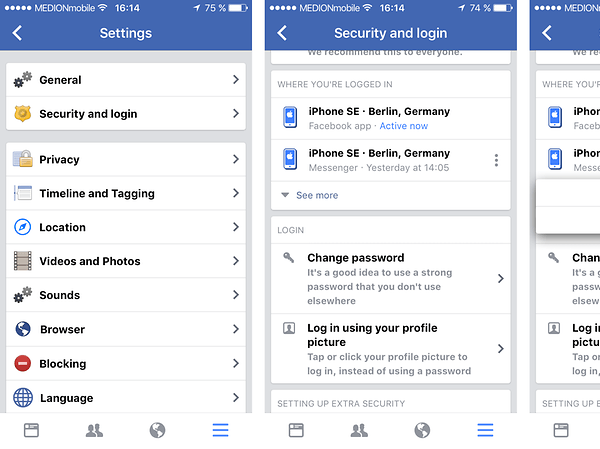
Method to log out of the Facebook Messenger from the Facebook website
If you don’t have a Facebook app on your mobile phone and you use Facebook using the Facebook site on PC or any smartphone then also you can get logged out the Facebook Messenger easily. In such a case, you can use the Facebook website to log out of the Messenger app. For this, follow these simple steps and get your Messenger app free from the Facebook account.
- Go to Facebook.com and get yourself logged in to Facebook with the same account to that of the Messenger.
- From the copyright section of the Facebook site, you will Settings options from the drop-down menu.
- Select Settings> Security and Login.
- On the Security and Login page, you will see Where you’re logged in section. Under this section, go to the Messenger session and then tap on the three dots present at the right side of it. Now, click on Log Out and get yourself logged out of the Facebook Messenger app.
You can use the same way to log out the other browser or device easily.
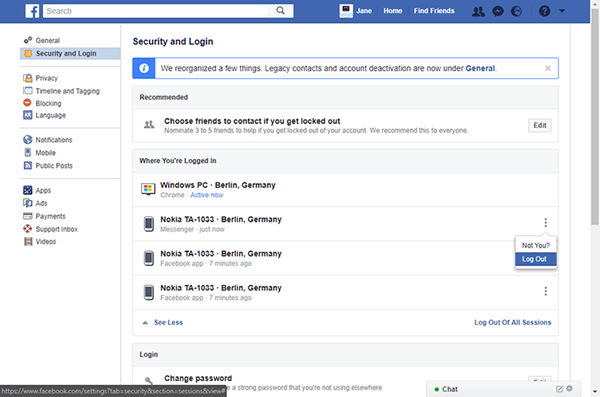
Change the Facebook password to log out of the Facebook Messenger
If you want to log out of the Facebook Messenger securely then you can change the password to log out. You can do this if you are going to change your device or you have logged into somebody’s else Messenger app. You can use both the Facebook app or the Facebook website to do so. You can use this method for any of your devices. Now, follow these simple steps to log out of the Facebook Messenger by changing the password.
Now, open your Facebook on your PC or mobile with the same account logged into it.
- Go to the Settings and then click on Security and Login.
- Under the Login section, Click on Change password.
- Now, input your old and new password as directed and click on Save Changes.
- A new tab “Log out of other devices?” will open where you need to select Review other devices and click on Continue.
- On the next page, you can check the Messenger session individually and get the log out of it. Else you can select Log out of all sessions and then tap on Ok. This will help you log out of all the devices and browsers easily with a single click.
In this way, you will get yourself logged out of the Messenger in a safe and secure manner.
You have read about the methods to log out the Messenger app on the Android and iOS device. So, you need not to worry if you are incapable to locate the log out button on Facebook Messenger. You can use these simple ways to do easily. These ways are not going to affect your device or give any impact on your Facebook account. If you have got any question or queries regarding this article then ask us directly using the comments section below.
Tips:
Recover Android phone data without root depends upon the version of Android your smartphone is running. If you’re running Android Version 2.3 or lower, then use any recovery tool like Minitool Power Data Recovery or Recuwa etc WITHOUT rooting your device. But if your device is running 4.0+ then it’s a pretty long procedure and it requires rooting your device. The process includes 3 major steps,(https://forum.xda-developers.com/galaxy-nexus/general/guide-internal-memory-data-recovery-yes-t1994705)
- Capturing your mobiles data partition in windows.
- Converting the RAW image of you device to Virtual hard drive
- Mounting the hard drive and scanning for deleted files using any software mentioned above.
Complete procedure can be found on below link:
You may also need a third-party software Jihosoft Android data recovery to help me with this.

