How to Recover Deleted Photos from Android Phones
“Help! Is it possible to recover deleted photos from Android phones? I have a large collection of photos on my Samsung Galaxy S3. I accidentally deleted all these photos and have no backup. Any way to retrieve them? Thanks in advance!”
Many people may encounter the problem of deleting some valuable photos from Android phone such as Samsung, HTC, Motorola, Sony, etc accidentally. Don’t be upset. Here comes a great solution. Jihosoft develops a powerful Android Recovery for Mac to help manage this problem. This Android Photo Recovery for Mac will help you recover deleted photos from Android phone memory as well as SD card. You can easily get your deleted photos back.
Steps to Recover Deleted Photos from Android
Step 1: Run Android Photo Recovery Software
Connect your Android phone to Mac via USB cable. (Tips: You need to enable USB debugging on your Android phone.) Also, you can pull out the memory card from your mobile and connect it to computer with card reader. After that, download the free trial version of Jihosoft Android Phone Recovery onto your Mac computer. Then install and run it.
Step 2: Scan Android Phone for Deleted Photos
Select “Multimedia”, then choose the specified photo formats. After the android photo recovery software detected your device, simply click the “Start” button. The program will start to scan deleted files on Android.
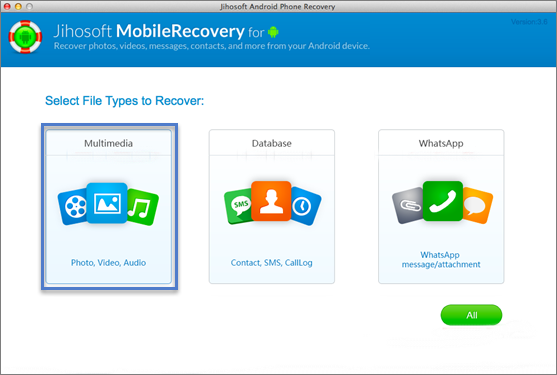
Step 3: Preview and Retrieve Photos from Android
All scanned results will be presented organically. You can preview the scanned photos and selects the files you want to recover. Finally, click on the “Recover” button to recover pictures from Android.
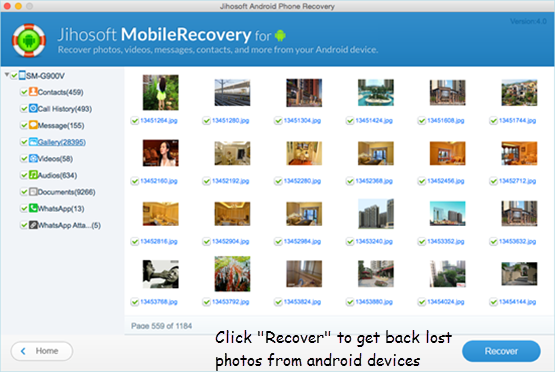
Jihosoft Android Data Recovery works well with all kinds of Android phones, including, Samsung Galaxy S8/S8+/S7/S7 Edge/S6/S5/S4/S3, Galaxy Note 5/4/3/2, Galaxy Nexus, HTC One, HTC Wildfire S, HTC Butterfly, LG Optimus G, Sony Xperia, Huawei Ascend, and more.

