How to Recover Deleted Photos and Videos from Drone Footage
The rising of drones makes it much more interesting and easier to take photos and videos under various conditions. However, a lot of people have encountered data loss due to different reasons and lost the wonderful drone footages, which are hard (if not impossible) to get again. In this tutorial, we will introduce everything you need to know in order to recover deleted videos and photos in a camera drone footage.

Where Are Drone Footages Stored?
While people can fly drones to record landscapes at the height that normal human beings are unable to reach, the storage device in a drone is nothing new but a traditional micro-SD card. A quality micro-SD card can store your aerial shootings immediately while the drone is flying. Once the shooting is finished, however, you may want to transfer the pictures and videos to another storage device, such as a laptop or an external hard drive, as a backup.
Therefore, you may have various devices to restore deleted drone videos or photos from, and the key is to find a proper drone data recovery software. Before that, just remember to stop using the storage device to avoid data overwriting, which could make the recovery impossible.
About Drone Data Recovery
No matter which drones you are holding, like DJI Phantom, Parrot, Syma, etc., or which aerial camera your drone is equipped with, like Canon or GoPro, the videos and photos are usually saved in memory cards, which can be removed easily. Therefore, we can simplify Camera Drone data recovery as memory card data recovery.
When a file is deleted from a storage device, the file system only marks the previously occupied space as available. The deleted file will be wiped only when new data overwrite it, which could happen in a random order. Hence, it is critical to apply drone data recovery as soon as possible.
How to Recover Deleted Videos and Photos from Camera Drone
As mentioned above, in order to retrieve deleted video and image files from camera drone, you need a good data recovery tool. Jihosoft Photo Recovery is a perfect choice for undeleting files from camera drone on Windows or Mac. It can restore photos, videos and audio files from SD card, Mini SD, Micro SD and TF card of most brand manufacturers, including SanDisk, Kingston, Samsung, etc.
More features of Jihosoft Photo Recovery
- Advance Scan mode helps you find out deleted camera drone files quick and accurately.
- Support all common formats of camera drone photos and videos.
- Allow full preview for both photos and videos before recovery.
- Restore deleted camera drone photos and videos in good quality.
Free download the drone data recovery software and install it on your Windows or Mac computer, connect your micro-SD card to computer via a card reader, and then follow the steps below to undelete your drone footages.
Step 1. Run Drone Data Recovery Software
Run Jihosoft Photo Recovery on your Windows or Mac computer. Click Recover Photo to proceed.
Tips: Create Image and Resume Recovery are two other features worth of exploring.
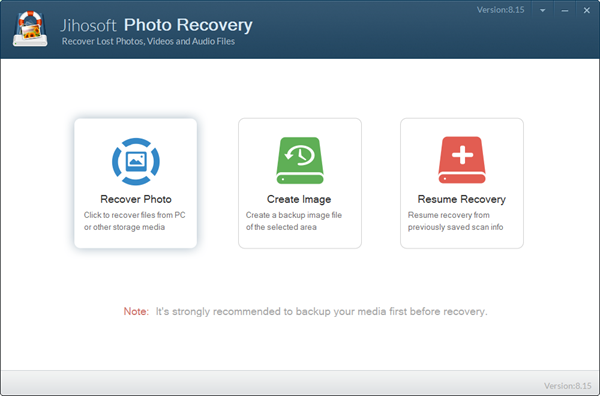
Step 2. Scan for Lost Drone Photos and Videos
Now you should see all the detected disks, including external hard drive and removable drives. Please select the partition where your files were lost and click Scan Now to proceed.
Tips: Click Advance Scan to choose only the wanted file formats for a quick scanning.
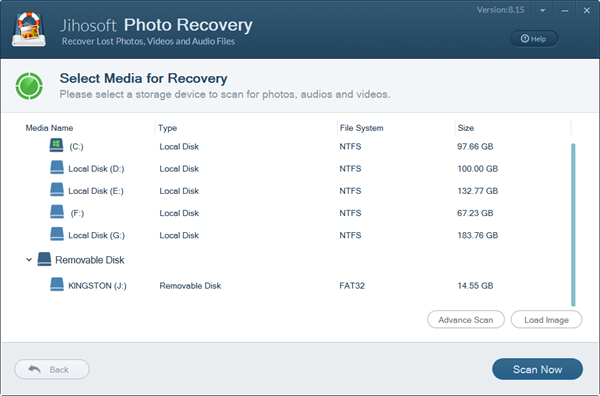
Step 3. Recover Deleted Drone Footages
Once the scanning completes, click the file types on the left panel, then preview/play the found photos and videos on the right. After that, select only the files that you want to recover. Finally, click Recover button to save them on your computer.
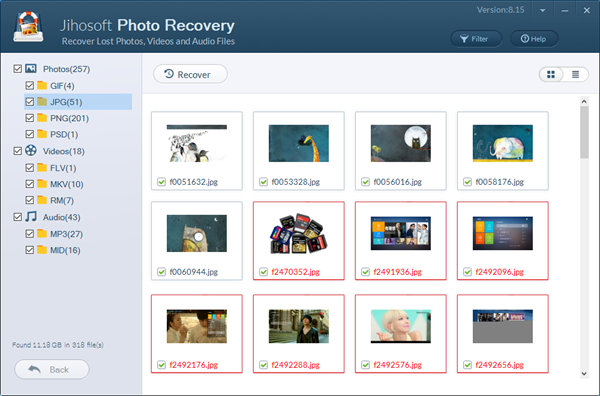
After the drone data recovery, you can open the exported folder and check your recovered photos and videos in subfolders. If you have stored other files on your memory card, you can also try Jihosoft File Recovery, which supports the recovery for all common files.
Bottom Line
In this article, we have talked about how to recover deleted drone footages and get back aerial pictures and videos. The best way to protect your precious data is surely making valid backups. In case there is no backup, however, make sure to try the drone data recovery solution above as soon as possible. Don’t hesitate to share your experience with us in the comment section below.

