How to Recover Lost Files after Reinstalling Windows 11/10/8/7
“I really need help! I upgraded my computer to Windows 11 last night. Now, my computer runs perfectly, but I lost my data and most importantly all the photos I had. What can I do to get them back?”
Quick Steps to Check Whether You Have a Backup:
- Step 1: Go to Settings > Update & Security.
- Step 2: Click Backup from the left and recover either with Backup from File History or Looking for an Older Backup.
- Step 3: Select your wanted files and restore them.
The trick above is worth a try, but the fact is that most people don’t have any backup available when the accident happens. No worries. Keep reading to check another solution for data recovery after Windows Reinstall.
Microsoft has made it easy for users to install the latest operating system, like Windows 11. Instead of applying a clean install, people can conveniently upgrade the OS by a few clicks. However, the convenience makes them believe that there is no need to back up personal data, which is a big mistake and often followed by data loss. Don’t worry if it has happened on you. In this tutorial, we will introduce proven a way to restore data after Windows 11/10/8/7 reinstall, clean install or reset.
Part 1. Is It Possible to Recover Data after Windows Reinstall
Well, the good news is that you can retrieve files lost after reinstalling Windows 11/10/8/7. When you reinstall Windows drive, your files are not gone permanently just become invisible and inaccessible, only the file table is modified and the spaces containing the files are marked as blank and available for new file storage. Most of your files are recoverable with data recovery software except those who are overwritten by new files.
Note: Once realize that important files are lost, you should stop using the hard disk immediately. Do not write any data into the disk, do no install or uninstall extra programs. This will prevent data overwriting and increase the chance of data recovery after Windows reinstall.
Part 2. Best Software for Data Recovery after Windows Reinstall
With the help of the right software, everyone can recover data after reinstalling Windows with no need of techniques. For this purpose, Jihosoft File Recovery is your best choice which will scan the Windows hard drive and retrieve the deleted or formatted files. It supports recovery of various file types, including photos, videos, audio, documents, archives, and more. The data recovery program is compatible with the latest Windows 11, Windows 10, Windows 8, Windows 7 as well as macOS, so you can also recover deleted files on MacBook.
Attention: Please install the program in a location other than the source partition to avoid data overwriting. You can even install it on an external hard drive or USB drive connected to your computer.
Why Choose Jihosoft File Recovery:
- Support the recovery of over 150 types of files.
- Detect internal & external hard drive, SD card, USB flash stick etc.
- Multiple filtering options help you find desired data quickly.
- Full preview before recovery to avoid money wasting in case of data overwriting.
- Straightforward and friendly user interface to guide any newbies to complete the process.
Part 3. How to Recover Data after Reinstalling Windows in 3 Steps
Step 1. Run Jihosoft File Recovery and choose Recover File.
The recovery software will run automatically after the installation, or you can launch it from the desktop. Click Recover File to proceed.
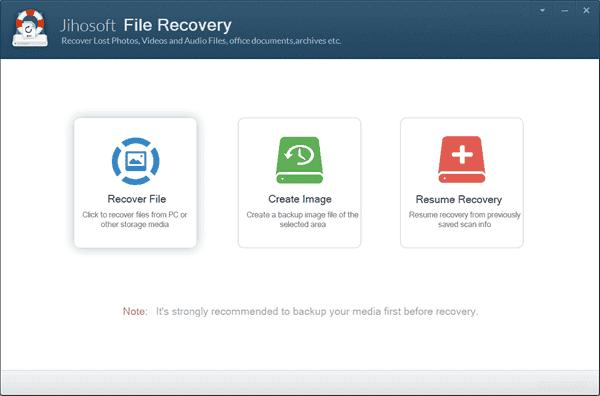
Step 2. Select a Partition and Scan Now.
You will see all the partitions detected by the program, including internal or external hard drive and removable drives. You need to select the partition where your lost files were stored, then click Scan Now to proceed.
Tips: The Advance Scan button allows users to select specific file formats so as to find the desired files quickly.
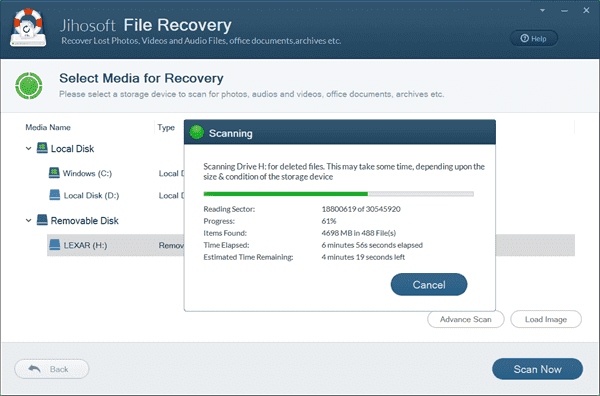
Step 3. Preview and Recover Files from Clean Installed Windows.
Once the scanning is finished, please expand the categories on the left pane to view all types of files. You can preview all the recoverable photos, videos, audio and other files on the program. Select only the files you need and click Recover button to get the data back.
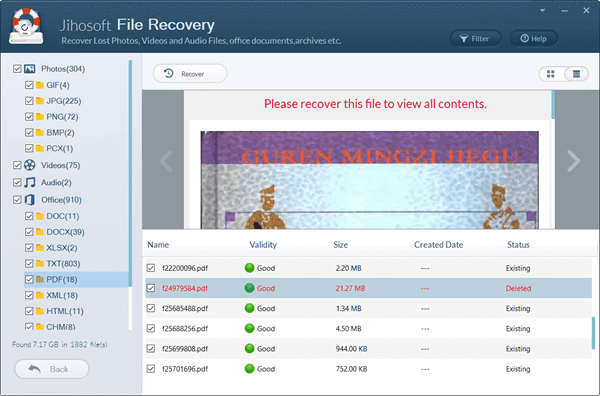
If only picture recovery is needed, you can download Jihosoft Photo Recovery. This Photo Recovery tool helps users recover photos from Windows hard disk, including JPEG, PNG, GIF, BMP, TIFF, and RAW images taken with digital cameras.
Bottom Thought
Here comes the end of this tutorial of data recovery after Windows reinstall. Whether you want to reinstall computer system to enjoy the latest OS or to speed up the running performance, be sure to make a backup of the important user files, then learn how to format Windows laptop properly. In case you’re forced to do the reinstalling and not able to back up precious data, please use the recovery program mentioned above as soon as possible. Feel free share your experience or questions with us in the comment.

