Jihosoft Free iTunes Backup Extractor User Guide
Jihosoft iTunes Backup Extractor allows freely you extract and recover lost iPhone data like photos, videos, messages, contacts, call history, notes, WhatsApp, Viber, reminders, calendar, Safari bookmarks and more from iTunes backup files. To get started, download and install the freeware on your PC or Mac computer. Make sure to download the right version.
Note: Please don’t sync your iOS device with iTunes after suffering data loss, otherwise, the iTunes backup file will be updated and you may lose the chance to get the lost data back.
Step 1: Select Backup File on Your Computer
Run Jihosoft iTunes Backup Extractor. It will automatically list all iTunes backups of iOS devices on your computer. Please select the iTunes backup file you need to extract data from and click “Next”.
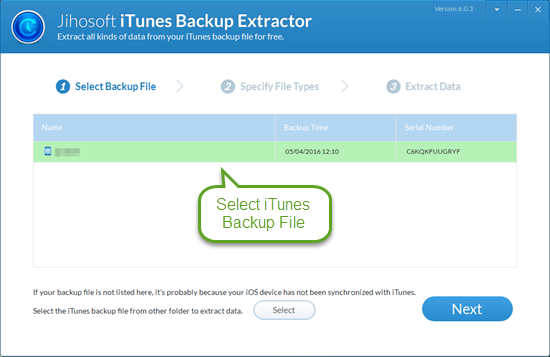
Step 2: Specify File Types You Want to Extract
Select the specified file types you need to extract from iTunes backup, or simply click “Next” for scanning all types of backup data. If you set a password for the iTunes backup file before, type the password in the pop-up window first.

Step 3: Preview and Extract Data from iTunes Backup
After the scan is completed, the scanned data will be displayed on the left column. You can preview all the files like contacts, messages, photos and videos in details. Then select what you want and tap the “Recover” button.
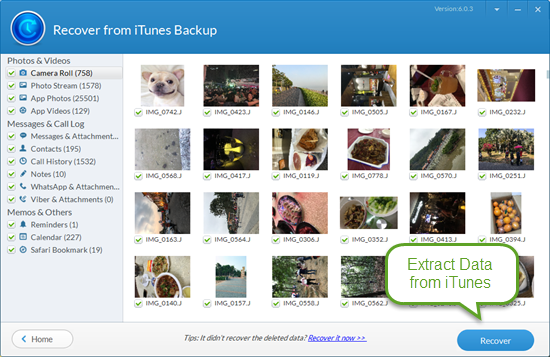
Note: You are allowed to scan and preview the data of encrypted iTunes backup file, but to extract and save the data, please upgrade to the Pro version.