4 Ways to Restore Lost Contacts on iPhone from iCloud to iPhone 2019
There are many reasons that will cause losing iPhone contacts, such as accidental deletion, factory reset, upgrade failure or jailbreak failure, etc. How to restore contacts on iPhone has become a hot topic among iPhone users. Of course, when your contacts on iPhone are lost, you can ask your family, friends and colleagues to send their phone numbers to you again. But don’t you think it is too much trouble, especially if there are a large number of contacts? And can you stand inputting so much phone numbers into your iPhone one by one manually?
As an iPhone user, you may hear that iCloud backup makes it possible for you to recover lost iPhone data, including contacts. But you may wonder how to restore contacts from iCloud with the existing vital data on iPhone untouched. Actually, there can be 4 ways to retrieve contacts from iCloud and not all of them will affect your existing data on iPhone. Read on this article and learn how to restore contacts from iCloud better.
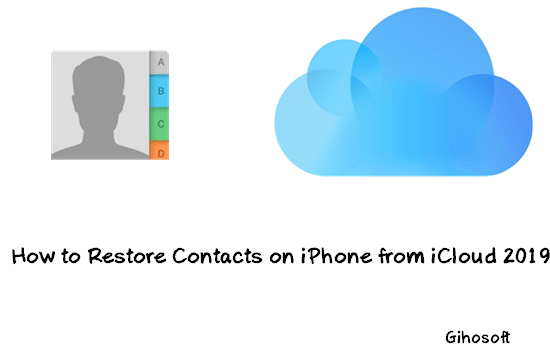
How to Restore Contacts from iCloud Backup by Resetting iPhone
To restore contacts with this method, you need to make it certain that the iOS version on your iPhone is latest and there is a recent iCloud backup to restore from. After that, you can reset your iPhone as below steps.
- Step 1: Go to Settings > General > Reset, and click on “Erase All Content and Settings” to factory reset your iPhone.
- Step 2: Follow the instruction to reach the App & Data screen, select “Restore from iCloud Backup”, then sign in with your Apple ID and passcode.
- Step 3: On the Choose back screen, choose the latest backup available in iCloud. Afterwards, all your lost contacts will appear in the Contact app again.
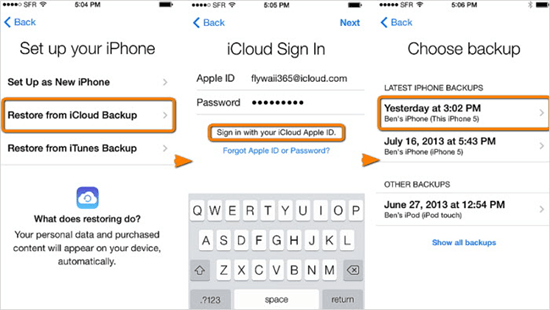
This is a convenient way to get your contacts back. But it will restore all the data in backup and wipe out or overwrite the existing content on your iPhone, that is why you are suggested to choose the latest iCloud backup. And don’t forget to make a copy of the existing important data on iPhone before you get start with resetting.
How to Recover Contacts from iCloud without Restoring iPhone
Besides the previous method, there is one way enables you to recover contacts from iCloud backup without restoring iPhone. Jihosoft iPhone Data Recovery is a powerful third-party recovery tool to help iPhone users recover lost or deleted data from iPhone, iPad or iPod touch. You can use it to recover contacts from iCloud backup easily and quickly, even if your iPhone is lost or stolen.
- Run Jihosoft iPhone Data Recovery on your PC or Mac, select View iCloud backup and sign in with your Apple ID and password.
- Choose the latest iCloud backup from the backup list and start scanning.
- After scanning, all the contents in your iCloud backup will be presented to you. Check the small box next to Contacts and then click Recover to save them to your computer.
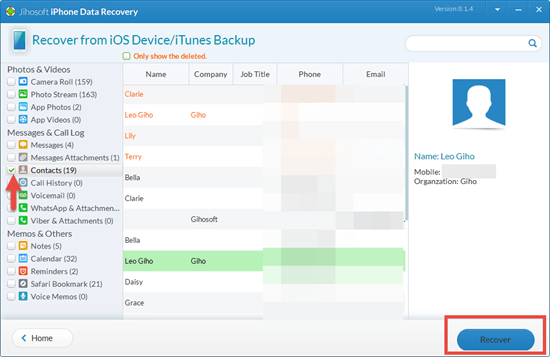
Jihosoft iPhone Data recovery also offers other two recovery options: Recover Data from iOS Device and Recover from iTunes Backup. Besides the contacts, it also helps you recover deleted photos, iMessages, notes, calendars from iCloud backup, iOS device and iTunes backup.
How to Retrieve Contacts by iCloud Contacts Syncing on iPhone
If you have If you have synced your contact to the iCloud before, this method is a easy one for you. Please make sure your iPhone has the latest iOS version and stable internet connectivity first.
- Step 1: Open Settings, reach the Apple ID screen and click on iCloud.
- Step 2: Turn off the Contacts if it is on, select Keep on My iPhone to make the previously synced iCloud contacts on the iPhone untouched.
- Step 3: Turn on the Contacts again and hit the Merge option so that the contacts in your iCloud backup will coexist with the existing local ones in your iPhone.
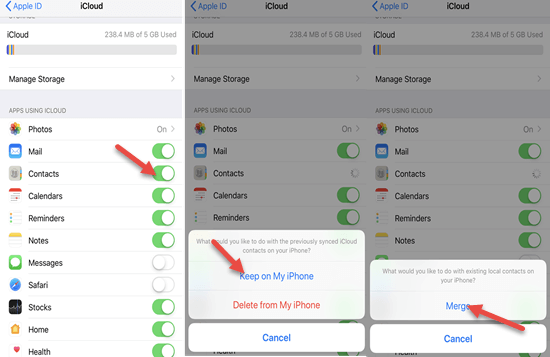
Sometimes this method may fail, if that happens, try yo log out your Apple account and sign in with it again to repeat the steps.
How to Restore Contacts on iPhone through iCloud.com
If your iPhone is lost or stolen, it is also a useful way to restore contacts through iCloud website. Please follow the steps below to do so.
- Go to the iCloud.com on your computer, sign in with your Apple ID and passcode and then choose iCloud Setting unfolded under the User Name on the top right corner.
- Navigate to the the Advanced section on the bottom left corner and click Restore Contacts.
- Choose the archive you need from the list, click on Restore and confirm it. After the restoring process is over, the contacts in this archive version will appear on all your devices set up for iCloud Contacts.
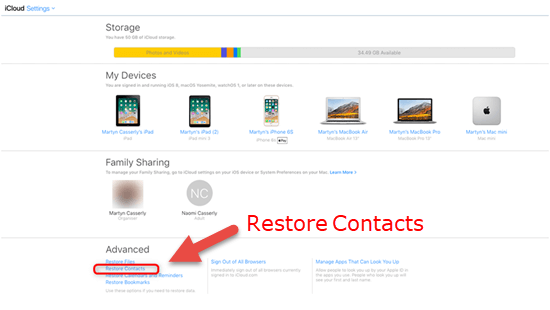
Please note that the archive of contacts you select will overwrite contacts on all your devices. But your current contacts will also be archived so that you can get them back if needed. And if you restore the wrong version, you repeat the above steps to change to another version or get back to the current version.
Bottom Line:
Above all are 4 methods to restore the lost or deleted contacts on iPhone from iCloud. iCloud backup makes it easy for iPhone users to recover lost data. Besides restoring iPhone, you can also a third-party recovery tool like Jihosoft iPhone Data Recovery to download data from iCloud backup. Anyway, different methods are suitable for different situations, so please choose the most appropriate method according to your need. If you have any query or suggestions, leave them on the comment section.

