10 Best iOS Data Recovery Apps on Win & Mac in 2020
Apple’s official iOS data recovery method is to restore your iPhone, iPad, or iPod touch from an iCloud or iTunes backup. If you want to get back the lost data without backup, then take a moment to read through this article about 10 best iPhone data recovery apps for Windows and Mac.
Using an iPhone or iPad is a wonderful experience. Retrieving lost data on your device, however, is not that wonderful, especially when you don’t have a backup available. Even if you have an old backup, you need to restore it to your iPhone, which will cause the existing data on the device being overwritten by the data inside your backup. If you want to avoid this risk, you need a credible iOS data recovery app to recover the lost data with or without a backup. In this article, read about 10 best iPhone data recovery software and pick out your favourite one.
1.Jihosoft iPhone Data Recovery
Jihosoft iPhone Data Recovery is definitely one of the best iPhone data recovery software on Windows and Mac. You can use it to recover all kinds of lost data from iOS devices directly or from iTunes/iCloud backup. Both media files and text data are supported like contacts, photos, texts & iMessage, videos, notes, WhatsApp data, Viber data, etc. Using Jihosoft iPhone Data Recovery only needs 3 simple steps – launch the tool, scan the device or backup for lost data, and then recover what you want. Moreover, It allows you to preview the recoverable data and specify which data to recover. The iPhone recovery software is compatible with the latest iOS/iPadOS version and iPhone 11/11Pro or earlier. Though you must pay to save the recovered data to your computer, it’s worth the money.
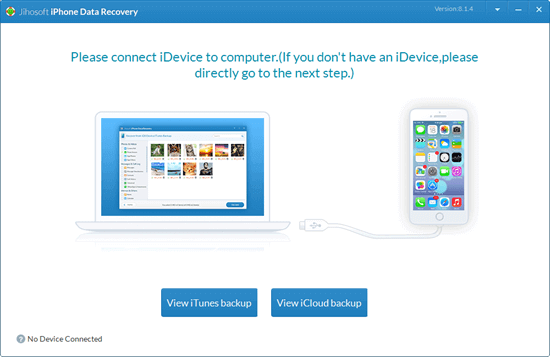
Reviews from users:
- “The recovering process is quite simple and I don’t need to follow some complex instrutions to get my lost data back. Recommend it!”
- “Accidentally deleted my comic-con photos. Restored them with ease using Jihosoft iPhone recovery. #lifesaver”
- “Thanks to Jihosoft iPhone Data Recovery. It helped me to recover an important SMS conversation I had deleted by mistake.”
2.iMobie Phonerescue for iOS
iMobie Phonerescue for iOS is a reliable iOS data recovery app that has rescued millions of iOS users from data loss. It can help you bring back photos, messages, contacts, WhatsApp, or only piece of essential files from your iOS devices, iTunes or iCloud backup. This software offers step-by-step guide which makes it straightforward to use. Moreover, Phonerescue for iOS can repair certain iOS system issues that bother you. It is compatible with the latest iOS 13 & macOS Catalina. But this program can fail to work if you don’t have an iTunes of the latest version installed on the computer. And it requires a longer time to perform a full scan, especially when your iPhone holds a mass of data.
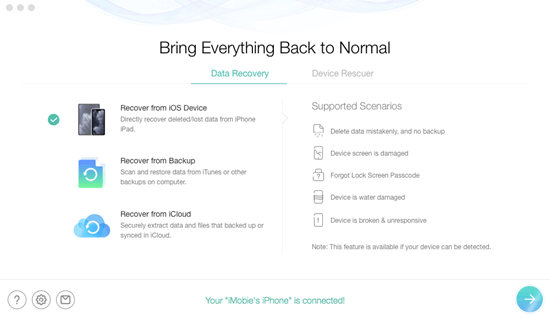
Reviews from users:
- “it is fine by me! Thank you for the awesome work and continue to be a loyal customer for so long!”
- “My family loves their software. Now it is so easy to retrieve data is being misdeleted as well as pictures and other information.”
- “After accidentally deleted my sms and pictures, the software help me get back all of them with just a couple of clicks. It is so powerful!”
3.Stellar Data Recovery for iPhone
Stellar Data Recovery for iPhone is another widely used iPhone data recovery software. It has a highly intuitive interface and excellent search service. It supports to recover lost or deleted contacts, photos, videos, notes, WhatsApp, Kik, and other data from iPhone, iPad, iTunes, and iCloud, no matter how you’d lost your data. Stellar Data Recovery for iPhone works well in all iPhone, iPad & iPod touch variants.
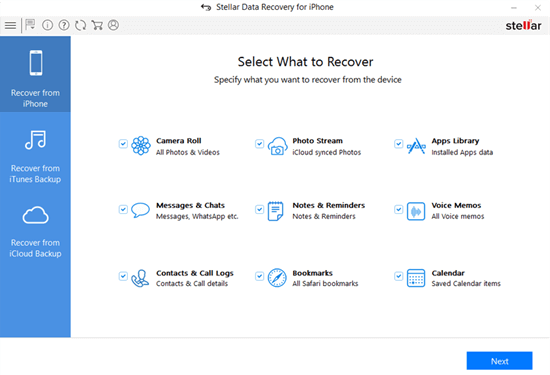
Reviews of users:
- “It successfully recovered my data from iPhone iOS device. Really feel lucky to have this amazing software.”
- “This tool is really good for deleted data recovery from iPhone. I had tried its trial version for the first time and found it so amazing that I had purchased its full version.”
4.EaseUS MobiSavor
This easy iPhone data recovery tool is designed to recover unlimited iOS data from your iPhone, iPad or iPod of latest version in one click. It can also scan and extract your iPhone data from the copies you’ve made in iTunes or iCloud. The recoverable files and data include photos, videos, reminders, contacts, messages, call logs, etc. Its user-friendly interface makes the data recovery simpler. The supported devices cover any new iPhone, iPad, and iPod touch. But its scanning time is not that ideal and it sometimes cannot detect the iPhone. Anyway, you can try its free trial version to see if it fits with your heart.
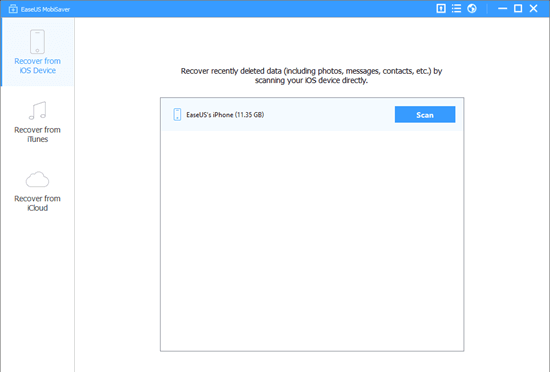
Reviews from users:
- “Dear Si or Madam, I think this software works like magic. This is the best iPhone data recovery software as I would like to keep it for ever. Kind Regards Michael.”
- “With MobiSaver, I successfully recovered my data from iPhone and from iTunes backup. The one thing I needed is contacts, and it recovers the name and phone number.”
- “Wonderful software that helps me recover lost data from my iPad.”
5.Tenorshare iPhone Data Recovery
Tenorshare iPhone Data Recovery facilitates recovery of lost data from iOS devices, iTunes & iCloud backup. Available for both Windows and Mac, the program supports to retrieve diverse types of data including messages, photos, notes, contacts and app data like Viber, WhatsApp, etc. Tenorshare iPhone data recovery works for all iOS devices and iOS versions, including the latest iPhone 11 and iOS 13/iPadOS. Nevertheless, it provides a relatively slow scan and it is not always able to salvage data from the iPhone.
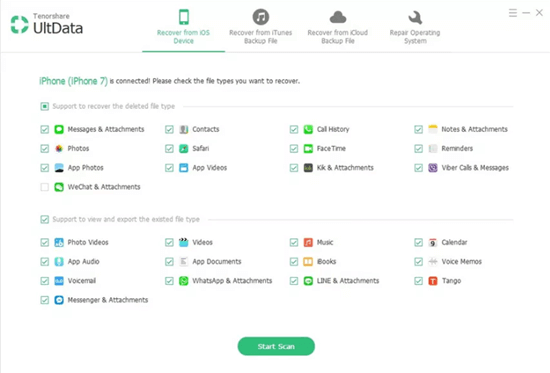
Reviews from users:
- “I lost some important photos due to an accident restore, a friend of mine told me that this software would be helpful. I tried and really got back my precious photos, thanks for your good program, I will recommend it to more people.”
- “The software interface is well organized and easy to understand and use. I use this tool to recover those deleted photos and messages long time ago.”
6.iMyFone D-Back iPhone Data Recovery
If you deleted or lost some significant data on iPhone by accident, iMyFone D-Back iPhone Data Recovery is pleasingly capable of providing an effective recovery solution. This app features advanced technology to help you retrieve lost files quickly and easily. It can be used to get back data from iPhone/iPad directly as well as extract files from iTunes/iCloud back up. Like iMobie PhoneRescue for iOS, it carries the iOS system recovery mode which can fix various iOS issues. You need to purchase a license to enjoy the full set of features and recovery options yet.
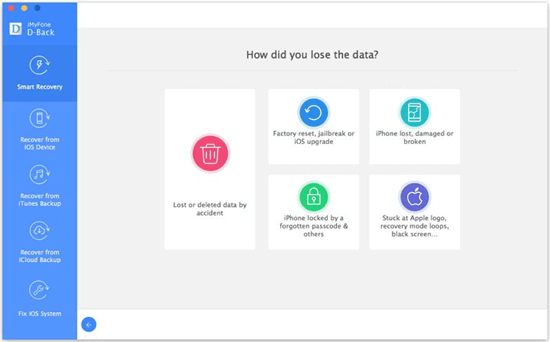
Reviews from users:
- “I got the full version, today I’ll check, the trial is very pleased complete is even better.”
- “Very much worth the money and great support team!”
- “It works! I have reset my phone 2 times trying to retrieve this stuff… Thank you!”
7.Leawo iOS Data Recovery
Leawo iOS Data Recovery features strong compatibility on both Windows and Mac. It enables fast data scanning and offers multifunctional file preview, search and filter options. The full version aims to recover lost photos, contacts, messages, call history, notes and other data from the iOS devices and iTunes backup. And the interface is easy to understand and use. But it doesn’t support the recovery of some social media data like WhatsApp and Viber. And it is not compatible with all iOS devices.
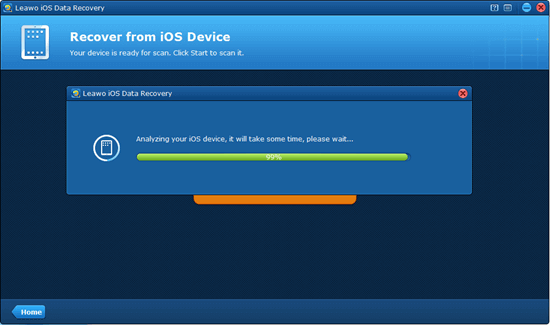
Reviews from users:
- “it worked, really amazing. Alot of my pictures and messages came back.”
8.dr.fone – Data Recovery (iOS)
When it comes to the best iPhone data recovery software, we never leave out dr.fone – Data Recovery (iOS). It can recover different types of data from iPhone, iTunes or iCloud backup, including videos, photos, messages, call logs, notes, Safari bookmarks, voice memo, etc. It can also recover data from social media apps like Facebook, WhatsApp, iMovie and more. It is fully compatible with the latest iOS/iPadOS and iPhone XS/XR or earlier. dr.fone has the free trial version, but before it is upgraded to the pro version, most of its features are not available and the price of the pro version may be a bit higher that other apps.
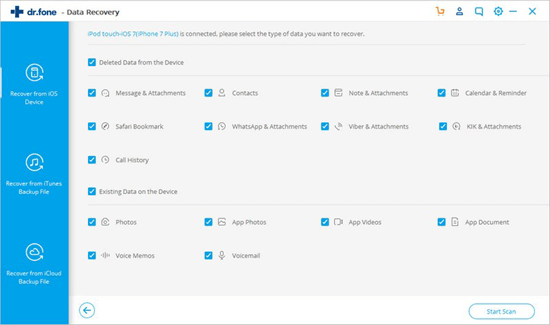
Reviews from users:
- “i lost my note without backup on icloud. but after i get it back by Dr.Fone so amazing. I’m very thankful for your help. godless all of you. Moahzzzzzz.”
- “Unfortunately, my phone software was beyond repair. The customer service team rocognized that and helped me get a refund. Much appreciated. Keep up the good work and good luck solving many more users problems.”
9.Aiseesoft FoneLab iPhone Data Recovery
Here comes another high-quality iOS data recovery software – Aiseesoft FoneLab iPhone Data Recovery. Whether you data was deleted by accident or disappeared due to any iOS malfunction, you can use FoneLab to restore text messages, iMessages, photos, contacts, WhatsApp/ Viber/Facebook data, notes, etc. with 3 professional recovery modes: from iOS devices, iTunes backup, and iCloud backup. This app supports the latest iOS 13/12 and iPhone 11/XS/XR or earlier. FoneLab is a nice choice aside from the fact that you cannot restore the deleted messages to your iPhone and you must pay before you know if it works.
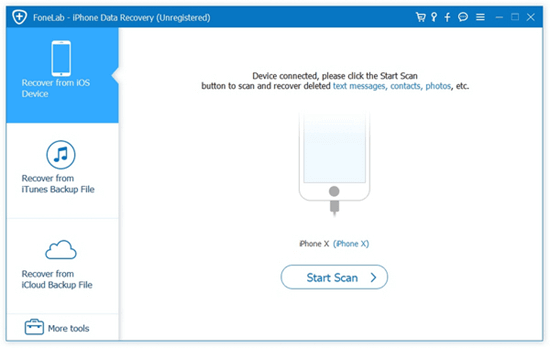
Reviews from users:
- “I tried the free version and it worked fine, so I purchased it. I’m happy that I find the lost data back.”
- “I deleted my contacts on my iPhone 7 Plus. And this FoneLab helps me recover the deleted contacts very quickly. Like it!”
10.FonePaw iPhone Data Recovery
FonePaw iPhone Data Recovery is another powerful and user-friendly iPhone data recovery app in this list. It can be used to restore various types of files from iOS devices, iTunes backup, and iCloud backup. FonePaw has intuitive interface and don’t need to read any guide before using it. The program provides separate version for Windows and Mac. You’ll have to install the latest version of iTunes on the computer. And it usually takes fairly long time to complete scanning. In addition, FonePaw may return your device to a non-jailbreak state automatically.
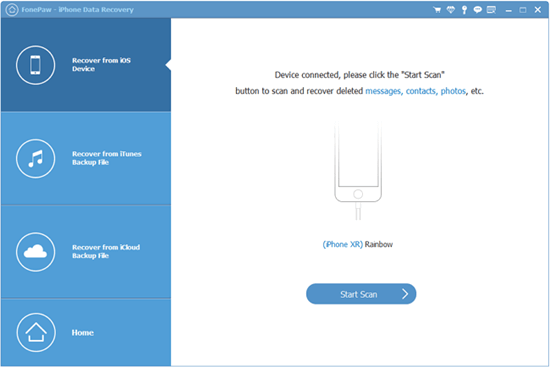
Reviews from users:
- “I lost some notes and I got them back with this but it takes some time.”
- “It detects my iPhone stuck in recovery mode, and provides me a restart option to fix it. Easy to use, and helpful to recover lost files.”
Final Words
These are the 10 best iPhone data recovery software we round up in this post. They are all powerful and user-friendly. You can download the free trial version of these apps to see if any of them is what you exactly what you need. Please note that though these apps have a high data recovery success rate, there may be cases where some data cannot be recovered. For example, the overwritten data is unrecoverable. So it is always better to back up your data regularly.

