Jihosoft Free HEIC Converter User Guide
Jihosoft Free HEIC Converter provides an easy and free solution to convert HEIC images to JPG and make it possible to open HEIC files on Windows.
1
Download, install and launch HEIC Converter on computer.
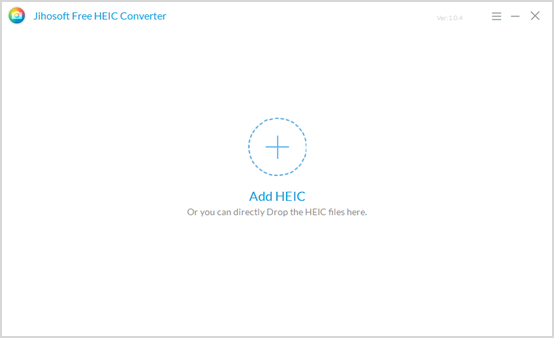
2
Add HEIC photos by clicking the “+” button or dropping them directly.
If you want to covert HEIC images stored on iPhone/iPad/iPod, you need to connect your device to computer via USB cable first.
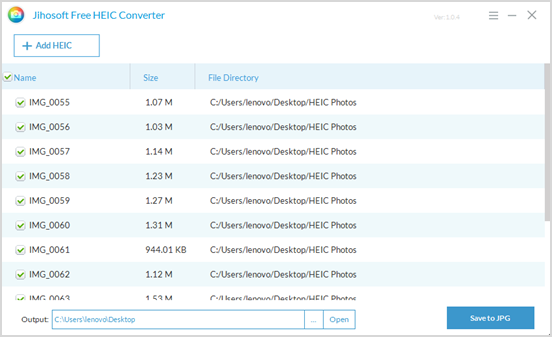
3
Select the output location.
Tap on the “...” button to choose a folder as output location and you can preview the folder by clicking “Open”.
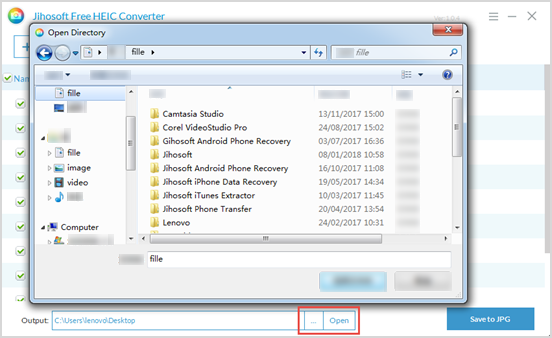
4
Convert HEIC to JPG.
Just click “Save to JPG” and the conversion will start automatically.
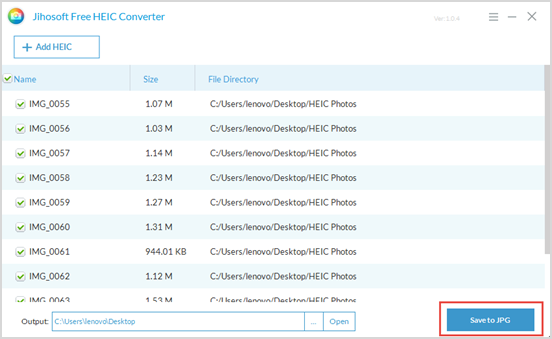
5
Check the converting result.
The “Open Output Folder” button allows you to check converted JPG images immediately after the conversion is finished.
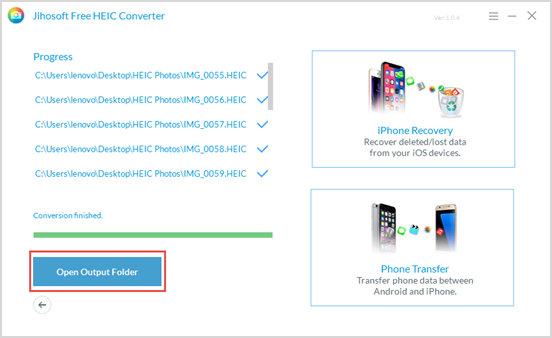
Tips: Converting singly or in batch are both supported.