How to Recover Deleted Facebook Messenger Messages on Android
We all know that Facebook Messenger is not only an excellent way to communicate with friends, family, business associates, and other people, but also a convenient way to share files, photos, videos, links, and others with specific contacts without making these contents public to everyone. But what happens when your important Facebook messages are deleted? It must be a terrible thing if you lose them all of a sudden.

Facebook Messenger is always not the best way to store important information because messages can be easily lost from there. What’s worse, just like WhatsApp who won’t help you recover deleted WhatsApp messages if you don’t have backup, Facebook also will never help you in recovering messages on Facebook Messenger if you have deleted a message.
Don’t worry, as it is really obvious that there are at least two persons involved in a conversation on Facebook. If one person deletes the messages, another one will still keep it. Therefore, you just simply ask the person you have been chatting for a copy of the conversation. If he/she doesn’t have the copy too, then you can just follow the straightforward methods in this article and restore Messenger messages on Android without special technical skills. Now let’s see what can be done to retrieve deleted messages on Facebook chat easily.
PART 1. How to Restore Messenger Messages on Android Directly
Facebook Messenger keeps another copy of the same chat messages in your phone memory. Therefore, the deleted messages you thought were gone, actually still exist on your phone. So it is possible to recover deleted Messenger messages within the following simple steps.
- Step 1. Download and install any file manager app for your Android. Here we use ES File Explorer.
- Step 2. Open ES File Explorer app on your Android phone like Samsung Galaxy S10, and then head to Storage/SD card > Android > data.
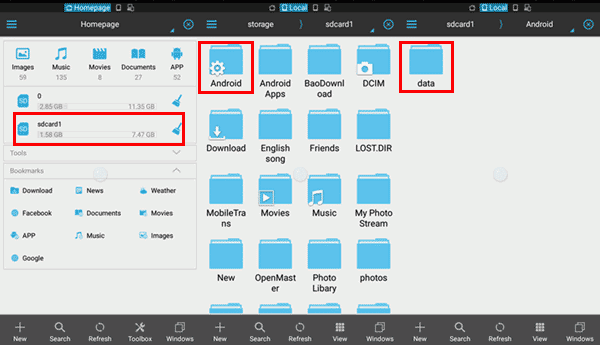
- Step 3. Scroll down and find the folder named com.facebook.orca. Under this folder, go to Cache > fb_temp. All Facebook Messenger backups are automatically saved in this folder. You can recover conversation with whichever one of them.
PART 2: Recover Deleted Facebook Messenger Messages on Android from PC
There is a unique Facebook Messenger feature which usually stores a copy of your Messenger messages on your Android internal/external storage. Before we start, please ensure that you don’t delete the cache folder on your Android phone.
- Step 1.Connect your Android smartphone to computer by using a USB cable, move to the Internal storage/SD card, and then select the folder named “Android”.
- Step 2. Open the subfolder named “Data” under the “Android” folder, then find and go to com.facebook.orca > Cache > fb-temp folder.
- Step 3. Inside the fb-temp folder, you will get your deleted Messenger messages with backups.
- Step 4. Then you can begin retrieving deleted Android Facebook messages from your computer.
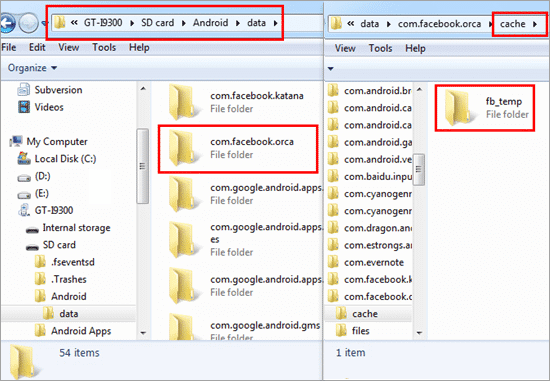
PART 3: Recover Deleted Messages on Facebook Messenger from Archive Messages
Like Instagram, Facebook has an Archive feature as well. With this feature, you can hide specific conversations from the chatting list without actually deleting them. Hence, if a conversation has been moved to the Archive Threads, it still can be recoverable. However, it should be remembered that to restore Android Facebook Messenger messages from Archived Messages, you have to make sure that you have archived Facebook messages previously.
Let’s first figure out how to view archived messages on Facebook:
- Step 1. Open your Facebook “Messages” screen which shows your Facebook contact list.
- Step 2. In the “search messages” box, type the contacts’ names you want to unarchive and click the names in the search result.
- Step 3. Head to “Actions” and select the “Unarchive” option to get the messages back to your Facebook Messenger.
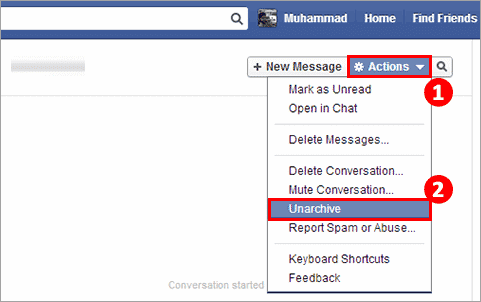
Tips: If you wonder how to archive Facebook Messenger messages again, you can follow the instructions below.
- Step 1. Open your conversation list in Facebook Messenger, then select the contact you want to archive and long press on it.
- Step 2. Tap on the “Archive” option when a new windows pops up.
PART 4: Use Android Facebook Messenger Recovery Tools
If you haven’t found your Facebook messages with the methods mentioned above, don’t give up and lose hope. We suggest you you trying third-party tools that provide you with the most efficient way to recover deleted messages on Facebook Messenger.
The first tool we recommend is GT Messenger Recovery. Here is how to use it:
- Step 1. Download and run GT Messenger Recovery on your Android phone. When you first run it, the app will require you to root your Android device if your phone hasn’t been rooted before.
- Step 2. Start checking Messenger installation, and select “Scan Deleted Chats”.
- Step 3. After scanning, choose the messages you want to recover.
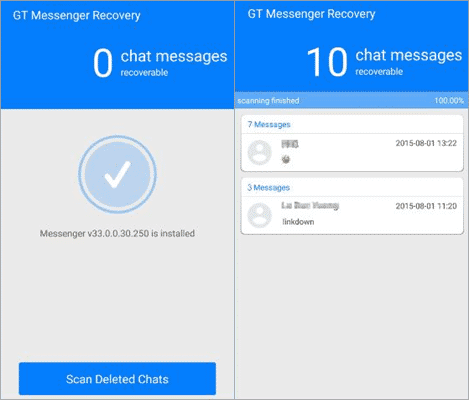
The second tool we use to recover deleted Messenger messages is Jihosoft Android Data Recovery:
- Step 1. Download and install this Jihosoft Data Recovery for Android, which is a professional tool to recover deleted or lost messages, contacts, photos, videos, WhatsApp attachments and other data from Android phone and tablet.
- Step 2. Connect your Android to the computer, and launch this Facebook Messenger Messages Recovery tool.
- Step 3. Let the recovery tool scan for you lost data and messages on Android. It will offer you a comprehensive preview of all the deleted files after the scan.
- Step 4. Go through the messages you want to recover from your Facebook on Android, and recover them. After that, all the recovered data will be saved in HTML and other file formats.
PART 5: Tips for Perform a Backup of Your Facebook Messages
Facebook always allows you to make a backup copy of all your data and your conversations with others on a regular basis. Below are the easy steps to backup your WhatsApp messages:
- Step 1. Navigate to Facebook Settings > Your Facebook Information > Download Your Information.
- Step 2. After specifying Date Range, export file format and Media Quality, just click on the “Create File” button at the bottom right corner, and then download the Facebook data to your computer.
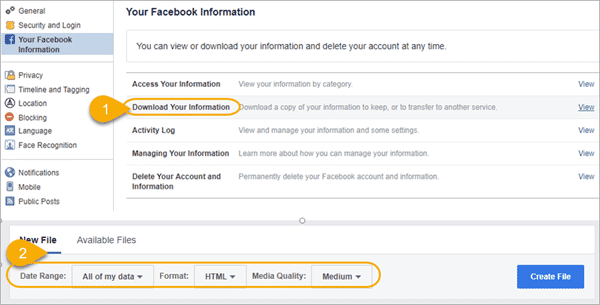
Final Words:
That’s all! Hope all of these methods are effective enough to help you recover deleted Facebook Messenger messages on Android. And remember to be careful and take care of what you delete on Facebook Messenger when you are cleaning up the messages. Once you delete a message, though you can get the message back, it must be a time-consuming process. You can also connect with us and leave us a message in the comment section below!

