How to Fix Pokémon GO GPS Signal Not Found on Android and iPhone
Pokémon Go is a standout amongst the most famous versatile games for both Android and iOS users. With Pokémon GO on your iPhone or Android device, you can travel between the present reality and the virtual universe of Pokémon. It allows you to investigate genuine areas and look far and wide for Pokémon. Increasingly more Pokémon keep on showing up the world over, including uncommon and amazing Legendary Pokémon.
This game anyway depends on GPS on the cell phone. In this way, when GPS signal is not found or area administrations are not working accurately, it can be extremely troublesome to play the game. However, the GPS Signal Not Found issue is a common and widespread problem for a large number of Android and iPhone users.
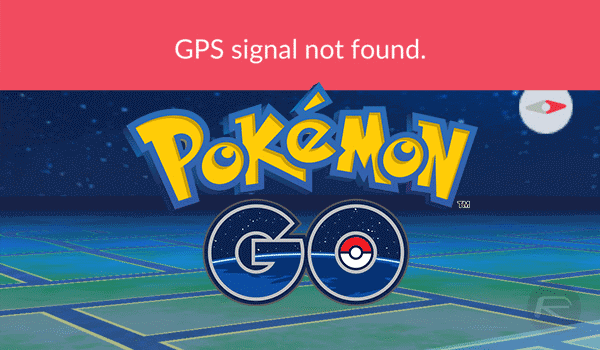
In this article, we take a gander at the best solutions to fix the Pokémon GO no GPS issue on Android and iPhone, and some useful tips to play with this amazing game.
PART 1. How to Fix Pokémon GO GPS Signal Not Found on Android
Coming up next are the absolute best 6 solutions to fix the “GPS not found” error in Pokémon Go on Android gadgets.
1. Disable Mock Locations
- Step 1: On your Android smartphone, go to Settings > About Phone.
- Step 2: Tap on Software Info 7 times to enable Developer Options.
- Step 3: When the “Developer Options” appears in the Settings menu, tap on it and then disable “Mock Locations.”
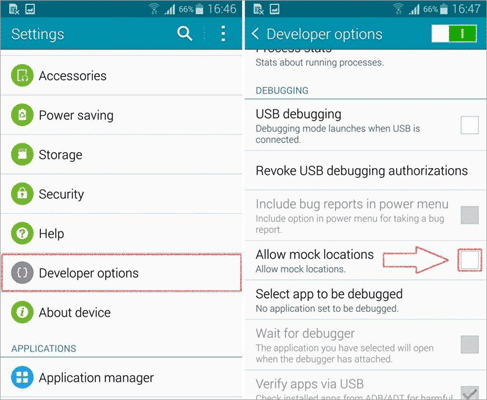
2. Toggle Airplane mode on/off
To turn on/off Airplane mode, just pull down the notification panel of your phone and afterward tap on the flight mode catch twice.
3. Reset Location Settings
- Step 1: Navigate to Settings > Privacy and Safety > Location.
- Step 2: Toggle Location on and tap on “Locating Method” which may be called “Location Mode” in some Android models.
- Step 3: Hit on “GPS, Wi-Fi and Mobile Networks”.
- Step 4: Ensure that the Wi-Fi is turned on when playing Pokémon GO notwithstanding when you are not associated with any system.
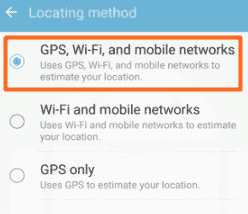
4. Restart the Phone
Restart your Android phone by pressing and holding the Power button until the “Restart Your Phone” option shows up on the screen. Then hit on it to restart the phone. If your Power button is not working, then you can turn on/off Android without Power button.
5. Reset the Network Settings
If the above methods still couldn’t fix the Pokémon GO GPS Not Found error for you, then to reset the network settings may help you get out of the trouble. This method may be a little different on different phones. For example, if you are using a Samsung device, then you can follow the below steps:
- Step 1: Head to General Management and after that hit on “Backup & reset.”
- Step 2: Choose “System settings reset”, and then hit on “Reset settings” to confirm it.
6. Update Pokémon GO
You may also try to upgrade Pokémon GO to the newest version so as to fix any bugs that might cause the issue. It should be noted that never try to update or download any app from unsecured or unknown sources, otherwise you phone may be attacked by viruses, which may result in data loss on Android phone. In such situation, you need to find an Android Phone Recovery tool to get back the deleted/lost data from Android device directly.
PART 2. How to Fix GPS Signal Not Found Pokémon GO on iOS
In order to fix Pokémon GO no GPS issues on iPhone, the 3 methods below should be of help.
1. Turn on Location Services
- Step 1: Navigate to Settings > Privacy> Location and turn on “Location Services”.
- Step 2: Then look down to discover “Pokémon GO.” Tap on it and guarantee that “While Using” or “Dependably” is chosen.
2. Force Quit Pokémon GO
You can also try to force quit the app to refresh it. Here’s the way to do that;
- Step 1: Double tap on the Home button to launch the application switcher.
- Step 2: Find out the Pokémon GO application, and flick it up and off the screen.
3. Reset Network Settings
To reset the network settings is also a way to fix the GPS Not Found in Pokémon GO error. Just follow the simple steps below:
- Step 1: Head to Settings and after that tap on “General”.
- Step 2: Hit on “Reset”, and then tap “Reset Network Settings”. After that, hit on the pop-up message to confirm.
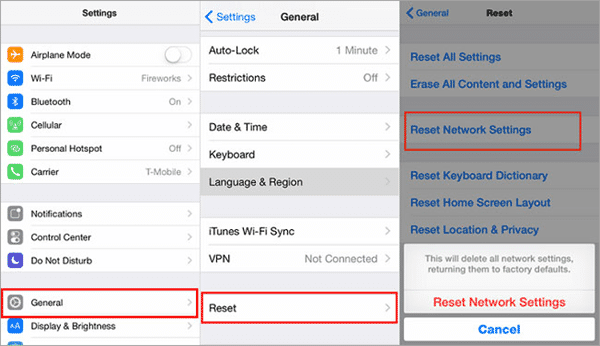
PART 3. Other Pokémon GO Common Problems And How To Fix
Common Issue 1: Can you play Pokémon GO without GPS?
Of course. You stil have chance to play this game even if you don’t have a phone or tablet with GPS. Without GPS, Pokémon Go can still locate you with just a WiFi signal or an internet connection. However, the experience won’t be as good as you play the game on a phone/tablet with GPS, because you are required to be in those areas that have a strong WiFi signal so that you can connect it to play the game.
Common Issue 2: Getting a driving warning when you’re not actually driving?
This GPS issue called GPS Drift, which usually occurs when your phone can’t get a strong GPS signal while indoors. The quick solution is to connect your phone to WiFi, or to get your phone close to a window, which will make it easier for a satellite to lock onto your GPS location.
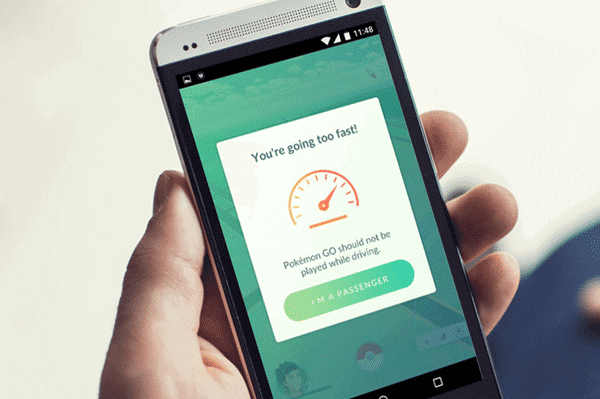
Common Issue 3: Can’t play Pokémon GO on Root Android?
Because some cheating methods usually need root access to the phone, the developer of Pokémon Go blocks any device with root privileges. Pokémon Go will scan your phone storage for any files that might be involved in the rooting process and lock players out. Therefore, you have to run the game on an unroot Android, or try to hide root from Pokémon Go on Android.
PART 4. Guides on How to Play Pokémon GO
Guide 1. Fight Other Trainers
Is it accurate to say that you are prepared for an exciting challenge? You would now be able to take on another Trainer whenever in Pokémon GO. With Trainer Battles, you can coordinate against another Trainer by utilizing a Battle Code, at that point go head to head utilizing a group of three Pokémon. At the point when the fight is finished, the two members get extraordinary prizes, including an opportunity at uncommon Evolution things.
Guide 2. Make Friends, Exchange Gifts, and Trade Pokémon
Get associated with your real-life friends or families in Pokémon GO, and you can cooperate with them in various ways. Once you exchange Trainer Codes with your friends, you will see them on your Friend List. You can expand your Friendship level with others by sending them Gifts or joining a Raid or Gym Battle. After you improve your Friendship level, you will get extra bonuses. Moreover, you can also trade Pokémon to build your Friendship level.
Guide 3. Customize Your Trainer
When you first play Pokémon GO, you’ll get the chance to customize your Trainer, picking attire and accomplices to give them a cool look. When you move around on the guide and on your profile page, your customized Trainer will show up as well. You Trainer will be seen by other players when they visit a Gym you control or when you communicate as friends.
Guide 4. Add to Your Pokédex
In Pokémon GO, you will pick up levels as a Trainer. At more elevated amounts, you’ll have the capacity to get all the more dominant Pokémon to finish your Pokédex. Similarly, you will get more grounded things to recuperate your Pokémon after fight, and improved Poké Balls will give you a superior shot at getting Pokémon, and valuable Berries. So you are able to upgrade your level by exploring and catching Pokémon.
Guide 5. Join a Team and Battle
After you have played the game for a while, you’ll be invited to join one of three teams which enables you to obtain the power to assign your Pokémon to open Gym locations. Every player can put one and only Pokémon per Gym, so you’ll have to cooperate with different members to develop a solid defense. Like PokéStops, Gyms can be found in true areas.
Guide 5. Raid Battles
You can take part in the exciting Raid Battles at select Gyms. It will be more difficult to battle the Raid Bosses than the Pokémon you usually catch in the wild – so that you may need to cooperate with other Trainers to beat down one of the Bosses. On the off chance that you can beat down the Raid Boss, you are able to add the powerful Pokémon to your group and get incredibly special items.
Guide 7. Field Research and Special Research
In the world of Pokémon GO, Professor Willow needs teammates to help with his research in mysterious events worldwide. There are two kinds of research that Trainers can help with, that are Field Research and Special Research. In the Field Research task, you need to complete the objectives that you receive, for instance, discovering and catching specific Pokémon or joining battles. You can complete as many research tasks as you could each day, and you will be rewarded useful items in return.
Guide 8. Poké Ball Plus and Nintendo Switch
If you are not convenient to look at your smartphone all the time, you can make use of the Poké Ball Plus, which can connect to your phone through Bluetooth and inform you about the events in the game via LED and vibration. Also, you can press the button on the Poké Ball Plus to catch Pokémon or execute any simple action.
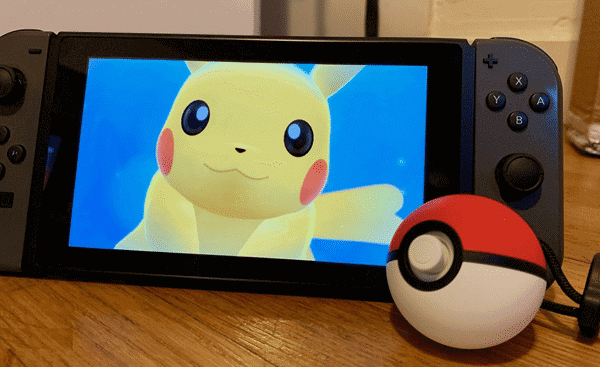
Guide 9. Adventure Sync
It is a piece of cake to explore with the Adventure Sync feature in Pokémon GO. With this feature, you can record how far you walk, get Buddy Candy and make progress toward hatching Pokémon Eggs as you walk even when Pokémon GO is inactive.
Guide 10. Photo Fun
If you come across a Pokémon, you can open your phone camera and use it to capture the wild Pokémon into the live scene. After you tap on the shutter button to take that picture, save it to your Gallery.