4 Best Methods to Download YouTube Playlist in 2024
YouTube playlists bring together videos with similar or specific themes, and the videos inside are automatically played one after another, so users don’t have to press the play button after each video ends, which is very convenient. However, watching YouTube videos online requires a strong network, especially for those who want to watch the entire playlist. If the network is unstable, this will greatly affect the user experience. At this time, if we can download the full playlist to the computer for offline viewing, all the problems will be solved.
However, since YouTube does not allow users to download videos directly from this platform, it is hard for users to find a suitable way to download the entire YouTube playlist. If you also have this problem, then you are in the right place. Here we will introduce four best YouTube playlist downloaders to help you download an entire YouTube playlist easily.
Method 1. Use Jihosoft 4K Video Downloader
The first method is to use desktop software. If you have a computer or laptop, you can use Jihosoft 4K Video Downloader to download YouTube playlists. As a professional video download software, it can download not only videos, but also entire channels and playlists. And it supports various resolutions, including 720P, 1080P, 2K, 4K, 8K, etc. That is, all downloaded videos will maintain their original quality. In addition, the software allows downloading subtitles and converting YouTube playlists to mp3, which makes it the best YouTube playlist downloader in our list.
If there is a thing, we all hate, it is repetition. However, Jihosoft 4K Video Downloader takes this into full consideration and effectively avoids it. When downloading a playlist, even if you don’t turn on the one-click download mode in advance, it downloads all videos with the highest configuration by default, instead of letting you set your preferences again and again, which can greatly save time. Without further ado, let’s see how to use it:
Step 1. Click the button above to download and install the 4K Video Downloader on your computer, then run it. Go to the YouTube website, find your favorite playlist, and copy its link address (or the link address of the video in the list), then paste the URL into the program. A dialog box will pop up asking if you want to download the entire playlist or a single video, select the former at this point.
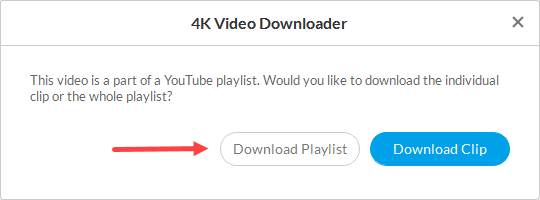
Step 2. Next, the program will automatically parse your playlist. After the parsing is successful, a pop-up box will appear, showing all the videos in the list. You can customize the video to download, select the video resolution, and whether to download the video cover and subtitles. After confirming, click Download. (Note: If there are more than 100 videos in the playlist, no pop-up window will appear and all videos will be downloaded directly.)
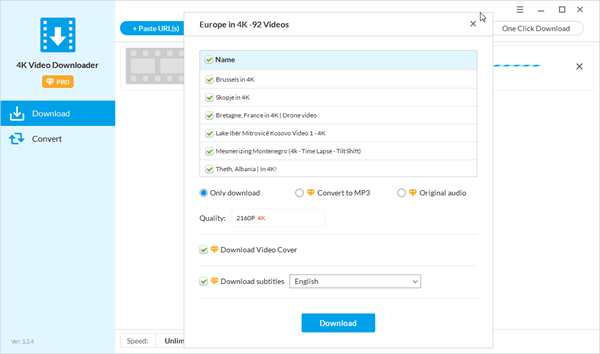
Step 3. At this time, all videos in the playlist will begin downloading. The download speed depends on the internet speed and video size. You can manually set the download speed at the bottom left of the software. If you have too many videos, even if the download speed is faster, it will take some time, please be patient.
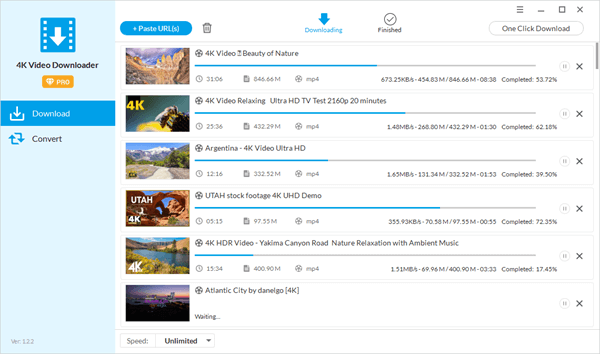
Step 4. Once all the videos have been downloaded, they are automatically saved to the “Finished” page. You can choose to play the video directly, open the folder, or convert the video to whatever format you want.
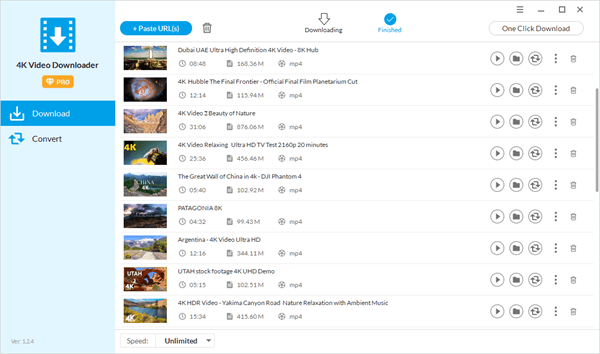
Note: Aside from YouTube, Jihosoft 4K Video Downloader can also be used to save videos from Facebook, Twitter, Instagram, Tumblr, and other websites. Its versatility is not available on many online YouTube playlist download sites. So do not hesitate to download this YT playlist downloader for a try. You will be amazed at its practicality.
Method 2. Use iTubeGo YouTube Playlist Downloader
If you don’t want to install any software on your computer, you can download YouTube playlists using online websites. This method works on any device, whether it’s Android, iPhone or PC. There are many websites on the market that provide this service, from which we chose iTubeGo for introduction. The site is easy to use and provides with a one-click download function. The following are the specific steps to use it:
- Step 1. Copy the link of the playlist you want to download from YouTube
- Step 2. Open your browser, visit iTubeGo’s official website, select YouTube Playlist Downloader, then paste the link into its designated box and click Download.
- Step 3. The website will automatically recognize and resolve the link. After a few minutes, all videos in the list will be presented, and there is a download button next to each video, just click the button to download and save the corresponding video to your device.
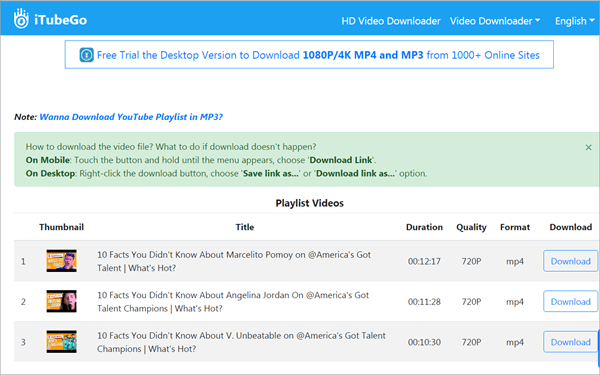
Note: Although this method is simple, it is not our first choice. On the surface, the Online YouTube Playlist Downloader can parse the playlist link. In fact, after parsing, you can only download the videos in the playlist one by one. In other words, this is not different from downloading a single YouTube video. Moreover, online websites are often full of ads and are easy to stop working, so we recommend that you use the first method, which is safe and fast.
Method 3. Use DVDVideoSoft Free Studio
DvDVideoSoft is an all-in-one software package dedicated to providing video conversion and video download services. With its free YouTube downloader and converter, you can download different categories of YouTube videos, user channels and playlists and convert them to MP3, MP4, MOV, AVI and other popular formats. However, the software is not completely free, if you want to use all its features, you will need to pay $ 29 for its premium version. In case you need, here are the simple steps to use it:
- Step 1. Download the Free Video Download product from the DvDVideoSoft website, then install it on your computer.
- Step 2. Go to YouTube, find the playlist you’re ready to download, right-click on any video in the playlist and select “Copy Video URL”.
- Step 3. Then run the YouTube video downloader and click “Paste” > “Yes” to download the whole playlist instead of a single video.
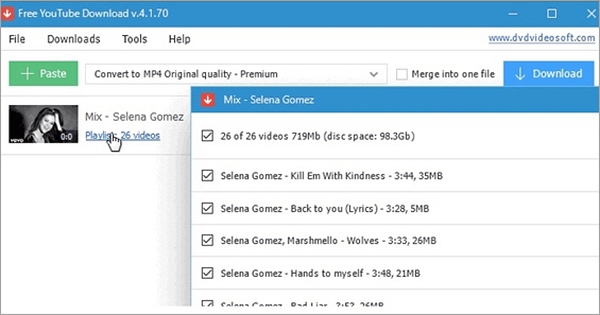
Method 4. Use MyPlaylist
MyPlaylist is an online YouTube playlist to mp3 converter. With this website, you can download and convert an entire YouTube playlist to mp3 at once. However, the Free Trial can only download up to 28 songs and limited to 50 minutes per video. If you don’t mind, follow these steps to get started:
- Step 1. Copy the URL of your favorite YouTube playlist.
- Step 2. Open your browser and visit MyPlaylist’s official website, then paste the link address on the horizontal line.
- Step 3. After the link resolves, the website will display all the videos in the list below. You just need to click on the button on the top right to save all of them to your device.
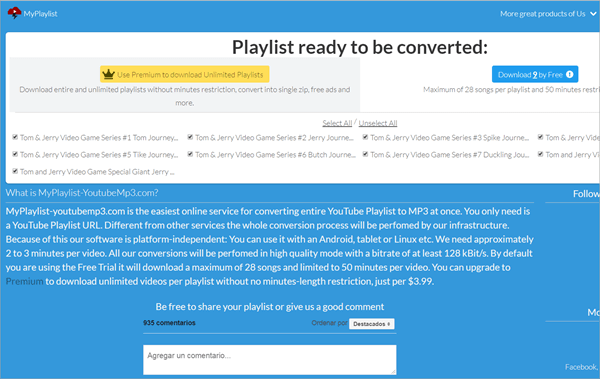
Conclusion
After reaching this line, you have learned how to download YouTube playlists using Jihosoft 4K Video Downloader, iTubeGo YouTube Playlist Downloader, DVDVideoSoft, and MyPlaylist. If you find this article helpful, please share it with your friends and family; If you find a better way, please leave a comment below.

