How to Download Instagram Videos on Android and PC
Instagram has gained popularity as a hub of photos and videos. People are joining Instagram to be a part of this huge video streaming website. Most of the time, people like the video and want to save it for later access. But the official app of Instagram does not provide any option for users to download and save the Instagram video in the device memory. This arises the need for Instagram video downloader software or any other method to download videos from Instagram. Here we will recommend you 7 worthy ways about how to download Instagram videos on Android or PC.
Moreover, if you are also interested in, you can even download private Facebook videos, and save videos in Snapchat on Android with these tutorials.
Tip: You probably encounter some incompatible issues when playing offline videos on your devices, so for your convenience, we recommend Jihosoft Video Converter for you. This video converter can convert the format of the downloaded videos to any other formats depending on your needs. It can convert videos to all popular SD and HD videos such as 3GP, AVI, FLV, MOV, MP4, M4V, MPEG, MKV, RMVB, TS, VOB, H.264, HD WMV, DivX, XviD, etc. in order to make the downloaded videos compatible with different devices.
1. Video Downloader – for Instagram Repost App
The usage of Instagram for video streaming is more and more common nowadays. Most of the time, people find it necessary to download video from Instagram for later use. There are many applications available on the Google Play Store for downloading and saving videos from Instagram. However, they may vary in quality and availability of tools for different shades of the video. Video Downloader for Instagram is featured with all the latest and technically advanced tools required by any Instagram user. This Instagram video downloader is only available for Android users. It enables its users to download the video and repost it on Instagram quickly with a single tap. It also provides the tags attached to the original video. It simply saves the downloaded video to the phone’s gallery without any selection of destination.
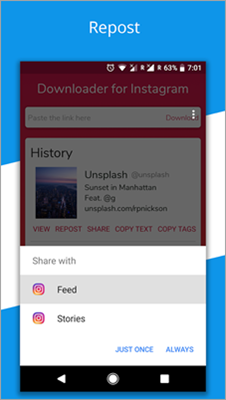
2. IFTTT
IFTTT is an online Instagram video downloader which can be accessed using Android, web or iOS devices. This applet is of great usability and capable of downloading all your wanted videos from Instagram at a once. You can also change the settings to download only the liked videos using this applet. To download Instagram videos using this applet requires the user’s IFTTT account, and an Instagram account requires the user has a Dropbox account.
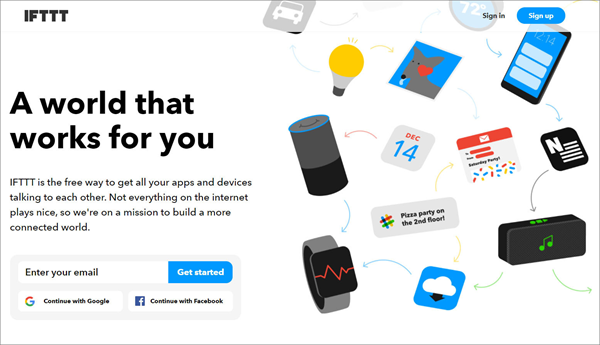
This applet will automatically add your video or liked video by your Instagram account to the Dropbox folder and download it. It is the simplest tool that makes the downloading of multiple videos simpler and easily accessible. It’s availability to all operating systems that makes it popular among users. Moreover, it is both mobile and web-based. It is a wonderful applet to capture videos from Instagram without any extra effort.
3. PostGraber
You can easily differentiate PostGraber to other Instagram video downloader tools. Talking about general applications as video downloaders for Instagram, they are only capable to download one video per post from the website. Whereas, PostGraber grabs all the videos and photos contained in a single post. It does not miss any kind of videos or images that you want to download.
To download videos using this application, you need to copy the URL of the Instagram post using the address bar of the website. You can use it both on mobile or PC. In both systems, the user just needs the link of the post that he wants to download. After copying the URL, paste the link into the PostGraber website and then click on Go. You will find all the videos associated with the post downloaded to your device. However, this app only downloads the public posts from Instagram. No private posts can be downloaded using this application even with the permission of the owner of the post.
4. Dredown
Dredown, previously known as Instadown, is the strongest and popular Instagram video downloader featured with original and official tools to download the video. It has gained popularity in the market of video downloaders for Instagram owing to its excellent tools. The user needs the URL of the post from Instagram to download the video. Copy the URL of the post from the address bar of the web and paste it into the box of the Dredown. Then, click on Go and download the video in MP4 format to your device.

This Instagram video downloader is only compatible with the web and not with the mobile site. Moreover, it is a universal video downloader tool which can download video from Twitter, Facebook, Twitch, Vimeo, etc. with the same process like Instagram. You just need to copy and paste the URL to Dredown and the browser will download the video no matter where it is from.
5. Regrammer
You have seen various tools to download video from Instagram on your PC or Android devices. Regrammer is compatible with iOS devices and is better than other Instagram video downloader apps available on App Store. App Store is flooded with video downloaders, however, most of the apps are completely full of ads and not available for free. Their complex interface also makes Regrammer as the first choice for iOS users as a video downloader. Ads are also seen on Regrammer but they are not disturbing and interfering like other video downloaders.
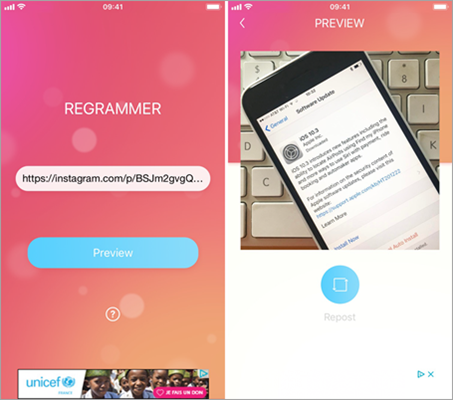
To download the video from Instagram, you need to copy the link of the video from the Instagram and paste it into the Regramner app installed on your iOS device. You can also preview the video before downloading. Moreover, you can also repost the video on your Instagram account without downloading the video.
6. OG Instagram
OG Instagram is an Instagram video downloader compatible with Android devices. However, this application is not available on Google Play Store. Users need to sideload the app to get it installed on Android devices, and access two accounts on the same device without any additional app. You can download and save Instagram videos easily using this application. Furthermore, you can also view the Instagram profile picture and share the link to other apps or websites using this app. This app has many wonderful tools which work well with Instagram and make it’s browsing more interesting to users.

7. Gramblast
Proceeding further, Gramblast is the last application from the list of our suggestion about how to download Instagram videos. Basically, Gramblast is the web-based video downloader for Instagram which does not work on the mobile site. To download the video using Gramblast, you need to copy the URL of the video from the address bar of the browser. Now, paste the link into the box available in the Gramblast web app. Click on Download and get the video downloaded onto your device. This application downloads the video in MP4 format to be used as per future preference.
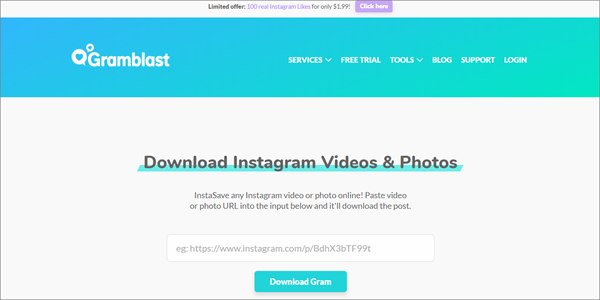
Warning: Instagram Video Copyrights
You have got many options about how to download the video for Instagram. However, they are not meant to be downloaded officially. So, you should keep in mind that the copyright of the downloaded video is not given to you even if you have downloaded it. Therefore, you cannot post the video on any other site or on Instagram as your own video. This will violate the Instagram video copyright policy. So, it is necessary for the users not to use anyone else’s video by their own name.
Conclusion
Here you have seen the seven ways about how to download videos from Instagram on your phone and computer. We have listed all the best ways to download videos using Android, web and iOS devices. An important thing to be remembered before downloading the video from Instagram is that Instagram does not allow the download of videos officially. So, you should not violate any law or policy set by Instagram. Else, you can enjoy the downloaded video offline and sharing it with your family and friends anytime. If you have used any other website or Instagram video downloader tool to download video from Instagram, then please share your experience in the comment section.

