3 Ways to Remove RAR Password without Software
Many times, you try to extract a shared RAR file after downloading it from the Internet but being asked for a password which you have no idea with. The awful experience is quite common since nowadays many people upload documents, videos, and other useful files to the internet in RAR or other archive format. More often than not, you’ll need passwords to access the contained data which are locked due to various reasons. In this article, we are going to learn how to remove password from RAR file with or without software.
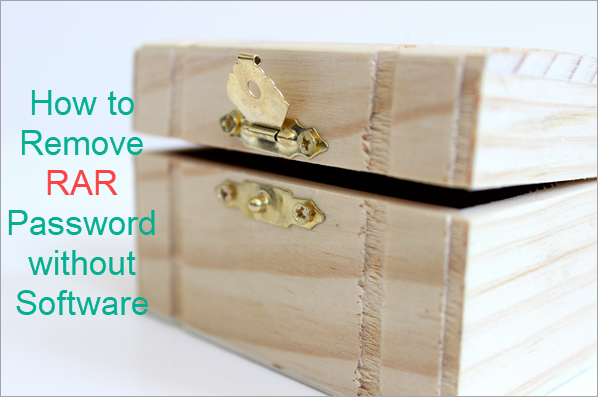
Why RAR file is preferred:
RAR, Roshal Archive Compressed file, is basically formed when a large number of big files are compressed into a small file. Since compressed files are easy to transfer and share, RAR is preferred on the internet, especially for download websites, online clouds, and email attachments. Besides password removing, RAR users should also know how to recover deleted RAR archive files with Jihosoft File Recovery in case of accidental deletion or formatting.
RAR is favored for several reasons, including but not limited to:
- RAR is one of the foremost archive formats.
- The compressed format saves not only space but also the data and time.
- It is safe and easy for file transferring.
- It allows password protection, which can keep the important file saved from any unauthorized access.
So, if you have downloaded a RAR file which is password protected. Then, follow the ways given below to unlock it.
Part 2. Why to Remove RAR File Password without Using Software
The online market is flooded with many file password breakers for unlocking RAR files. However, some of them don’t work at all, others give you some hope but ask for money at the last step. If it is a known-precious document, like PDF, then we could consider using a premium PDF password remover for long term, but for an unknown RAR file, we’d better try some alternative methods.
Part 3. Methods to Remove Password from Archived RAR File
If you have been searching for RAR file password remover, but end up with wasting time, then the following methods may help you remove password from RAR files without any software.
Warning: Always make an extra copy of the original RAR file in case the solutions below fail to work causing permanent corruption to the document.
Method 1. Remove Password from RAR File with CMD
In order to help non-technical users crack password-protected RAR files easily, some advanced user has included command lines in a batch file, which works as a free password cracker for RAR file.
Notes:
- The BAT file executes the commands in your local computer and dose no harm to your computer or data privacy. You can open the batch file with Notepad to look through the codes.
- Make sure WinRAR has been installed to C:\Program Files\WinRAR\ on your computer so that the BAT file will be able to run the program.
Steps to find RAR password with CMD
- Download the BAT file for cracking RAR password.
- Double click the BAT file to run it. You will be required to enter the file name and location of the RAR file that needs to be unlocked.
- Open the folder that contains the RAR file.
- Copy the full name, including the .rar extension, and paste it in the window, then press Enter.
- Right click the folder name in the address bar of File Explorer, choose Copy address, then paste the full address in the window and press Enter.
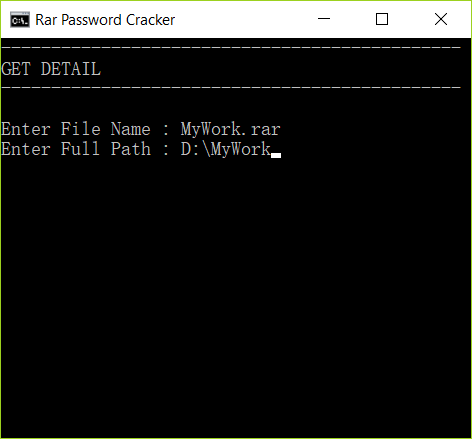
- Wait for the process to complete.
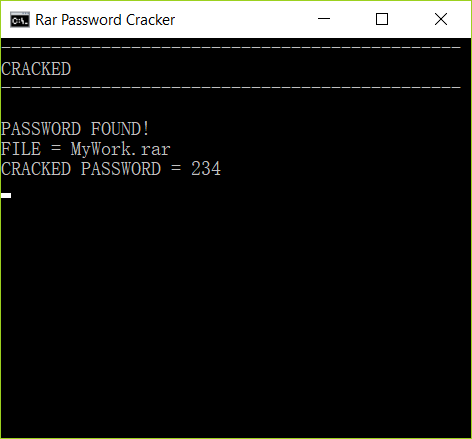
Depending on the complexity of the password, this method may take some time to finish the process, but it is absolutely free for use. It usually only works for numeric passwords.
Method 2. Remove Password from RAR File Using Notepad
Removal of the password of RAR file using Notepad is very easy and does not involve the usage of any software. Notepad is present in PC as a pre-installed app. Now, follow the steps mentioned below to unlock the RAR file using Notepad.
- Right click on the locked RAR file, select Open with > Choose another app, then select Notepad.
- On Notepad, click Edit > Replace…, then replace the following two items.
- Replace Ûtà with 5^3tà’
- Replace ‘IžCO with IžCO
- Save the file. Now use your Archive tool to extract the RAR file. You will find that you are not asked for any password to open the file.
This method works better with pure numeric passwords, so you may have a try with it first. If it doesn’t work, you could move to other solutions.
Method 3. Remove RAR Password Online
This method allows you to remove RAR file password without any use of the software. However, this method first converts the RAR file into Zip file. Meanwhile, it unlocks the RAR file by converting it to zip file. Now, you can find the steps to change and unlock the RAR file into the zip file.
Steps to unlock the RAR file
- First of all, open the online zip converter.
- Now, search your locked RAR file from the device or drive by clicking on “Browse“. You can also paste the URL of the file to be converted into a zip file. Moreover, it also allows you to select the file from the Dropbox.
- Now, click on the Convert file.
- This site will upload the RAR file to its server and then convert it to zip file. This involves the removal of the password from the RAR file.
- Now download the Zip file. This downloaded zip file will be present without a password and can be easily opened.
In this way, the RAR file password can be easily removed and get converted into a zip file.
In this way, the RAR file password can be easily removed and get converted into a zip file. Nevertheless, if the RAR file is private to you, you may think twice about whether to upload it or not.
Bottom Line
Now, we have learnt three possible ways to open locked RAR files without the use of third-party software. In addition to the easy-to-follow nature, the best part of these methods is that you need not to pay a single penny to do so. Hopefully you will get access to password protected RAR files easily with your PC. Nevertheless, you should not be surprised if none of the method works for you, because it is really not a piece of cake to remove RAR password.
If you have any queries related to removing password from the Zip or RAR file, please share your concerns in the comment section. You can also mention your problems if you have failed to remove the password from you RAR file using the methods given above.

