How to Export & Print Contacts from iPhone
“Hey, guys. I wish to export and print out a list of contacts on my iPhone 5, along with details for each contact. However, I’m not sure how to do it. Any idea would be appreciated.”
Most people believe that it’s difficult to export and print contacts from iPhone 6S/6/5S/5/4S/4/3. Actually, it is not a big deal now. With the right tool – Jihosoft Mobile Recovery for iOS, export and print iPhone contacts is absolutely easy. The tool can read out both deleted and existing contacts from iPhone or iTunes backup, which displays the full contents of your contacts, including names, phone numbers, company’s name, email address, etc. You can either export iPhone contacts to CSV/HTML or print out iPhone contacts.
To extract & print contacts from iPhone, following these easy steps:
Download and Run Jihosoft Mobile Recovery for iOS
Jihosoft Mobile Recovery for iOS provides users free trial version to have a try. Download a free copy below and install it on your computer. Then run it.
Export & Print Contacts Directly from iPhone
You can connect your iPhone to computer and let the program help you directly export and print contacts from iPhone.
Step 1: Connect your iPhone to PC with provided USB cable.
Step 2: Once the iPhone is detected, click on “Start Scan” to scan the device to find out all the contacts.
Step 3: After scan, all found data will be displayed in categories. You can easily find and preview contacts in details.
Step 4: Click “Print” to print your iPhone contacts directly. Then click “Recover” to export iPhone contacts to CSV and HTML.

Extract & Print iPhone Contacts from Backup
If you have an available iTunes backup file, you can extract contacts from iPhone backup and print out your iPhone contacts.
Step 1: Choose the “Recover from iTunes Backup File” mode.
Step 2: Select the backup file for your iPhone and click the “Scan” button to find all your contacts.
Step 3: After a while, all data in the backup will be extracted and displayed. Check your contacts in the scan result.
Step 4: You can print iPhone contacts directly and then extract contacts from iPhone backup by clicking “Recover”.
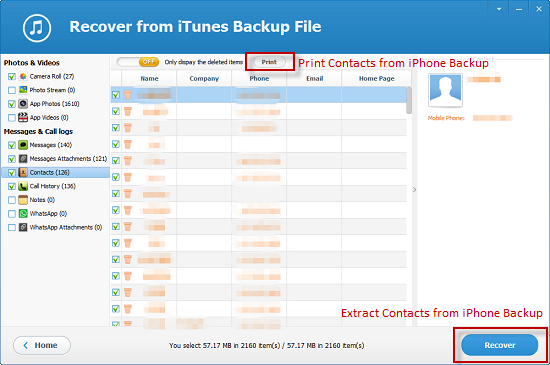
Note: If you accidentally deleted important contacts and just want to restore contacts on iPhone, Jihosoft Mobile Recovery for iOS can still helps.

