Anything2MP3 Similar Sites|How To Convert Anything To MP3
Conversion of any file to MP3
If you are searching for an alternative or powerful tool to convert the videos or local files into MP3 in an easy manner, then you are in the right place. For this, the best choice is the online convertor, as there is no requirement to install the software into a personal computer. There are various websites available over the internet that allows you to convert as well as download any videos and audios from such sites such as YouTube, DailyMotion, MetaCafe, Vimeo and many more. The conversion of any file to MP3 is quite simple. No doubt, there is ‘n’ number of online websites or software that will be very beneficial for converting the MP3. So, here you will get some help on how to convert any file to MP3 with the help of any online convertor or any other top website.
There are three elements and steps which would be helpful to convert the files into MP3. The first thing is how to convert any files to MP3; the second thing is to find out the first online websites that can be helpful to convert anything to MP3. At last, the final alternative that can be beneficial to convert anything to MP3.
Convert anything to MP3 via Anything 2MP3
Anything2MP3 enables to convert online YouTube and SoundCloud into an MP3 converter and downloader that are quite leading one and free of cost. It also allows converting any type of file from any popular website such as SoundCloud, Facebook, Vimeo and many more to the format of MP3 which can be very simple. You can upload a file of any format whether it is audio or video on the website and covert the same to MP3. In addition to this, there is no need to register yourself and sign up for any account to upload any file and for the conversion of the same. Furthermore, there are no limitations to convert the files, and you can save the data according to your comfort. You can download the files any number of times and convert them as well. There are few steps to convert anything to MP3, which are as follows:
- Step 1: First, you need to search for the video or audio that needed to be converting to MP3 format.
- Step 2: Copy the link of the video that you want to convert.
- Step 3: There is a conversion box available on the website and paste the link of the video under the box.
- Step 4: Now, you need to choose the format in which you want to convert the file such as MP3 or OGG or AAC, WMA, and choose the one, which is required by you. Moreover, you can also choose the bitrate according to your needs.
- Step 5: Next, there is an option available “Download file from URL” and click on this option. Then, it starts analyzing the pasted link, and the name of the video or audio will be shown by the same. Tap on “Convert file” to convert the input file when the analysis is finished.
Just wait for few minutes to convert the file, and after the conversion, click on the option “download” button to get your converted MP3 file.
The 6 Sites for downloading & converting anything to MP3
1. Anything to MP3 (Anything2MP3)
The free services provided by YouTube to MP3 are available to convert YouTube Videos into MP3 on personal computers, tablets as well as mobile devices. But the negative thing is that it has some limitations on the length of the video that you would like to convert. It is possible to convert the YouTube video of two hours to convert the video as soon as possible. With the help of Anything to MP3, it is not required to download any software.
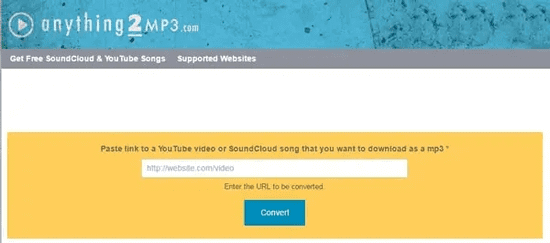
2.Online-convert
It enables the user to convert any file to video and audio over the internet to MP3 format. There are fifty formats available on the website such as OGG, FLV, WMV, WMA, FLAC, WAV, RAM, and many more. It allows extracting the audio from the video files available. Moreover, you can also set the bitrate, audio channels as well as sampling rate while doing the conversion of any file.
3.MP3FY
It is another powerful tool for the conversion of the files from any type to MP3. Over 1000 websites are supported by this like Instagram, Dailymotion, Vimeo, BBS, CNN, and many more. You can also download any type of file, whether it is long loop music, audiobook, MP3Fy, and any other.
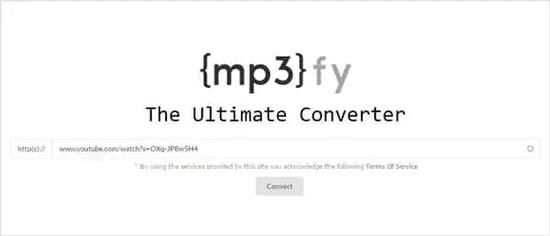
4.Convert2mp3
convert2mp3 is a well-known and efficient MP3 conversion platform. Similar to the MP3 converters listed above, convert2mp3 can convert any audio / video file to MP3 in just a few clicks. Including MP3, you can also upload YouTube videos to WMV, AVI, and MP4 formats on your Windows / Mac computer. On top of that, convert2mp3 also has a great search feature that allows you to search for video files within the page itself.
Also Read: You could add a couple of torrent search engines to your list to find the torrent you want. But we already have other attention-seeking torrent search lists before we move on.
5. TheYouMp3
TheYouMp3 is an online MP3 download site that allows you to save all your favorite videos from YouTube to MP3 in the highest sound quality. Compared to Any MP3, it has a very user-friendly interface. Please enter the YouTube video URL and press Convert. The MP3 file is easily extracted from YouTube and then saved to your computer.
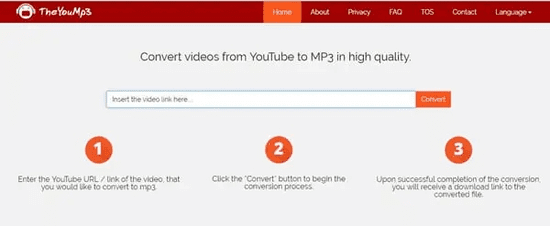
6. Any2MP3.cc
Any2MP3.cc is another site which can convert video formats from YouTube, Vimeo, etc. to free MP3 formats. You don’t have to download any additional software for this purpose.
All you need to copy the URL of the audio or video file and paste it into the anything2mp3.cc converter box. From then on, you will need to pick the format (between WMA, AAC, On, or MP3) and the bitrate before the conversion process. You can use browsers like Chrome or Firefox to convert anything2mp3.cc to MP3.
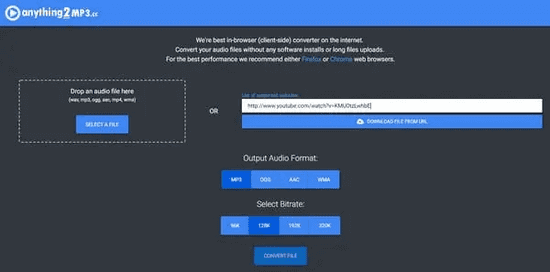
Best anything2MP3 alternative sites that We recommend
We’d like to recommend the professional Jihosoft 4K Video Downloader for the purpose. You can download the file free of charge and check it out for yourself. This software can record almost anything and convert it to MP3 without any limitation.

