Top 8 Apps to play YouTube in the background (Android&iOS)
This is a well-known fact that Google-owned YouTube application doesn’t allow the users to play YouTube videos in the background of their devices. There are millions of videos available on YouTube whose audio is more important to listen rather than streaming video live on YouTube. That’s why to listen to the background music of any particular YouTube video; We need to analyze such kinds of third-party applications which can help us in accomplishing our the task. There are several applications available on both Google Play Store and App Store for Android as well as iOS users. We have prepared a list of top 8 suggestions which we are going to list below in this article. Browse the full list of these apps, and web browsers so that you can become able to play YouTube videos in background for free easily. So, here we go with our list:
1.Chrome Browser
Using chrome browser in your device to play YouTube videos in background is one of the best possible ways to accomplish your task. All you need to do is just open the official website of YouTube in Chrome browser and search for your favorite video which you want to play in the background. After you click play on that particular video, open the Three Dots menu which is available at the top right corner of the display screen of your Android device. Inside that menu, you will find the “Desktop site” option which you can enable to open the desktop site of YouTube. Once you are done with these steps, you can press the home button, and you will see that the YouTube video will continue to play in the background. Google Chrome web browser is itself developed by tech giant Google. It offers a lot of incredible features to its users to make internet surfing more relevant as well compatible. That’s why we always suggest our users to use the Google Chrome web browser to play YouTube videos in the background. Users can easily pause or play that particular YouTube video just by scrolling down the notification bar on their Android device.
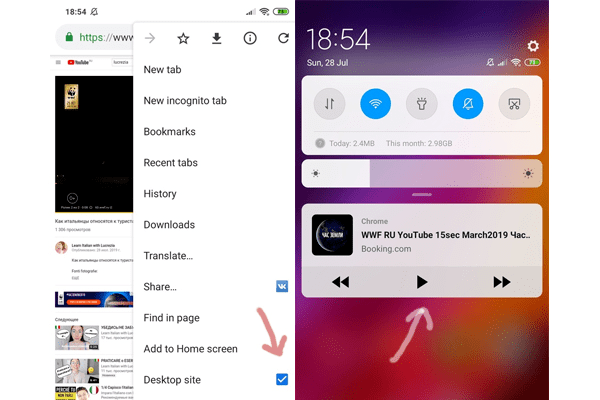
2. Brave Browser
Brave Browser is yet another incredible choice for the users, which will help them to play all their favorite YouTube in background. Brave browser offers magnificent features to its users and among all those features, playing any YouTube video in the background of your Android device is also included. There will be a separate control panel available for users which users can use to either play or pause the video easily. Moreover, Brave browser is an open-source application for both iOS and Android users, which is pretty much appealing for the users. The user-interface of Brave browser is also pretty much attractive and impressive for the users. The brave browser also has an in-built ad blocker in it, which will help you to block the unnecessary advertisements. As we all know that Google doesn’t allow the users to take the help of third-party applications to play videos on YouTube in the background, that’s why the Brave browser become an impressive choice for the users. Brave browser is definitely one of the most powerful and wonderful kinds of web browser which is having a lot of customized features for the users.
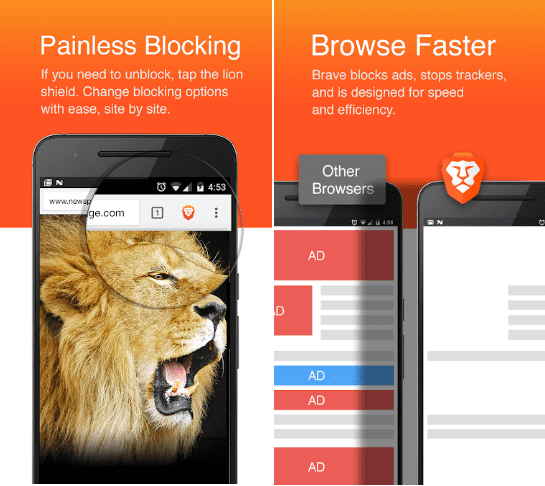
3. Minimize for YouTube play in the background
Basically, Minimize won’t help the users to play YouTube videos in background completely. Instead, this application helps the users to minimize the size of the display window in which YouTube video is playing. You can often see that small little window on your phone, which will be turned on when we suddenly press the home key. This feature of minimizing the display screen is supported by many of the big named video Streaming apps like Amazon Prime Video, Netflix and many others excluding YouTube app. The same is the job done by Minimize application. With that small window on your device’s screen, you can do any other task like you can surf all the application on your device, and you can chat with your friends. The music of that YouTube video will continue to play in the background. This app is very easy to use for users. Just launch this app and search/play your favorite YouTube video and minimize it to do your other tasks in the background. The major drawbacks of these applications are that if you turn off the screen of your phone, then the music of the YouTube video playing in the background will get stopped immediately. Another very disappointing drawback of this application is that users will have to watch a 5 seconds ad before the video gets started, which is unpleasant though. However, to sum up, Minimize is a great app for the users to accomplish their task of playing YouTube video in the background.
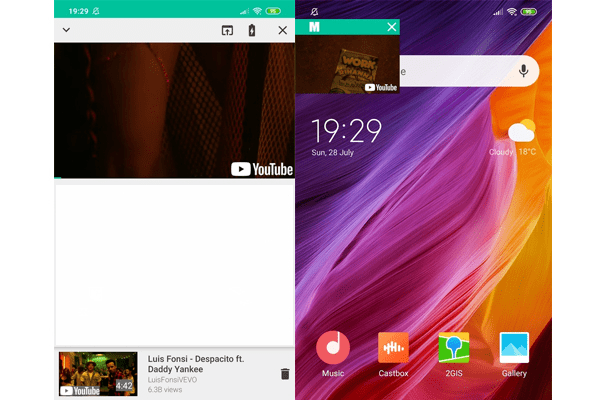
4. Tube Floating
This third-party application to play YouTube videos in the background is another comprehensive choice for the users for a hassle-free tasking. In our perspective, Tube Floating is an incredible choice for the users whose functionality is straightforward to understand. Tube Floating also works in a similar way in which other listed apps in this list works. This app will make the display screen to get minimized so that users can perform other tasks like chatting or browsing on their Android device. Instead, this application will turn the display screen in a small app icon which can be pressed to enter into the video display screen. The music of the YouTube video will continue to play in the background, and you can perform all other tasks like surfing the apps, chatting with your friends, etc. The interface of this application is also brilliantly well developed with optimized features and fewer complexities. This application is only compatible with Android devices and not with iOS devices. Users can get this application on Google Play Store exclusively for free.
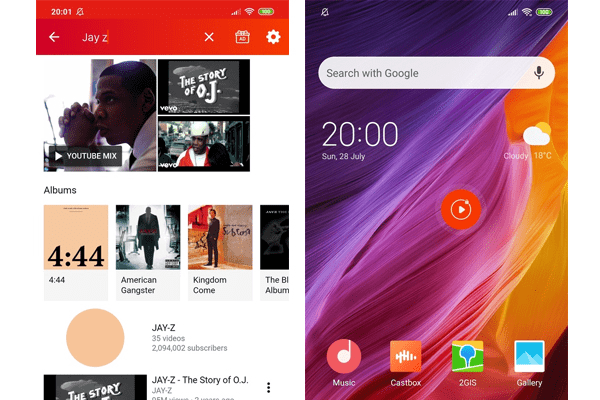
5. Floating Tube
This application is yet another very impressive choice for the users having similar functionality as like other apps of this segment, which we have listed so far. This application will help you to launch the desired YouTube video on the top of the other applications from where you can adjust it for a hassle-free experience. You may also do other tasks like chatting, surfing, and other tasks while watching or listening to YouTube videos on your device. Another very great feature of this application is that the Graphic user-interface of Floating Tube is pretty much similar to the interface of the official application of YouTube. The red and White-colored interface with enabled dark mode will make you feel that you are almost using the official YouTube application on your device. The premium version of this application will unlock several other features in front of users, but the main functionality of this app is available in the free version. Floating Tube is an open-source application available on the Google Play Store for free. You will also see a header bar on the top of the display window from where you can click on the cross icon to turn off the display window. Moreover, all the videos available on the database of YouTube can be accessed or streamed directly from this application, making it a great choice for the users. The main downside of this application is that this application is bit laggy and frequent in-app crashes makes it annoying for the users to handle it.
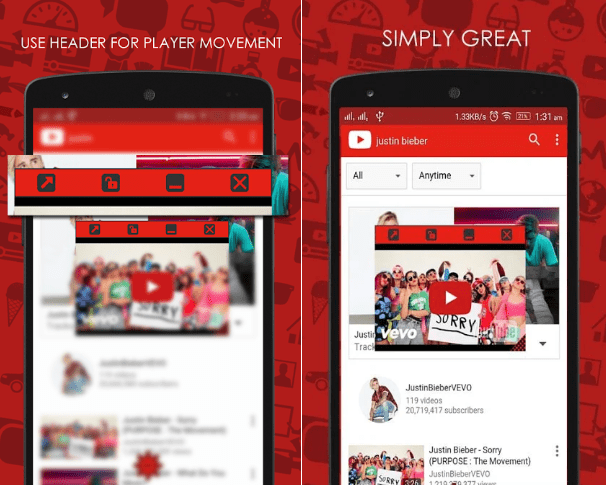
6. Free music for YouTube
Free music for YouTube is another very popular choice among the users which will help them to play all your favorite YouTube videos in the background of your Android device. This app is a comprehensive choice for the users with which they can perform several other tasks on their Android device while playing their favorite YouTube videos in the background. Just click on that small pop-up window and drag to any position of the screen of your choice. The biggest advantage of using this application over other apps is that it does not show any annoying ads to the users. Moreover, the interface of Free music for YouTube application is also brilliantly well developed. This application is available for free to all users on the Google Play Store from where they can download it on their devices. Millions of songs and other related videos from YouTube can be streamed on this application in the background of your Android phone. And as we already mentioned, this app is very popular among the users, and you can find the evidence from Google Play Store as well. This app also provides the option or controller to the users which they can use to play or pause the YouTube video in the background. The GUI of this application is also really very great and brilliantly well developed. There are many premium features that are available in the paid version of this application for the users.
7.NetTube
This application to play YouTube videos in background is exclusively available for iOS users. NetTube offers many excellent features to its users, which provides it an edge over other applications of the same segment. This application will help the users to play the music of YouTube video in the background of their device. The play/pause option is also offered by this application to make it more compatible with the iOS users to control the settings. Users may search any of their favorite videos from either YouTube or SoundCloud as well as using NetTube application. The GUI seems to be pretty much enhanced and attractive for the users with lots of customized features in it. There are no pop-up ads displayed in the premium version of NetTube whereas; there are a lot of pop-up ads in the free version.
8. Tube Master
Tube Master application for iOS users another very impressive choice for the users to accomplish the task of playing YouTube videos in the background for free. Tube Master offers many optimized features to its users, which can help the users to play their favorite YouTube video in the background easily. The interface of Tube Master is also pretty much simple and easy to use. Users can also link their official Google Account with this application and can play their playlist on this application. The user-friendly interface of this application is a great one with in-built optimized features to make it more relevant as well as compatible for the users. The playback speed of YouTube videos can also be managed using this incredible application. You can do many other things on your iOS device while playing YouTube videos in the background of your device. Furthermore, this application also supports AirPlay and AirPlay Mirroring as well. The streaming quality of the YouTube video can also be set to HD be the default. This app is working pretty much fine without and lags and bugs issues. In comparison to the contenders of this application, Tube Master stands out taller and bigger among them, making it more satisfying for the users. And as we have already mentioned, this application is an open-source application available on the official App store for free.
Tips: If you are using Windows Operating System, there is certainly no dearth of Downlaoders available that can assist you in sorting and downloading with ease.
Jihosoft Free 4K Video Downloader, a Downloader to assist you in managing and sorting your downloads better.

