Vimeo Video Downloader: How to Download Vimeo Videos for Free
Found a captivating video on Vimeo and wish to save it on your device? Yes, you will see that there is no option you could use to do it quickly. However, there are other alternatives and Vimeo video downloaders you can use to watch your favorite Vimeo videos, any time you want.
Download the video you want using any web application that needs no installation or registration to access. This guide takes you through three simple methods that let you turn any Vimeo video to an mp4 file easily.
What is Vimeo?
Vimeo is one of the widely used video hosting websites. No doubt. YouTube is the first in this category, but other competitors follow behind the video streaming giant’s footsteps. One of them is Vimeo, an application gaining popularity for its voluminous collection of videos. From intense movie trailers, music videos, and DIY videos, you can find everything on Vimeo, making it a crowd favorite.
Can You Download Videos from Vimeo?
Vimeo does have it all, but the one thing it misses is the ability to download engaging videos. To view any video, users need an active internet connection, which often becomes an obstacle in the streaming experience with unending buffering to thank.
An easier alternative is to download the video and watch it whenever you want at the place of your choice, much like YouTube’s “Download” button. Granted, it is not available for all videos on YouTube yet, but it makes a huge difference.
Though many online tutorials are available which include detailed descriptions on how to download Vimeo Videos, unfortunately, most of them are misleading. If you are wondering how to save Vimeo Videos, then the best solution is to use a Vimeo Video Downloader.
3 Best Ways to Download Videos from Vimeo
Given below are three best alternatives to download Vimeo videos with the step by step illustrations of how to use them. Also, to comprehend better, we have included links of a video tutorial on YouTube for each downloader. Stick to the steps explained below and download any video you want from Vimeo.
1. Jihosoft 4K Video Downloader
As one of the best free video download tool on the market, Jihosoft 4K video downloader is full-featured. With it, you can not only download videos from Vimeo, but also save videos from YouTube, Facebook, Instagram, Twitter, Tumblr, Dailymotion, Metacafe, SoundCloud, and other sites without any hassle. Moreover, the program supports HD & UHD video resolutions, along with multiple video formats, such as MP4, MKV, AVI, FLV, AVI, etc. The best part of the 4K video downloader is that it enables you to download videos with original audio and subtitles, which is quite useful.
Downloading videos becomes easy with Jihosoft 4K video downloader, which lets you enjoy videos any time anywhere without consuming all your mobile data. The downloading process cannot get more straightforward than what 4K offers. Here are the steps involved to download high-quality videos, and they are not limited to Vimeo, you can also use the same steps to download YouTube videos.
- Step 1: Download and install the Vimeo Video Downloader for your computer. At present Windows and Mac are the operating systems the software supports.
- Step 2: Open Vimeo and find the video you want to download. Then, copy the video URL given in the format “https://vimeo.com/348472543”.
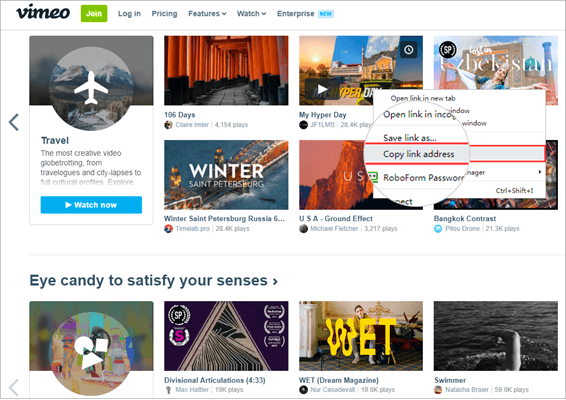
- Step 3: Run 4K video downloader, and paste the copied link into the main interface by clicking the “+Paste URL(s)” button. You can also paste multiple URLs at once.
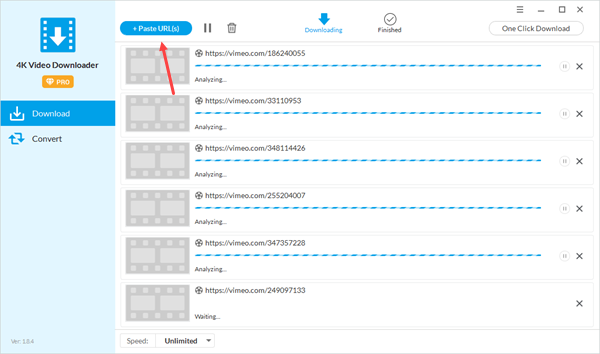
- Step 4: After the video is successfully parsed, select the video quality from the pop-up box, and then click on the “Download” button.
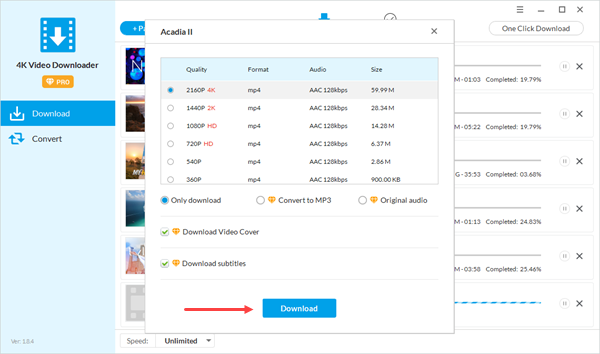
- Step 5: Next, the Vimeo video will start downloading. Once the download is complete, you can find and play the video directly on the “Finished” page.
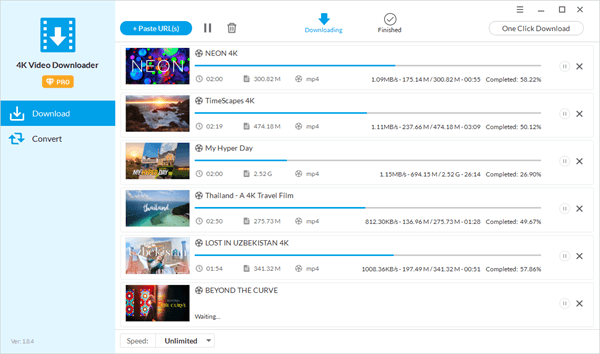
2. Vimeo™ Video Downloader
A free extension available in the Google Chrome and FireFox browsers, Vimeo™ Video Downloader adds a download button directly to the Vimeo page. Depending on availability, you can select the desired video quality. iOS users can download the documents app from the AppStore beforehand to manage the files after download.
Also, the Vimeo video download extension comes with a built-in browser which makes downloading videos easier. This is a free and ready-to-use extension which requires no additional links to download. The following is a step by step guide on how to download Vimeo videos with Chrome extension.
- Step 1: Download the free Vimeo downloader extension from the Chrome Web Store. Ensure you download the correct one as the wrong plugin may compromise the experience.
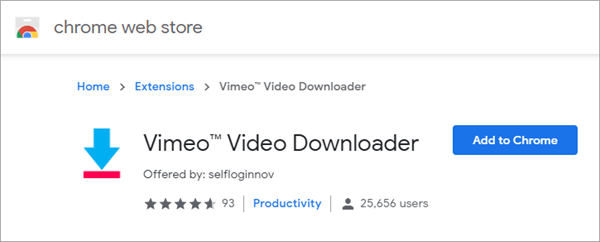
- Step 2: Open Vimeo and browse through the millions of uploaded videos. If any video catches your attention and you wish to download it, simply click on the download button which appears only with the Vimeo™ Video Downloader extension.
- Step 3: Once clicked, a window appears on the screen demanding the file format and video quality in which the selected video begins downloading.
- Step 4: Select the “Open in Folder” button after the download finishes. It directs you to the folder where the video downloaded. Double click on the video and enjoy it without any buffering.
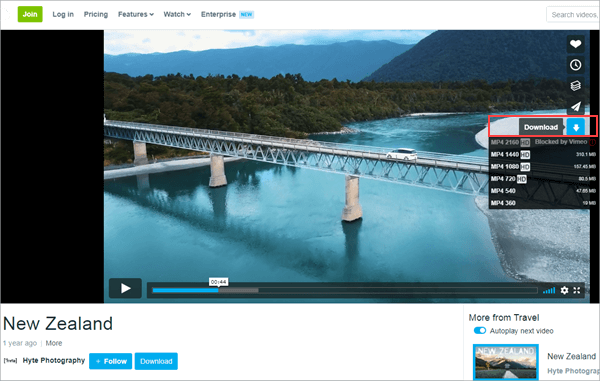
Note: The Vimeo™ Video Downloader only adds a download extension to your web browser and is not responsible for low video quality. This occurs when the video is originally uploaded in poor quality.
3. Video Grabber
Video grabber is a popular website that lets you download videos from streaming websites like YouTube and Vimeo without any charge. It needs no additional installation and registration, all you need is a browser to open the website. After a single click, the website displays all the available formats available for downloads such as MP4, FLV, 3GP, MP3, and WEBM.
Video grabber also allows the downloading of high definition videos without missing any detail. Not only videos but Video Grabber also lets you convert any file into the format of your choice. Say you want to get the audio of any video. Using Video Grabber, you can convert the MP4 file into an MP3 file which excludes the video from downloading and fetches only the audio for you.
Now let us discuss the easy-to-use interface of Video Grabber and the steps involved in downloading videos from Vimeo using the same.
- Step 1: Open the Video Grabber website in your browser. The application works well with all existing browsers such as Google Chrome, Mozilla Firefox, and Bing.
- Step 2: Go to Vimeo website. Use the search bar to find the video you want to download.
- Step 3: Find the link of the video. Whether you use the application or the website, the link will always be available. Copy the specified link.
- Step 4: Paste the copied URL into the search bar on the Video Grabber web page. After pasting the link hit the “Grab it” button.
- Step 5: Select the file format and video quality in the pop-up window. Choose the folder in which the download can take place and wait until it finishes. This may take some time depending on factors such as the length of the video and the speed of your connection.
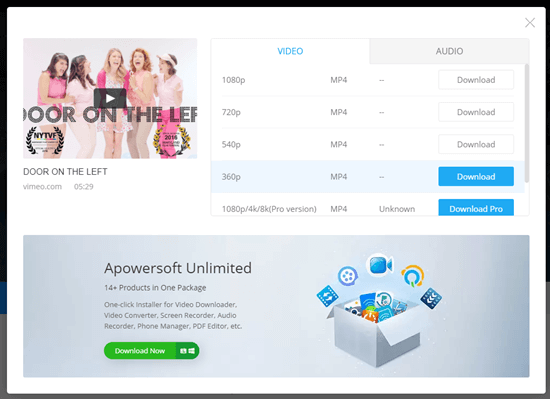
The Top Things to Remember
It’s easy if you are looking to download videos from Facebook, Vimeo, YouTube, Dailymotion, Break, and other streaming sites on the go. However, do know that some videos carry restrictions with them when you are sharing them without proper authority.
Make sure you are not at fault and read all the terms and conditions carefully before using the video for commercial profit. In the US, the distribution of material without authorization is a punishable offense. Before distributing private videos, make sure you are legally obliged to do so.
Note: None of these tools holds any liability in the case of fraud or copyright issues.
Conclusion
To sum it up, 4K Video Downloader, Vimeo™ Video Downloader, and Video Grabber are three versatile applications that allow quick Vimeo video downloads. If we were to compare all of them, then Video Grabber is the best solution to download videos online. With no additional download required, it hands down a convenient alternative. Its only downside is that the app does not work offline.
That said, Jihosoft 4K video downloader allows simple and spontaneous conversion of the Vimeo Videos making it just as capable whereas the Vimeo™ video downloader makes it hassle-free by adding the download button to Vimeo itself.
All three Vimeo video downloaders work perfectly when provided a stable internet connection and have many intriguing factors that contribute to their popularity.

