[Solved] How to Recover Deleted Excel Files in Windows & Mac
Is Excel Recovery Possible?
“Hello there, I was copying an excel file from my USB flash drive onto my PC. On my PC I had the file with the same name, and I choose the option of replacing it, but suddenly the USB corrupted and the file disappeared. Please suggest how to find the excel file that was critical. Thanks a lot.”
Microsoft Excel is a popular spreadsheet program for editing, storing, organizing and managing data. XLS and XLSX are two file types of Microsoft Excel spreadsheets, which are currently widely used for home and office data collections. While working with an excel file, problems do sometimes occur. Then what if you accidentally delete an important excel document without backup? In this tutorial, we’ll introduce 3 methods to undelete Excel files or restore unsaved Excel documents.
Method 1. Search for Autosaved or Temporary Files
As a matter of fact, MS Office suits are in-built with the function of saving changes of user documents at set intervals (every 10 minutes by default but customizable). The autosave will not be deleted until the user manually saves the document. You can find AutoRecover file locations by clicking File > Options > Save, and checking the address box. If the option is enabled, you can navigate to the folder and open the saved entries to find your lost Excel files.
Besides, when a saved file is opened in MS Excel, the program creates a temporary file to store information for various purposes, such as to ensure the data integrity of the original file in case of power failure or network disconnections. To locate the folder of temporary Excel files, you can open Start menu and type %temp%, press Enter and view the contents.
Method 2. Recover Permanently Deleted Excel File
The first method may work in case of accidental close of Excel files without saving, but not for those deleted from your computer or removable storage disks.
Don’t be panic. When deleting an excel file, you are not actually losing it. Most of the time, the file is still there and can be retrieved with proper excel recovery software in just a matter of seconds.
Jihosoft File Recovery is a program that was developed to restore Excel files from computer or removable devices securely. It supports Microsoft Excel file in .xls and .xlsx formats made by various versions of Excel, including Excel 2016, 2013, 2010, 2007, 2003, etc.
Simple Steps to Recover Deleted Excel Files:
Free download the Excel file recovery software to your Windows or Mac computer, and then follow the easy steps below to get your .xls/.xlsx files back.
- Step 1. Run Jihosoft File Recovery on your computer and choose Recover File.
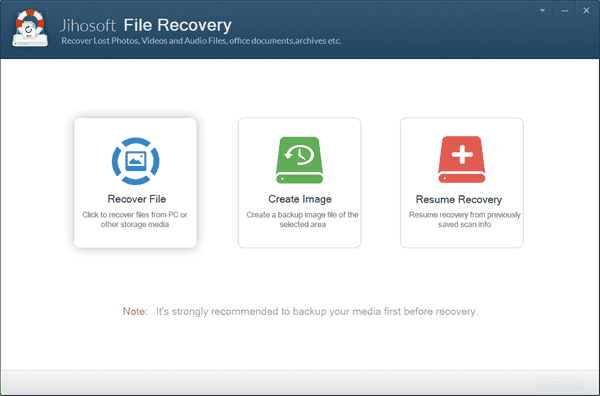
- Step 2. Next, select the partition where your Excel was lost, and click Scan Now.
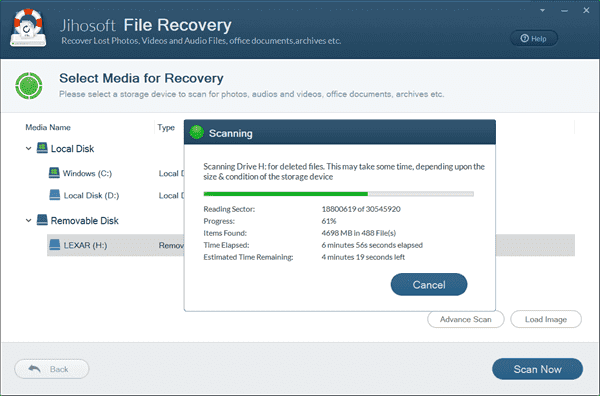
- Step 3. Preview the found Excel files and click Recover button to get them out.
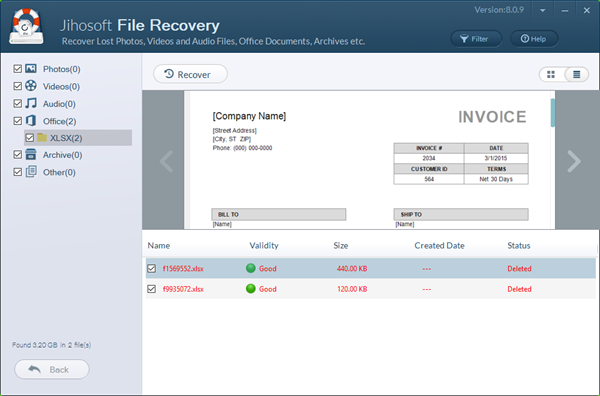
Now you should have recovered the deleted Excel files from your computer hard disk. This data recovery software can also recover files from SD card, USB stick, and external hard drive. With the Create Image feature, which is accessible on the first screen, you can also make a full image backup for your removable disks, and then restore data from the .IMG file in the future.
Important:
- Once your excel files are deleted, please don’t put any new data to the partition where you lost the excel files.
- Download and install the recovery program to the disk other than the one which you lost the excel files from.
- Don’t save the recovered excel files on the original place again. Find another partition or external device to store them.
- Files are easily lost due to various reasons. It is always a good idea to make a backup of your important files, which can be done with the Create Image function of this program.
Method 3. Undelete Excel Files in Windows 10 with Restore Previous Versions
Restore previous versions has exist in Windows OS a long time ago, but the function is not widely used or acknowledged by many people. It is a choice to check the availability of this free Excel recovery method in case the option was enabled without your awareness.
- Step 1. Navigate to the location of the original folder of your lost Excel file, but do not open it.
- Step 2. Right-click on the folder and choose Restore previous versions.
- Step 3. Now you should see available folder versions if the previous history exists.
If you have never heard about this option, then it is possibly not enabled at all. After learning the painful lesson, it is time to know how to back up Windows computer in different ways.
Bottom Line
In this article, we have talked about how to restore unsaved or deleted Excel files in three methods and possible ways to back up your important files to avoid such an accident. We hope you have got back your precious documents and data back. If not, take it as a important lesson. Don’t hesitate to share your experience with us in the comment section below.

