Simple Solution to Convert 4K Video to Apple ProRes for FCP
4K is an up-and-coming video resolution that promise superb image quality. Currently, a list of camcorders and digital cameras support 4K videos, including BlackMagic Design Production Camera, Leica D-LUX, Panasonic LUMIX DMC-GH4K/FZ1000, Sony Alpha a7S, GoPro Hero4 Black, Canon EOS 1D-C, etc. If you recorded some 4K videos with your 4K camcorder, you may prefer to edit them before sharing with friends or uploading to YouTube. Then the question arises. Will editing programs like Final Cut Pro support 4K videos?
Learn from Apple official site, Final Cut Pro (FCP X 10.1) has been updated to supports 4K ProRes, Sony XAVC and REDCODE RAW. However, the older version FCP X and Final Cut Pro 6/7 still use 1080p as primary delivery format and will continue to do so for a long time. When working with 4K recordings in Final Cut Pro, you are advised to first convert 4K to Apple ProRes that are natively supported by FCP.

How to Convert 4K Video to Apple ProRes Codec for FCP?
Different 4K camcorders record different formats, such as, MXF, MP4, MOV, AVCHD, MTS, M2TS, etc. To edit 4K videos in FCP, you need the help from Jihosoft 4K Video Converter. Featured with the most advanced converting technology, the 4K to ProRes converter can easily convert 4K MXF, 4K MP4, 4K MOV, etc. to Apple ProRes with perfect V/A sync for using with Final Cut Pro X or FCP 6/7 with smooth workflow.
Besides, the program supports a variety of output formats, allowing you to convert 4K videos to faultlessly fit iMovie, Avid Media Composer, Adobe Premiere Pro, and more.
Simple Steps to Transcode 4K to ProRes 422 for FCP 6/7/X
To get started, download and install 4K Video Converter on your computer. If you are using a Mac, please get 4K Video Converter for Mac.
Step 1: Import 4K Videos
Run 4K to ProRes Converter. Click the “Import” button to browse your target folder and import your source 4K videos into this program.
Step 2: Choose Apple ProRes as Output Format
From the drop-down list of “Profile”, choose “Application > Apple ProRes Compatible (*.mov)” as the output format.
Step 3: Convert 4K to Apple ProRes
Just hit the big “Start” button on the bottom right to begin converting Ultra HD 4K videos to Apple ProRes 422 for editing in FCP.
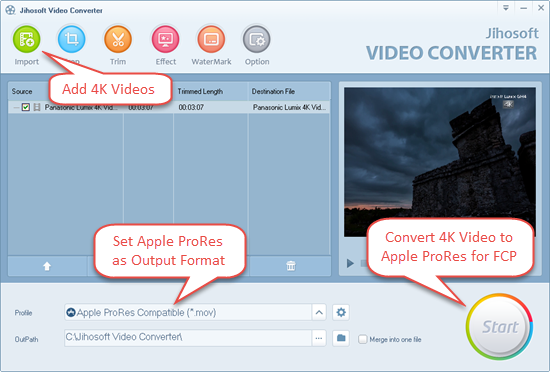
After conversion, click “Open” in the pop-up window to find the converted files. Now, you can easily import and edit the converted 4K videos in Final Cut Pro X and FCP 6/7. If you have any problems while using the 4K Video Converter, leave a comment below or contact us via support@jihosoft.com. We’ll try our best to help you get through the problems.

