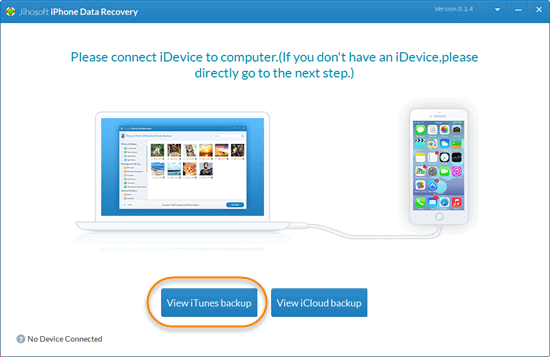5 Ways to Retrieve Deleted/Lost Notes on iPad
“I had a very long speech written out in the Note app on my iPad and it somehow got deleted and I desperately need it back. I didn’t have it backed up on iTunes or iCloud. Is there any other way to get it back?”
Have you ever stuck in a similar situation: The important note on your iPad was accidentally deleted and you desperately need it. Sometimes you may also find suddenly your iPad notes disappeared. Is there any way to recover deleted notes from the iPad or get back the lost notes? Here we will show you some methods for iPad notes recovery.
1.Check the Recently Deleted Folder for Deleted Notes
The notes you delete in iPad’s Notes app won’t be wiped clean immediately. Instead, they will be moved into a Recently Deleted folder and stored there for about 30 days before they are permanently removed. So you are likely to recover your accidentally deleted notes from the Recently Deleted folder.
- Open the Notes app, tap the left corner Back icon until you reach the Folders list page.
- Tap on the Recently Deleted folder and search for your deleted note.
- Once you find the note you need, press and hold it, then choose Move from the popup menu to restore your note to any folder.
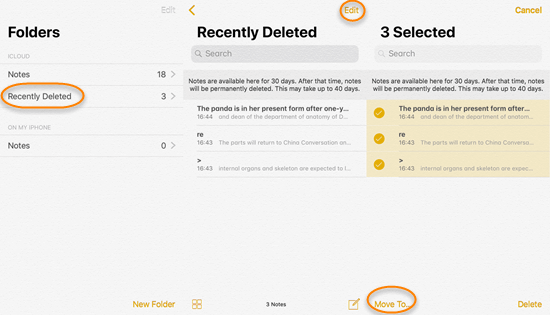
If you have to get back a bunch of deleted notes, you can tap Edit icon in right corner, select the notes you need, then tap Move to and select any folder you like.
Another case is that you use notes with another service like Gmail or Yahoo. Then the note you delete from the Notes app will usually be kept in the Trash folder of that account. You can check the Trash folder of your third-party account in the Mail app. Once you find the deleted note there, copy and paste the note to the Notes app.
2.Get Back Disappeared iPad Notes via Account Settings
If you have synced the Notes app to some cloud services like iCloud, Gmail, or Yahoo, your iPad notes can be disappeared when you change the sync settings. Thus, you might as well check your account settings to see if you can recover the lost notes.
- Step 1. Go to Settings > Password & Accounts.
- Step 2. Tap on iCloud or other email account you want to check. If you choose iCloud account, you will enter the Apple ID screen, just tap iCloud in that screen.
- Step 3. Make sure Notes is toggled on. If it isn’t, toggle it on and see if your missing notes appear in the Notes app.
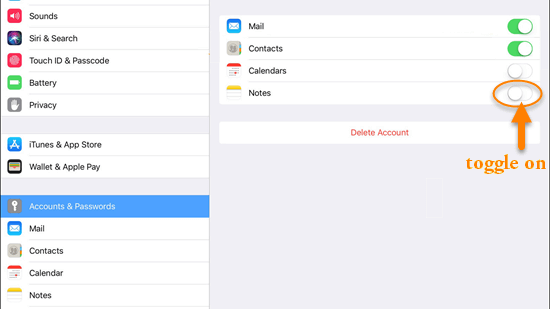
3.Retrieve Deleted Notes on iPad without Backup
If you fail to recover the deleted notes on your iPad with the approaches above and happen to have no backup available, then you can try some third-party iOS data recovery software to retrieve your deleted iPad notes without backup. With so many good and bad data recovery apps on the market, Jihosoft iPhone Data Recovery is a good recommendation for you.
It enables data recovery directly from the iPad, iPhone and iPod touch with no backup required. The recoverable data and files include notes, contacts, messages, photos, calendars, reminders, etc. This program works compatibly with the latest iPadOS/iOS and all models of iPad Pro, iPad Air 3/2, iPad mini 4/3/2, iPad with Renita display, iPad/iPad 2/4. It also can help recover your lost data from your iPad backup in iTunes.
- Download, install, and run the iPad Notes Recovery app on your computer.
- Connect your iPad to the computer with matched USB cable.
- Once the program detects your device, click on the Start Scan button to start scanning.
- When it finishes scan, click Notes to preview the scanned notes in details. Once you find the notes you need, click the Recover button to save them onto your computer.
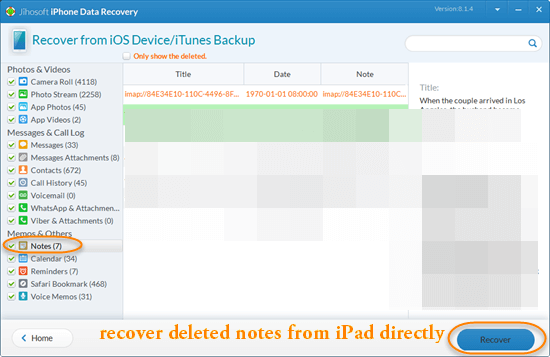
4.Recover Deleted/Lost Notes on iPad from iTunes Backup
When it comes to iPad notes recovery, most iOS users might think of iTunes backup. If you keep backing up your iPad data to iTunes regularly, you can recover lost notes from the backup file.
- Step 1. Open iTunes on your computer. If you are using a Mac with macOS 10.15, open Finder.
- Step 2. Connect your iPad to the computer with a USB cable.
- Step 3. When you device appears in the Finder window or iTunes, click it.
- Step 4. Click the Restore Backup button.
- Step 5. Choose a backup that is most likely to contain your deleted notes.
- Step 6. Click Restore to confirm. Keep your iPad connected until it finishes the sync with your computer.
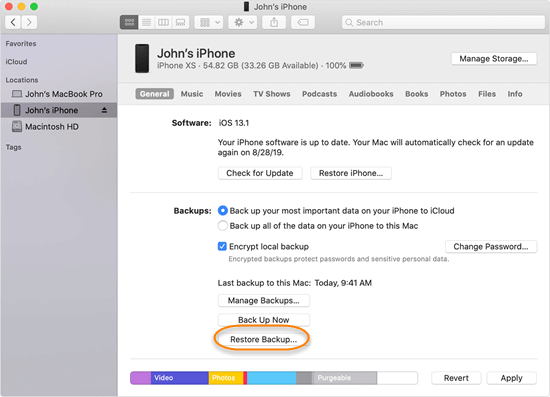
As you can see, you have to restore the whole backup to your iPad and the existing data on your device will be overwritten by the old data in the backup file. Moreover, you never know whether the iTunes backup contains the missing notes you need, so you may end up losing more data.
If you have newly added some valued data which are not backed up yet and don’t want them to be replaced by the contents inside your old backup. Then you might as well use Jihosoft iPhone Data Recovery to help you access, view, and extract the missing notes from your iTunes backup selectively.
- Step 1. Launch Jihosoft iPhone Data Recovery on your computer. If you iPad is connected to the computer, disconnect it. Then click View iTunes Backup.
- Step 2. Pick the most relevant backup from a list of iTunes backup files and click Start Scan.
- Step 3. After the scan, click Notes to preview the scanned notes in detail. When you find your deleted iPad notes, click Recover to save them to the computer.