Top 9 Fingerprint Lock Screen Apps For Android Phones 2019
Android smartphones are the most popular and loved smartphones as the demand for Android smartphones keeps on increasing among the people, so the Android phones come with some new features. Among all the features, the fingerprint feature is the most common feature that is available in almost all Android devices.
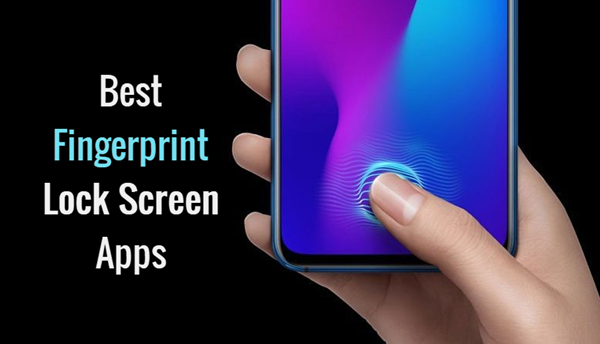
The in-built fingerprint sensor also provides extra security to the device. For this reason, most of the users prefer this feature rather than going for any other features. Now, it is seen that many app companies are trying to utilize this feature. They have come up with many apps which provide fingerprint screen lock option to users. This means user can use his/her fingerprint to lock or unlock the phone. Currently, if you visit Google Play Store, then you will find there are some fingerprint lock apps for Android phones. It is very confusing for you to choose the best one for your Android phone, right? To make it easy for you, here is the list of the best 9 fingerprint lock screen APK files for your Android.
1. CM Locker – Security Lockscreen
This application is developed and maintained by Cheetah Mobile. It uses the fingerprint sensor to lock your phone’s screen, and it can even lock the Gallery of your phone. It helps you to keep your private data safe by locking it via fingerprint. This app also provides Anti-theft feature for its users. As a result, you can locate your smartphone even if it is lost.
Tip: 5 Best Free Gallery Apps for Android 2019

Features Of The App:
- It helps in securing your phone from intruders by giving you options to lock your phone with the help of fingerprint lock system and also PIN or Pattern password lock.
- If anyone enters the wrong lock screen or app lock password, then it takes the snaps of that person.
- It provides anti-theft protection by allowing you to locate and lock your device remotely if it is lost.
Support Platform – Android 4.0 and later versions.
2. AppLock – Fingerprint
This app allows the user to lock as well as to protect the apps with the help of fingerprint, pattern and password. This app helps you lock the Gallery along with other apps like WhatsApp, Facebook with the help of fingerprint.
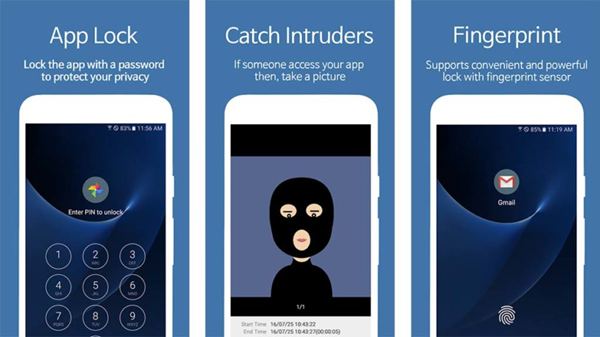
Features Of The App:
- It provides a fake lock feature. It means you can hide the private things with fake error window.
- You can lock your apps with the help of fingerprint option.
- If anyone tries to open your phone by putting the wrong password, then it takes the snap of that person.
- It allows the user to put different passwords for different apps.
Support Platform – Android 4.0.3 and later versions.
3. App Lock: Fingerprint Password
This fingerprint password app developed by Keepsafe provides some wonderful features to its users and provides the best quality of security for your Android Smartphone.
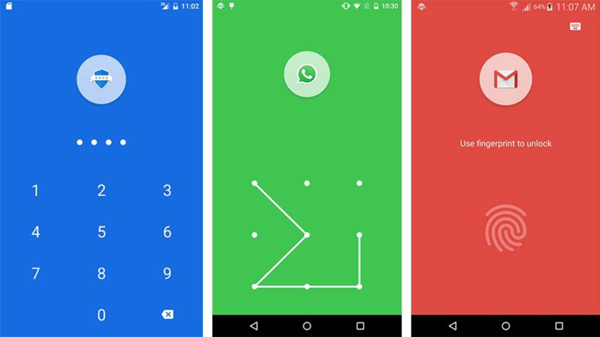
Features Of The App:
- This app allows you to lock the important apps like Facebook, Twitter or WhatsApp via fingerprint.
- This app does not allow the lock apps to be uninstalled from the phone.
- You can set different passwords for different apps.
Support Platform – Android 4.0.3 and later versions.
4. FingerSecurity
This fingerprint security lock APK allows users to lock the Gallery and other apps with the help of fingerprint. This app has got many features inside it, which make the app to get used easier. It also provides an anti-theft feature to the user, as a result, you can remotely lock or locate your lost smartphone. Just download this fingerprint security lock APK to have a try.
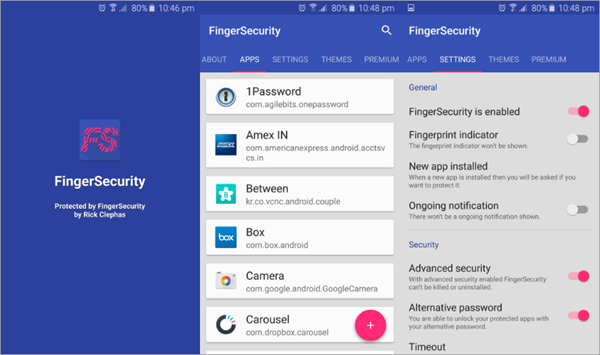
Features Of The App:
- Allows you to lock your phone and apps with the help of fingerprint.
- You can set timeouts to allow the short switch between apps.
- It automatically protects new apps.
- Can use fake crash dialog.
- It can even detect the intruders and take a picture of them.
Support platform – Android 4.3 and above.
5. App Lock – Real Fingerprint, Pattern, and Password
Developed by Kohinoor Apps, this real fingerprint lock for Android provides dual advanced security lock screens, as well as fingerprint, enabled app lock. With these features, it provides the best security feature for your Android phone and keeps it safe and secure. This app has got some other basic features which help in locking the apps that you want with the help of fingerprint. It also provides an anti-theft feature for your Android. Moreover, this real fingerprint lock for Android is said to require a minimum battery.

Features Of The App:
- The app is fast and takes less memory than other apps.
- This app provides a lock system to Gallery, downloaded apps and also games.
- It takes the snap of intruders, who try to enter the wrong password to unlock your phone.
- You can also apply the fake cover. This means that there will show a Force Close dialog when someone tries to open the app.
- It also provides support to avoid Force Stop by any other user.
- You can even automatically set the colors in app lock screen for popular apps as well as system apps.
- It provides support to WiFi and Bluetooth switches control.
- It has got no ads within it. As a result, the user doesn’t get irritated due to the continuous display of ads.
Support Platform – This app will run on all Android 4.2 and above versions.
Tip: Best 7 WiFi Hacker Apps for Android That Really Works
6. AppLock: Fingerprint and Pin
This fingerprint and pin app lock can provide you with security starting from social media apps to your phone Gallery. This app provides many features for the users, and you can protect your phone too with the help of this app.
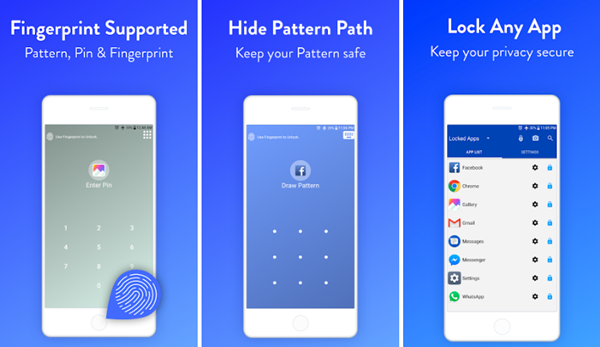
Features Of The App:
- This app allows the user to lock the message app, social media apps as well as the Gallery app.
- If you have activated the anti-theft option, then it will capture the pic of those who try to open your phone forcefully by entering the wrong password.
- You can even lock the recent apps that you have used. So that when you give the phone to others they can’t go through the recently used apps.
- You can even post the fake crash screen window with the help of this app.
- It helps in improving the locked engine of the smartphone and helps in reducing the battery drainage.
- You can set the lock timer so that after the decided time the app gets locked automatically.
Support Platform – Android 4.0.3 and above.
7. AppLock
This AppLock by DoMobile Lab comes under one of the best fingerprint apps that are present in Google Play Store. This app is said to be already downloaded by more than 100 million users of the world. It has got the mechanism to provide the support for the fingerprint security option as well as a locking mechanism. It also comes with full customization support for various themes.
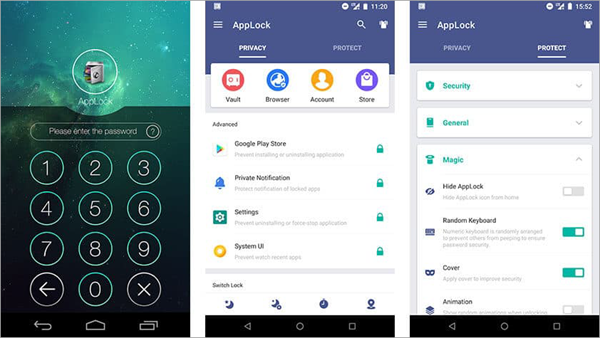
Features Of The App:
- This app provides lock support for apps like Twitter, Facebook, WhatsApp, Snapchat along with the Gallery app, Messaging app, Call lists, Gmail and many more. If you want to hide more apps, you can find the solution here How to Hide Apps on Android Phone.
- This app provides a random keyboard as well as an invisible pattern lock. So other people can’t know the real password for this even if they peep for that.
- It also provides a secret browser for the user. You can find more best Android browser apps here.
- It helps in hiding the pictures and videos. When you go for hiding the pictures, then it gets vanished from your gallery, and it is only visible in photo and video vault.
Support Platform – Compatible with all Android versions.
8. LOCKit
This app lock is a complete security app for your Android smartphone. It provides fingerprint lock security for apps, photos, and many other, other things. Moreover, the app comes with a vault which is designed for video and photo files.
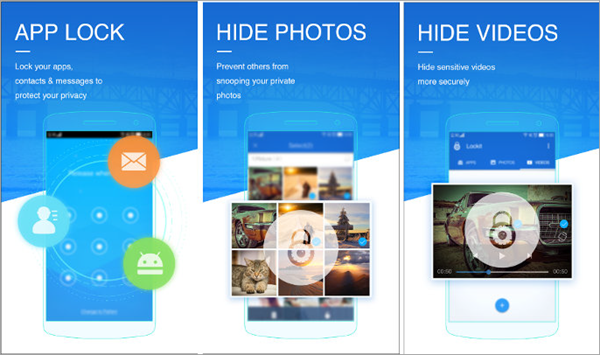
Features Of The App:
- The app protects privacy status.
- It has the anti-theft feature.
- It provides safe photo vault as well as video vault.
- It can clean and block the junk notifications coming to your phone.
- It provides facility to hide the entered password or pattern.
- You can apply the fake cover in your lock screen to confuse the intruder.
- If anyone puts a wrong password to open the phone or app, it can take the selfie of that intruder.
Support Platform – Android 2.2 and above.
9. App Lock Pro: Fingerprint
This App Lock Pro is one of the most popular application protection apps among the Android users. This app provides fingerprint security to protect your apps from getting into other hands. It not only provides a lock system for social media apps like Facebook, and Twitter, but also protects your Gallery, Messaging app, Call lists and Settings too.
Features Of The App:
- It provides an anti-theft feature to its user.
- If anyone gives a wrong password or wrong fingerprint, then it quickly takes the photo of the intruder.
- It provides all kinds of safety to your smartphone without any security lapses.
- It can even camouflage the page of choice.
Support Platform – Android 4.4 and above.
Warm Tip:
All these fingerprint lock apps will keep your phone and the existing phone data safe, but what about the deleted phone data? Have you fond any easy way to get them back? Rest assure. Here is the Jihosoft Android Phone Recovery for your lost data. You can download its free trial version on your computer and let it scan your phone for the deleted data.
It will also allow you to preview the scan result before recovery. Most importantly, this program can be used to recover Android photos, contacts, text messages, videos, audios and other documents even without any backup.
Conclusion:
Since there are a lot of fingerprint lock apps that are available in the Google Play Store, you may be confused with them, however, the above list of the best fingerprint APKs helps you to choose the best one among hundreds of apps.
These 9 best fingerprint lock apps provide the best security to your phone. When you want to hide the apps or want to hide the data about photos, videos or something else, then you can just install one of these apps in your Android smartphone to have a try. These apps have got many security features within them, and these features help users to protect their smartphone from intruders. They provide a security layer to your device in the right way.
All the above applications are said to be available in Google Play Store. They are all free versions and can be downloaded at no cost. If you want to download the apps to your Android Smartphone, then make sure to download them from the trusted sites. This is because there are some sites which are not trustworthy, as they provide fake apps in the name of this. If you install those fake apps in your smartphone, then it will make your phone slow as well as you may experience a security lapse in your mobile. So, the best way to install the app is from the Google Play Store. They get all the apps verified, and they don’t get any fake links which will inject your phone with a virus. So, while downloading prefer Google Play Store and download your favorite fingerprint app from the above list.

